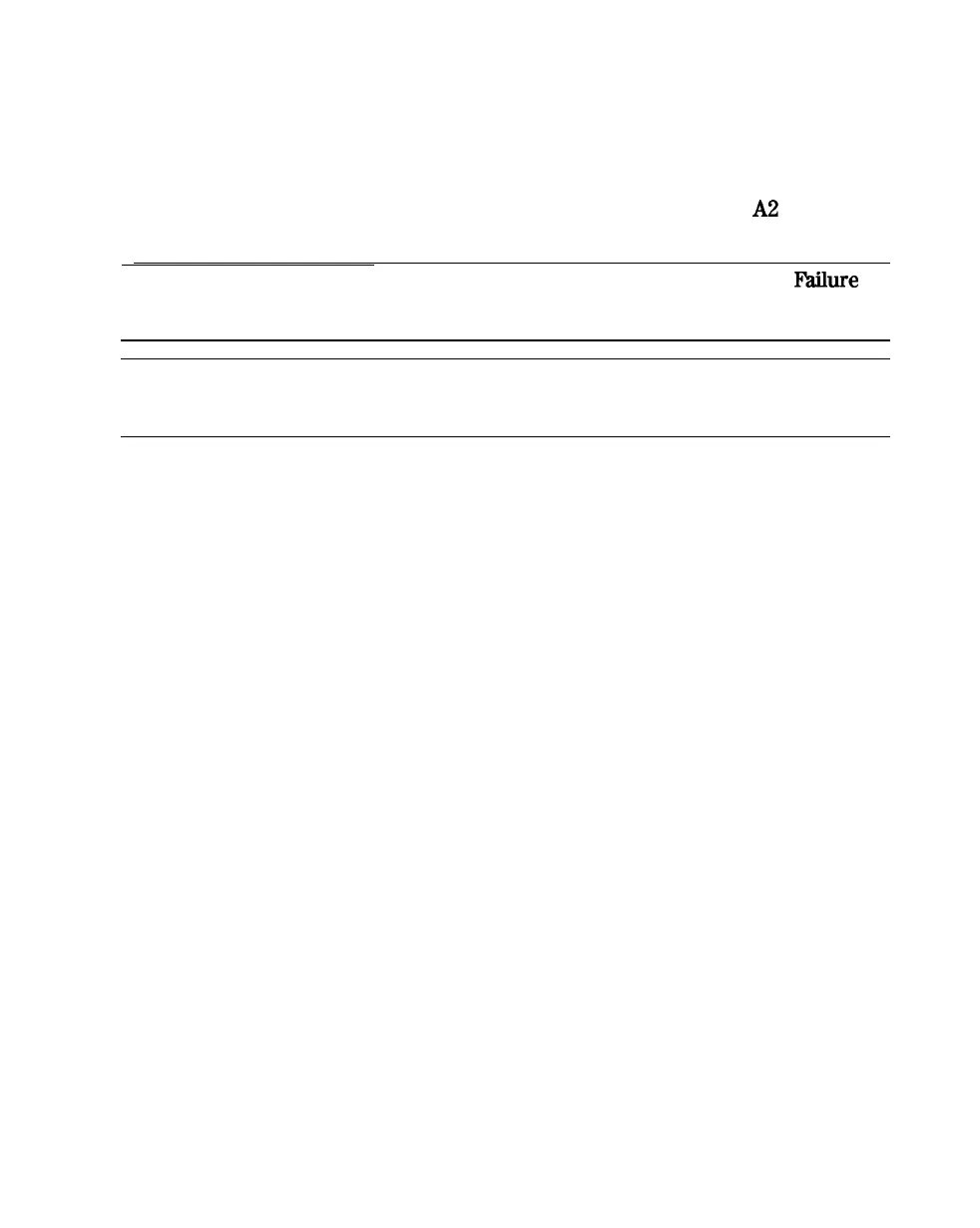Replacement
1. Reverse the order of the removal procedure.
2. Be sure to route ribbon cable 2 through the cable clamp on the
A2
assembly
and the LCD mounting plate (item 7).
Caution
Be sure that cables are plugged in square and correct.
Failure
to
do so will result in serious component damage.
Caution
Do not exceed 3 in-lb when replacing the self-tapping screws
(item 8).
Assembly Replacement and Post-Repair Procedures
14-13