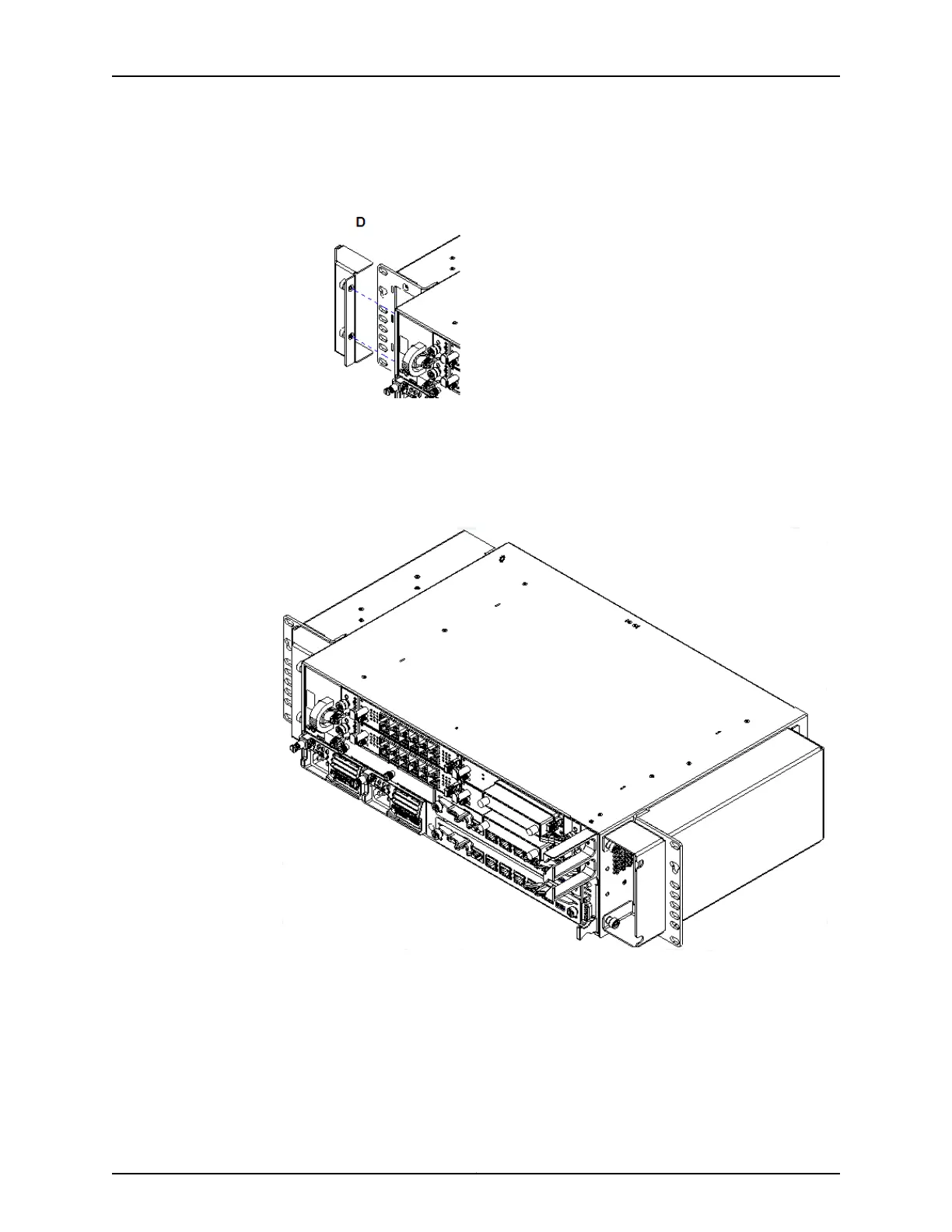a. Place the cover in front of the 23-inch mounting bracket.
b. Insert the metal tab into the slot of the 23-inch mounting bracket.
c. Align the captive screws on the bracket to the chassis screw inserts. Fasten the
captive screws.
d. Ensure all surfaces are flush.
You have successfully completed this procedure.
83Copyright © 2019, Juniper Networks, Inc.
Chapter 4: Installing the BTI7800 Series Chassis
