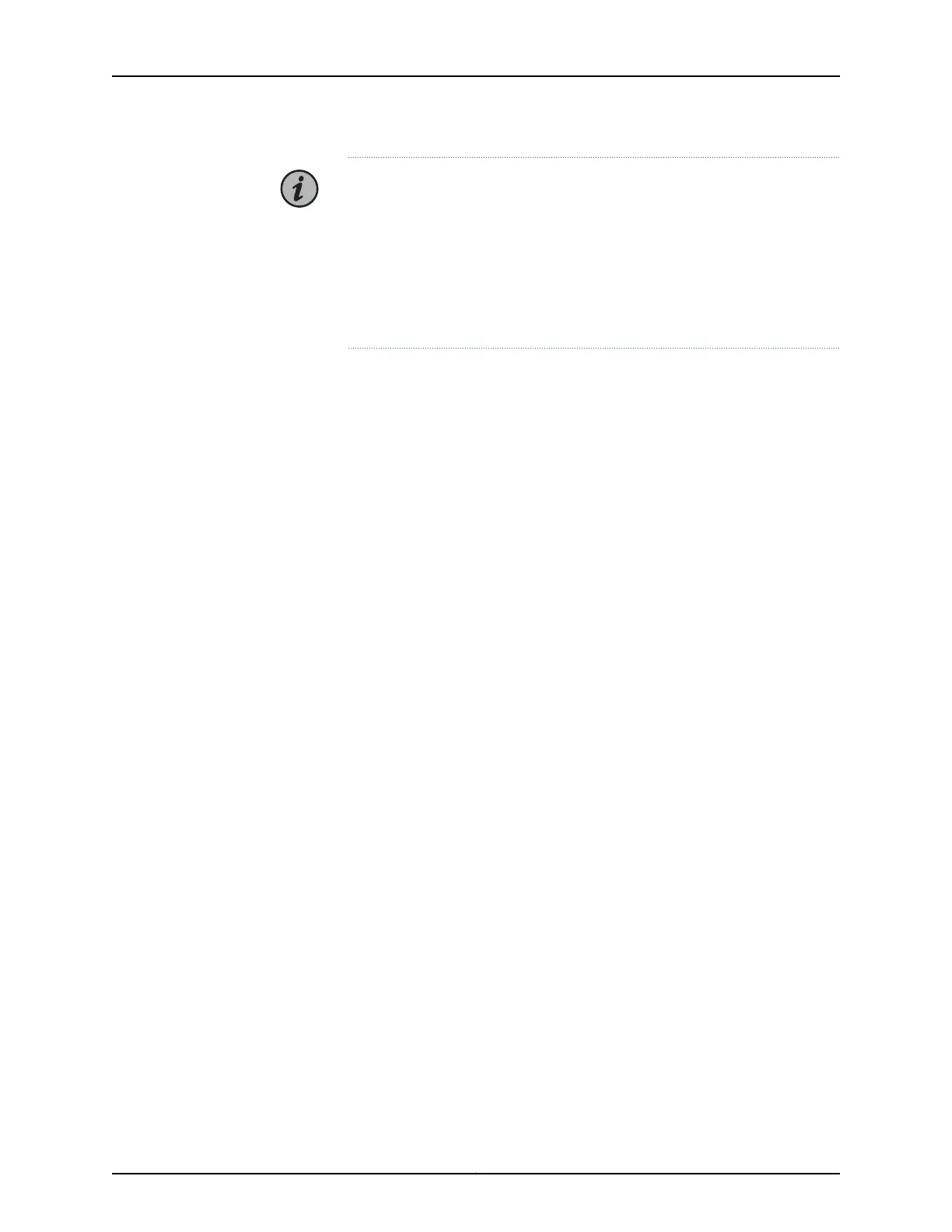NOTE: NEBS Compliance Statements for GR-1089:
•
Only copper cables are to be used for grounding purposes.
•
The grounding conductor AWG size should match the size of the power
cable AWG.
•
Bare conductors must be coated with antioxidant before crimp connections
are made.
Installation Tools and Kits
•
Number 1 and Number 2 Phillips screwdrivers
•
Wire stripping and crimping tool
•
Multimeter
•
Chassis Installation Kit (BT8A7865)
•
A grounding cable that is at least the same size as the power cable. The single stud
lugs supplied in the Chassis Installation Kit are for use with 10-12 AWG cables.
Location of Ground Screw
The ground screw is located on the left side of the chassis and is accessible from the
rear. It is identified by a grounding label.
1. Use a wire stripper tool to strip the end of the ground wire to the correct length (5.0
mm, 0.2 in) for crimping the supplied ring lugs.
2. Insert the stripped end of the grounding wire into the open end of the lug.
3. Use a ring lug crimping tool (do not use pliers) to secure the grounding wire in place
in the lug.
4. Use the supplied screw and two lock washers (one on the top side and one on the
bottom side of the lug) to attach the lug to a grounding position on the chassis. Tighten
to 20 in-lb.
5. Prepare the other end of the grounding wire with a lug, and connect it to the equipment
frame with the screw and two lock washers (one on the top side and one on the
bottom side of the lug) supplied in the installation kit.
Do not overtighten.
91Copyright © 2019, Juniper Networks, Inc.
Chapter 4: Installing the BTI7800 Series Chassis
