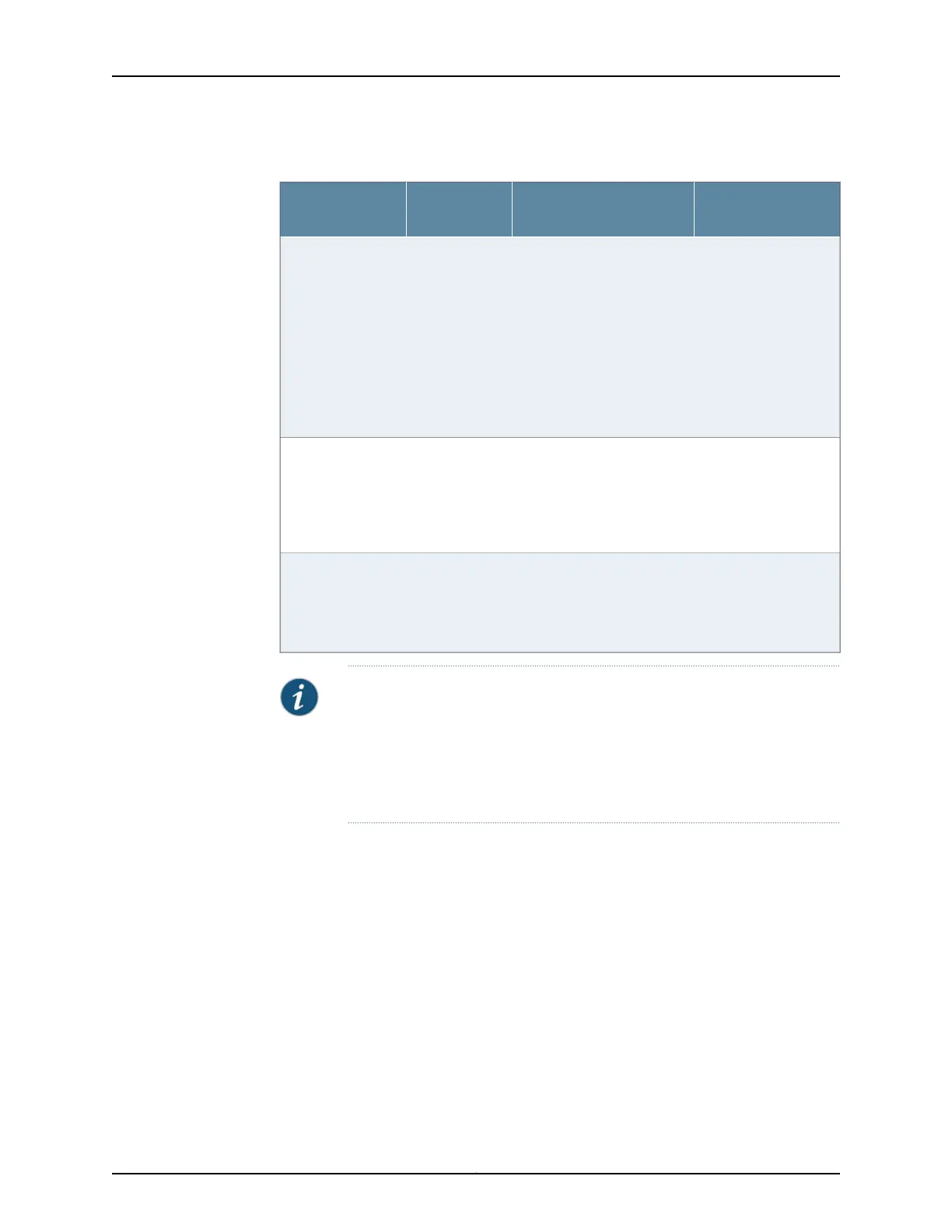Table 30: Configuring Basic Settings (continued)
Using the CLI
Using the J-Web Setup
Wizard
Required or
OptionalTask
Specify the time zone.
For example:
set time-zone
America/Los_Angeles
1. From the Configure
System: Time page, click
Reset Manually to reset
the time.
2. From the Time Zone list,
select the time zone for
your services gateway; for
example,
America/Los_Angeles
OptionalDefine the current
system time and
time zone in which
the services
gateway is located.
Specify the address of
the NTP server. For
example:
set ntp server
10.148.2.21
From the Configure System:
Time page, in the NTP Servers
field, type the NTP server's IP
address; for example,
10.148.2.21.
OptionalDefine the NTP
server that the
services gateway
can reach to
synchronize the
system time.
Commit and save your
configuration. For
example:
commit
Review the configuration on
the Review & Commit page.
Click Commit to save the
configuration, or click Back to
make changes.
RequiredCommit the
configuration.
NOTE: After basic setup is configured, the J-Web setup wizard will no longer
be available unless you reset the services gateway to the factory default
settings and reboot it. You can perform additional setup by using the J-Web
interface or the CLI interface. You can use wizards to configure basic firewall
policies, VPN settings, and NAT rules. For more information about these
wizards, see the Security Basics.
For more instructions on managing users and operations, monitoring network performance,
upgrading software, and diagnosing common problems on an SRX650 Services Gateway,
see the Monitoring and Troubleshooting for Security Devices.
Related
Documentation
SRX650 Services Gateway Software Configuration Overview on page 97•
• Connecting to the SRX650 Services Gateway from the CLI Locally on page 104
• Connecting to the SRX650 Services Gateway from the CLI Remotely on page 106
• Connecting to the SRX650 Services Gateway Setup Wizard on page 100
• Displaying Basic Connectivity Configurations for the SRX650 Services Gateway on
page 117
Copyright © 2018, Juniper Networks, Inc.116
SRX650 Services Gateway Hardware Guide