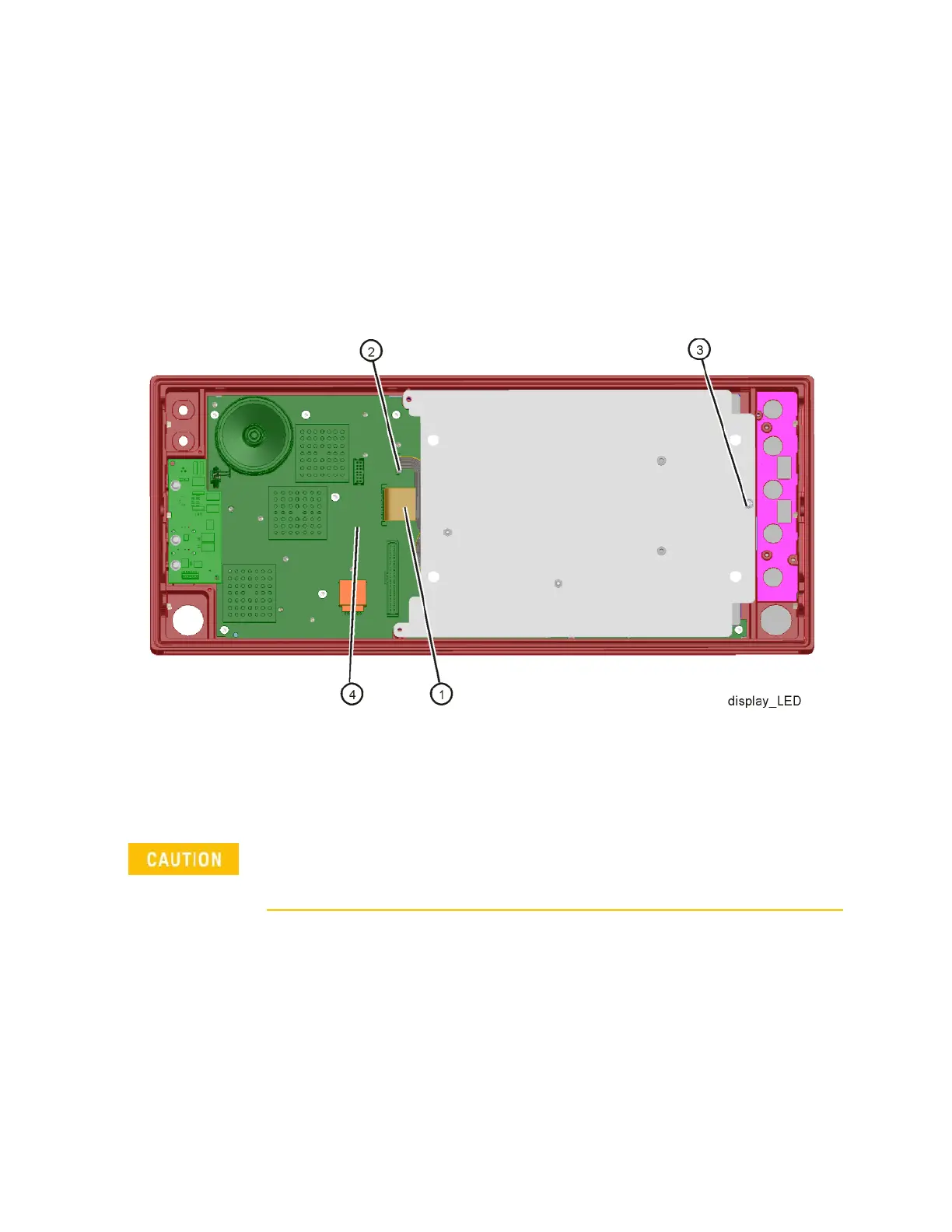630 Keysight N9038A MXE Service Guide
Assembly Replacement Procedures
Front Frame Assembly
Display Assembly - LED
Removal
1. Refer to Figure 18-73. Remove the front panel shield by removing the four
screws (28) (0515-0372).
2. Refer to Figure 18-74. Disconnect the flex circuit A1W1 (1) and A1W3 (2)
from the front panel interface board (4).
Figure 18-74 Display Removal - LED
3. Remove the screw (3) (0515-0372) securing the display bracket to the
Front Frame Assembly. The display can now be removed from the Front
Frame Assembly.
4. Refer to Figure 18-75. To separate the LCD (2) from the display bracket
(1), remove the four screws (3) (0515-0367). When reassembling, torque
the four screws to 5 inch-pounds.
5. To separate the DC to DC Converter (4) from the display bracket (1),
remove the two screws (5). When reassembling, torque the two screws to
9 inch-pounds.
Once the display assembly has been removed from the Front Frame Assembly, the glass filter is
no longer secured. DO NOT tip the assembly in such a manner that would cause it to fall out of
place, as this may cause injury and/or damage to the glass.
