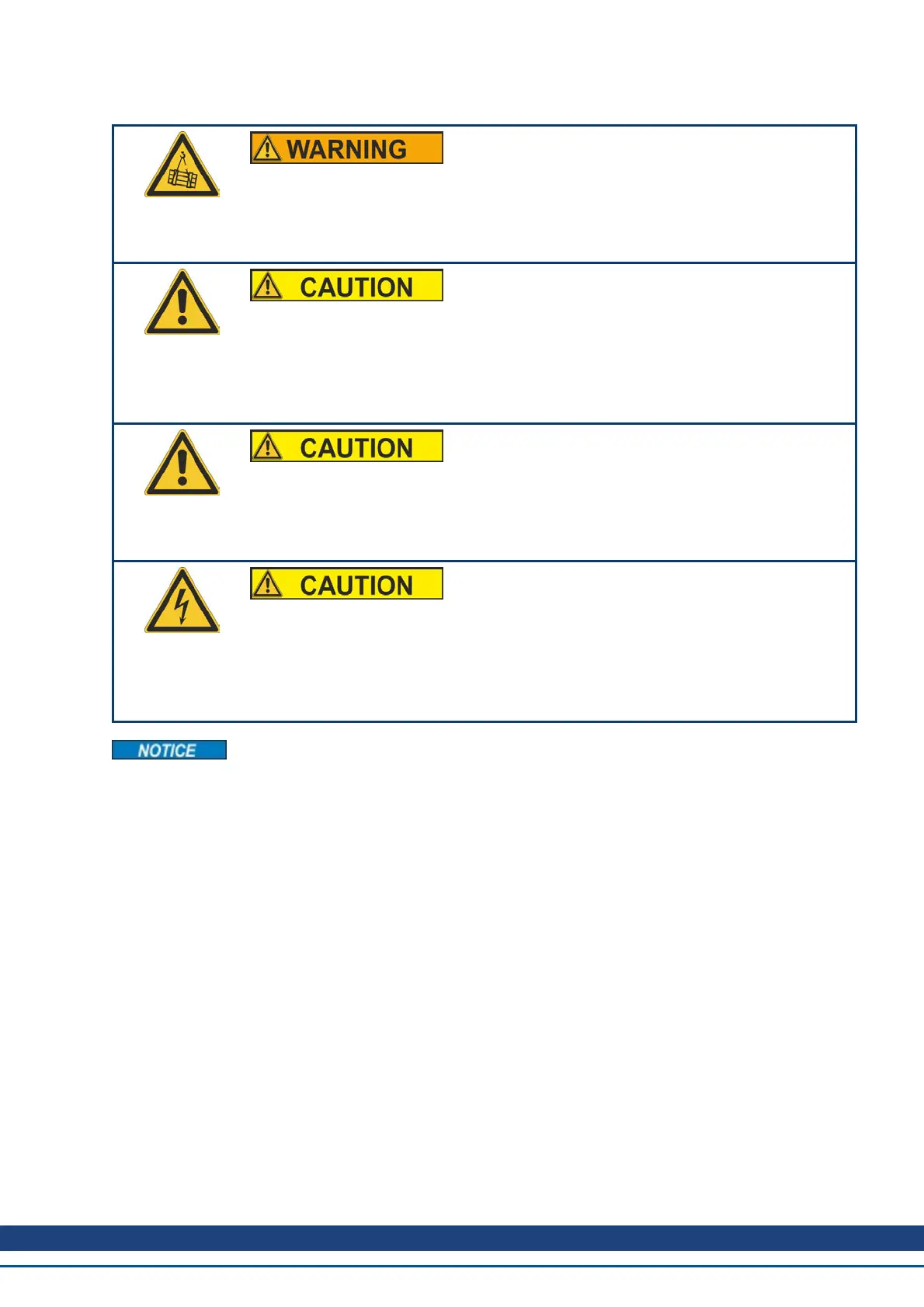6.16.4 Safety instructions
Drives with a suspended load must have an additional safe mechanical
blocking (for instance, by a motor-holding brake). The drive cannot hold
the load when STO is active. Serious injury could result when load is not
properly blocked.
If the safety function STO is automatically activated by a control system,
then make sure that the output of the control is monitored for possible mal-
function. The monitoring can be used to prevent a faulty output from unin-
tentionally activating the STO function. Since the STO function is a
single-channel system, erroneous engaging will not be recognized.
It is not possible to perform a controlled brake if the drive controlled STO-
Enable is off. If controlled braking before the use of the STO function is
necessary, the drive must be braked and the input STO must be sep-
arated time-delayed from +24 V .
The STO function does not provide an electrical separation from the
power output. If access to the motor power terminals is necessary, the
drive must be disconnected from mains supply considering the dis-
charging time of the intermediate circuit. There is a danger of electrical
shock and personnel injury
Use the following functional sequence when the STO function is used:
1. Brake the drive in a controlled manner (speed setpoint = 0 V).
2. When speed = 0 rpm, disable the drive (enable = 0 V).
3. If a suspended load is present, block the drive mechanically.
4. Activate the STO function.
AKD Installation | 6 Technical description and data
Kollmorgen™ | May 2013 53
