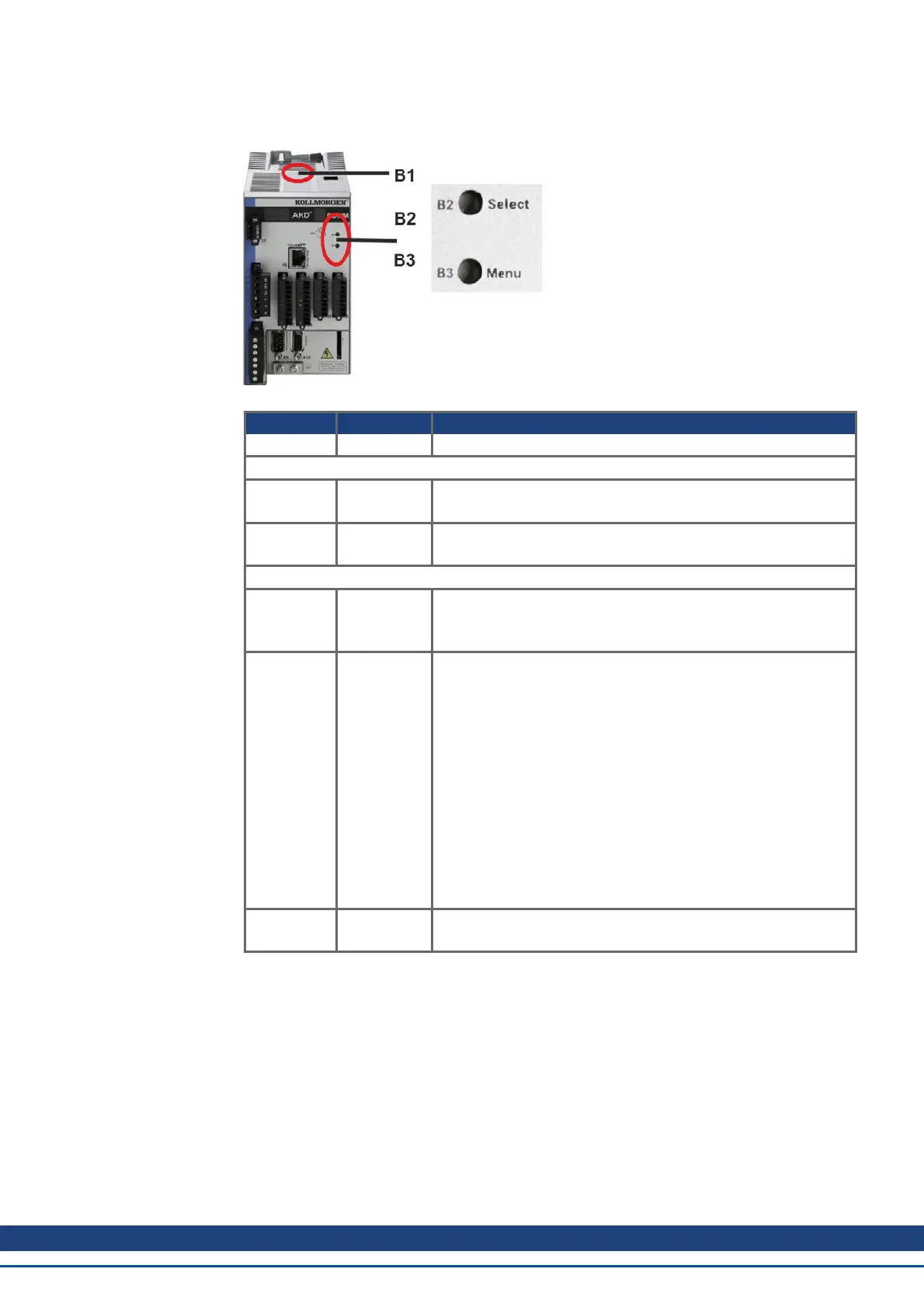8.16.2 Pushbuttons B1, B2, B3 with AKD-M
Function Pushbutton Remarks
- B1 Unused
Boot-time functions (press and hold button during power-on boot sequence)
Recovery
Mode
B2 Press and hold to boot into recovery mode.
Menu B3 Press and hold to block the application auto-start and to start
cycling through the menu items.
Operational functions (press button during normal operation mode)
Menu B3 Press to cycle through the menu items. The menu items will
displayed on the 7-segment LED repeatedly for 10 s and can
be selected py pressing B2.
Select Menu
Item
B2 Press while the required menu item is displayed to perform
action.
Application is running, available menu items:
l 'IP' address
l 'stop' application (confirm)
No application is running, available menu items:
l 'IP' address
l 'start' application (confirm)
l 'reset' to defaults (confirm)
l 'backup' to SD card (confirm) (➜ p. 147)
l 'restore' from SD card (confirm) (➜ p. 147)
Confirm B2 If the selected menu item selection requires a confirmation, "y"
is displayed for 10 s - press B2 to confirm.
AKD Installation | 8 Electrical Installation
Kollmorgen™ | May 2013 145
