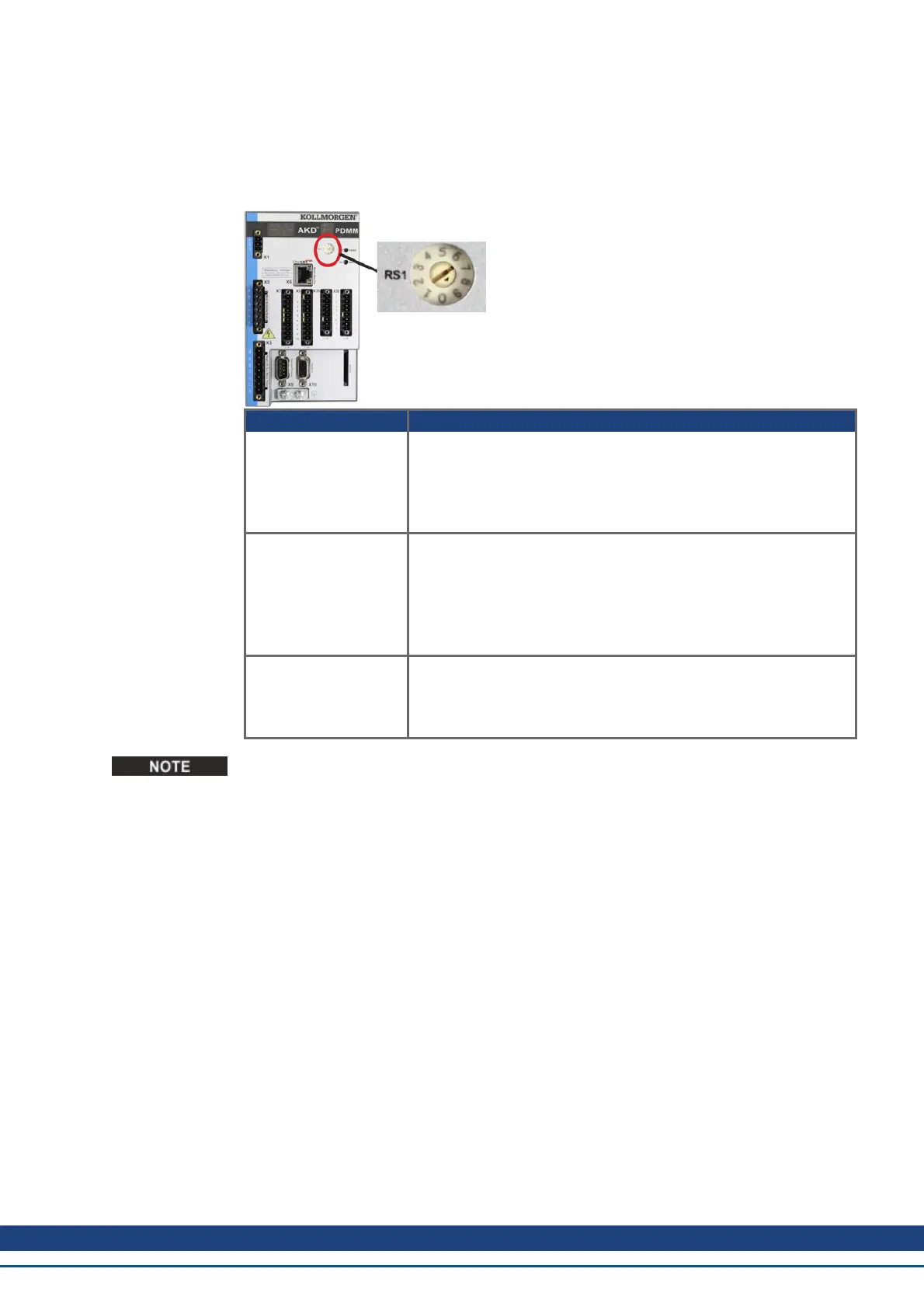8.18.5 Setting the IP Address AKD-M
You can use the rotary switch RS1 to set the IP address of the AKD PDMM. The configured
IP address (depending on the current rotary switch RS1 position) will be displayed on the 7
segment at Ethernet cable connection time and at power-on, if an Ethernet cable is con-
nected.. If no Ethernet cable is connected, no IP address will be indicated in the display.
Rotary Switch Setting Drive IP Address
0 DHCP/AutoIP address. The IP address of the drive is obtained
from the DHCP server on your network. If no DHCP server is
found the IP addresses is an AutoIP address (it is internally gen-
erated following the AutoIP protocol and will be of the form
169.254.xx.xx).
1 Static IP Address. The IP address is software configurable from a
web-browser. The default IP address at switch position 1 is
192.168.1.101. To configure the IP address, open a web browser
and type the IP address in the URL box. The AKD PDMM web
page will appear. Navigate to the Settings tab and then the Net-
work tab to configure the static IP address for the AKD PDMM.
2 to 9 Static IP Address. The IP address is 192.168.0.10n, where nn is
the number from the rotary switch. This setting generates
addresses in a range from 192.168.0.102 to 192.168.0.109. Exam-
ple:if RS1 is set to 5 – the IP address is 192.168.0.105
The PC subnet mask must be set to 255.255.255.0 or 255.255.255.128
Static IP addressing
When connecting the drive directly to a PC, static IP addressing must be used. Set rotary
switch RS1 to a number from 2 to 9. This setting generates addresses in a range from
192.168.0.102 to 192.168.0.109.
Example: if RS1 is set to 5 – the IP address is 192.168.0.105
Dynamic IP addressing (DHCP and Auto-IP)
With RS1 set to 0, the drive is in DHCP mode. The drive will acquire its IP address from an
external DHCP server if present in the network. If a DHCP server is not present, the drive
will assume an Automatic Private IP Address of the form 169.254.x.x.
If your PC or PAC is directly connected to the drive, and set to obtain an IP address auto-
matically in the TCP/IP settings, a connection will be established with both devices using
compatible automatic generated addresses. It can take up to 60 seconds for a PC to con-
figure an Automatic Private IP Address (169.254.x.x).
Changing the IP address
If the switch is altered while 24 V Logic power is supplied to the drive, you must switch off
and then switch on again the 24 V supply voltage. This action will reset the address.
AKD Installation | 8 Electrical Installation
Kollmorgen™ | May 2013 151
