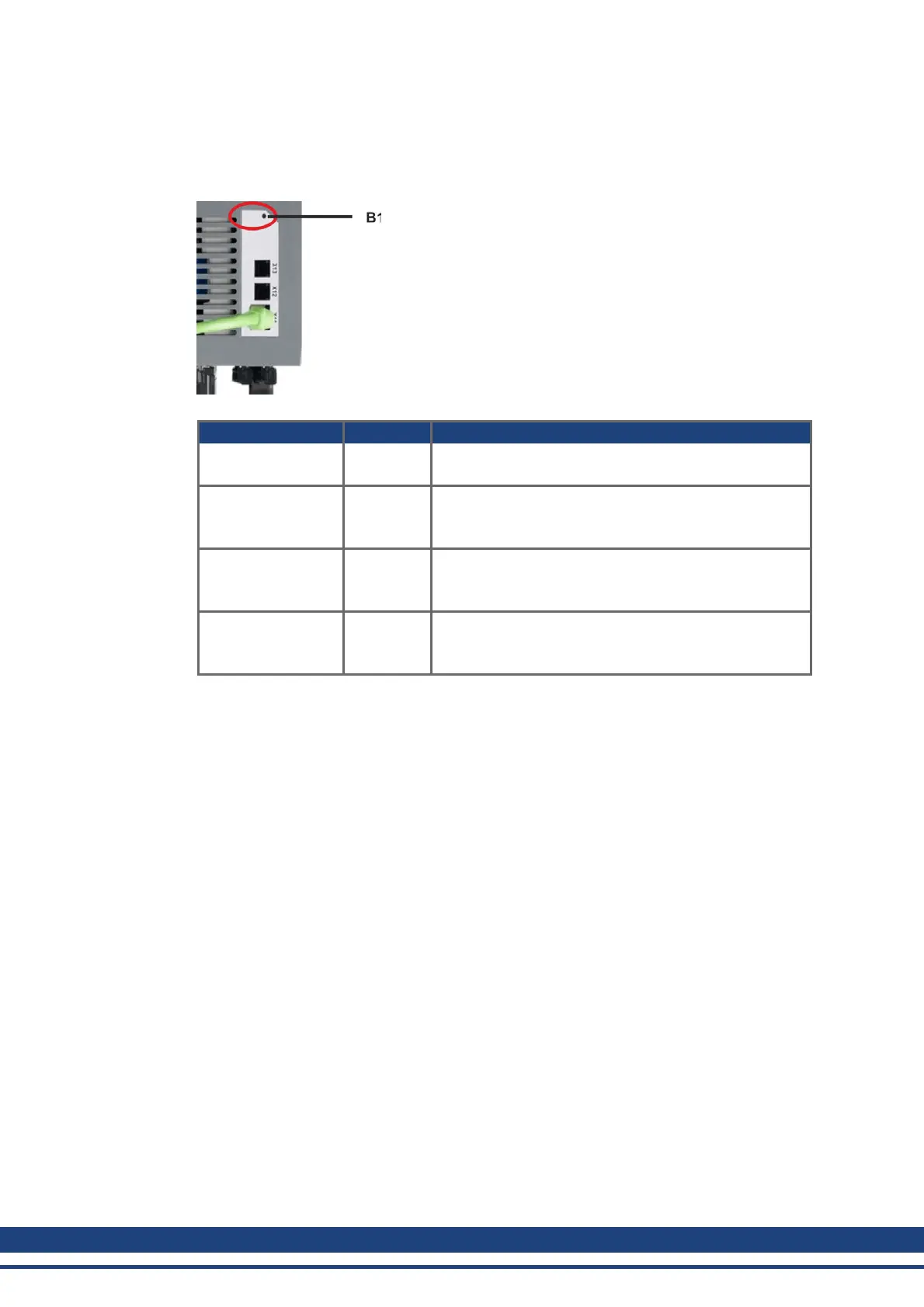AKD Installation | 8 Electrical Installation
8.16 Pushbuttons (B1, B2, B3)
The pushbuttons can be used to start predefined functions.
8.16.1 Pushbutton B1 with AKD-B, -P, -T
Function Pushbutton Remarks
Display IP address B1 Press short to display the IP address in the two digit dis-
play
Switches Drive
Type of AKD-
x***CC model
B1 Set rotary switches S1 to 8 and S2 to 9. Press B1 for 3
sec to switch over from CAN to EtherCAT or reverse.
Load data from SD
card
B1 Drives with I/O option card only.
Set rotary switches S1 to 1 and S2 to 0. Press B1 for 5s
for loading data from the SD card to the drive.
Save data to SD
card
B1 Drives with I/O option card only. Set rotary switches S1
to 1 and S2 to 1. Press B1 for 5s for save data from the
drive to the SD card.
144 Kollmorgen™ | May 2013
