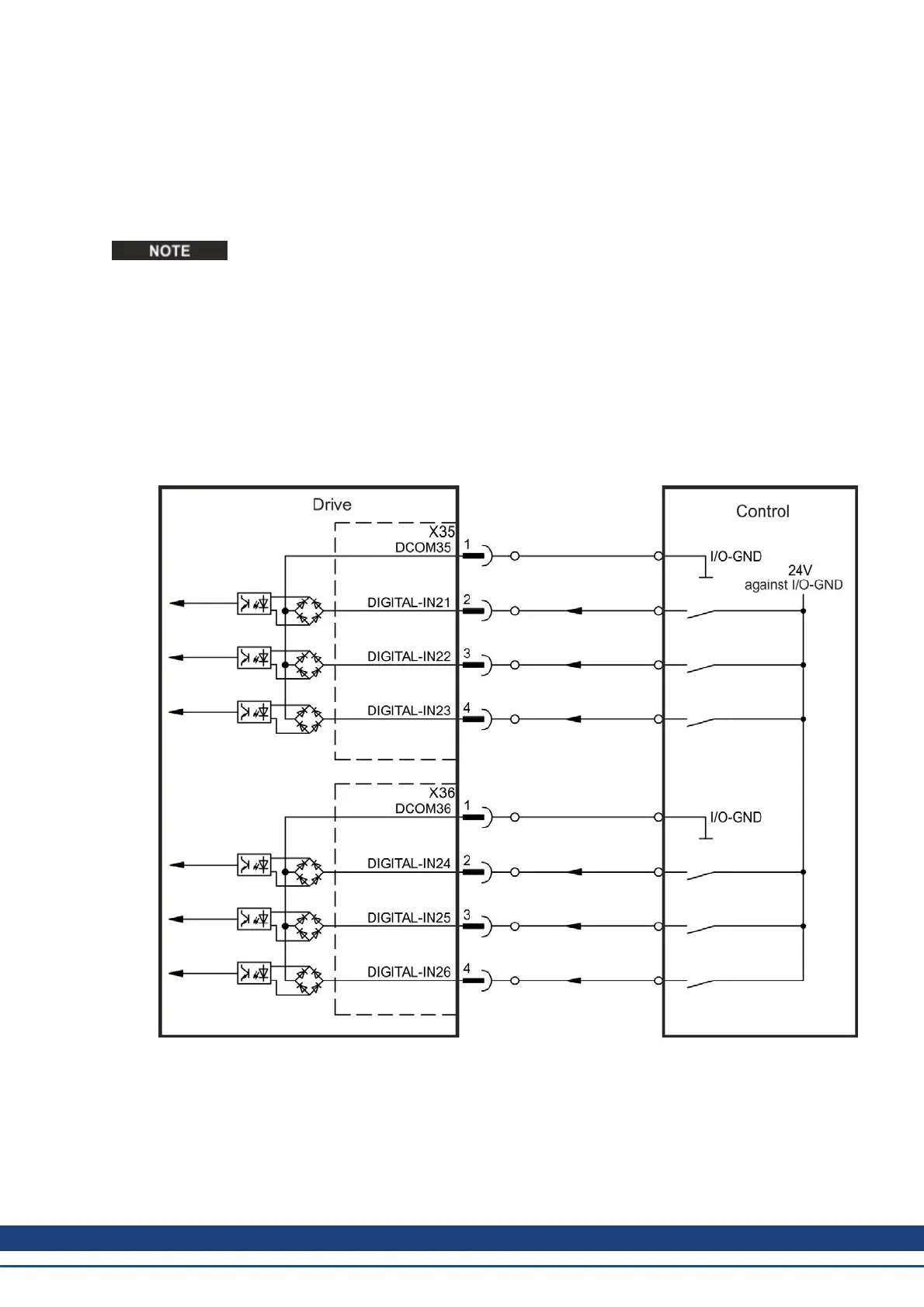8.13.10 Digital Inputs (X35/X36) with AKD-M
In addition to the 8 digital inputs on X7 and X8 (➜ p. 124), the AKD PDMM provides 6 digital
inputs on X35 and X36. These can be used to initiate pre-programmed functions that are
stored in the drive. A list of these pre-programmed functions is included in the KAS IDE. If an
input is programmed, it must be saved to the drive. By default,all inputs are not programmed
(off). For more information refer to the setup software.
Depending on the selected function the inputs are high or low active.
Technical characteristics
Choose the function you require in KAS IDE.
l Floating, reference common line is DCOM35 or DCOM36
l Sink or Source type sensors possible
l High: 3.5 to 30 V/2 to 15 mA , Low: -2 to +2 V/<15 mA
l Update rate: Software 250 µs
The inputs can be used with switched +24 V (source type) or switched GND (sink type). See
diagrams below for typical examples of digital input wiring.
Digital Input Wiring Diagram (Source type connection, example)
AKD Installation | 8 Electrical Installation
Kollmorgen™ | May 2013 139
