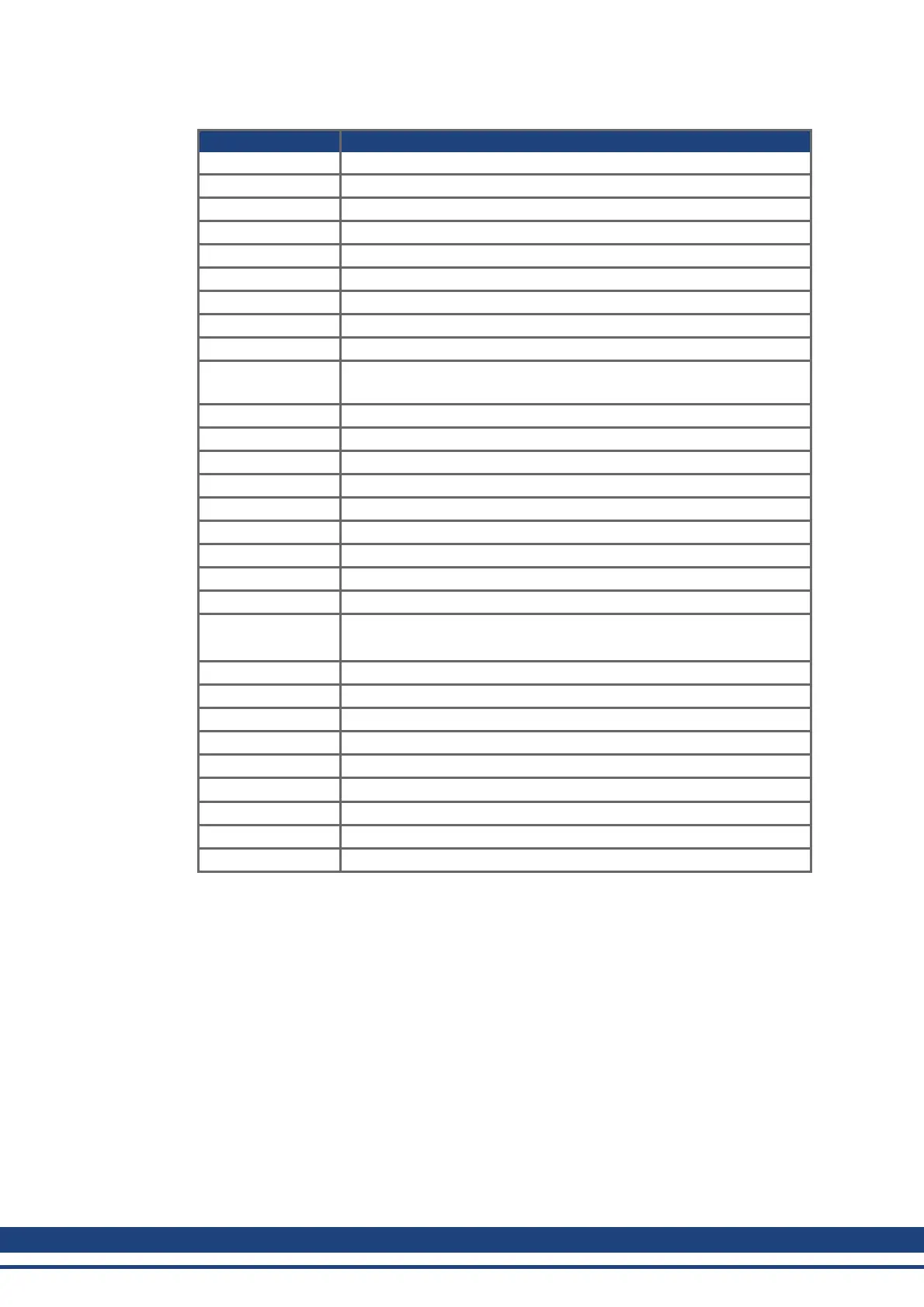AKD Installation | 2 General
2.5 Abbreviations used
Abbreviation Meaning
AGND Analog ground
CE Communité Européenne
COM Serial interface for a personal computer
DCOMx Communication line for digital inputs (with x=7 or 8)
Disk Magnetic storage (diskette, hard disk)
EEPROM Electrically erasable programmable memory
EMC Electromagnetic compatibility
F-SMA Fiber optic cable connector according to IEC 60874-2
KAS Kollmorgen Automation Suite
KAS IDE Setup software (Kollmorgen Automation Suite Integrated Devel-
opment Environment) used for AKD PDMM drives
LED Light-emitting diode
LSB Low significant byte (or bit)
MSB Main significant byte (or bit)
NI Zero pulse
PC Personal computer
PE Protective earth
PLC Programmable logic control
PWM Pulse-width modulation
RAM Random access memory (volatile memory)
R
Brake
/R
B
Regen resistor (also called a brake resistor)
RBext External regen resistor
RBint Internal regen resistor
RCD Residual current device
RES Resolver
ROD Incremental encoder (A quad B)
S1 Continuous operation
STO Safe torque off
Vac Volts, alternating current
Vdc Volts, direct current
12 Kollmorgen™ | May 2013
