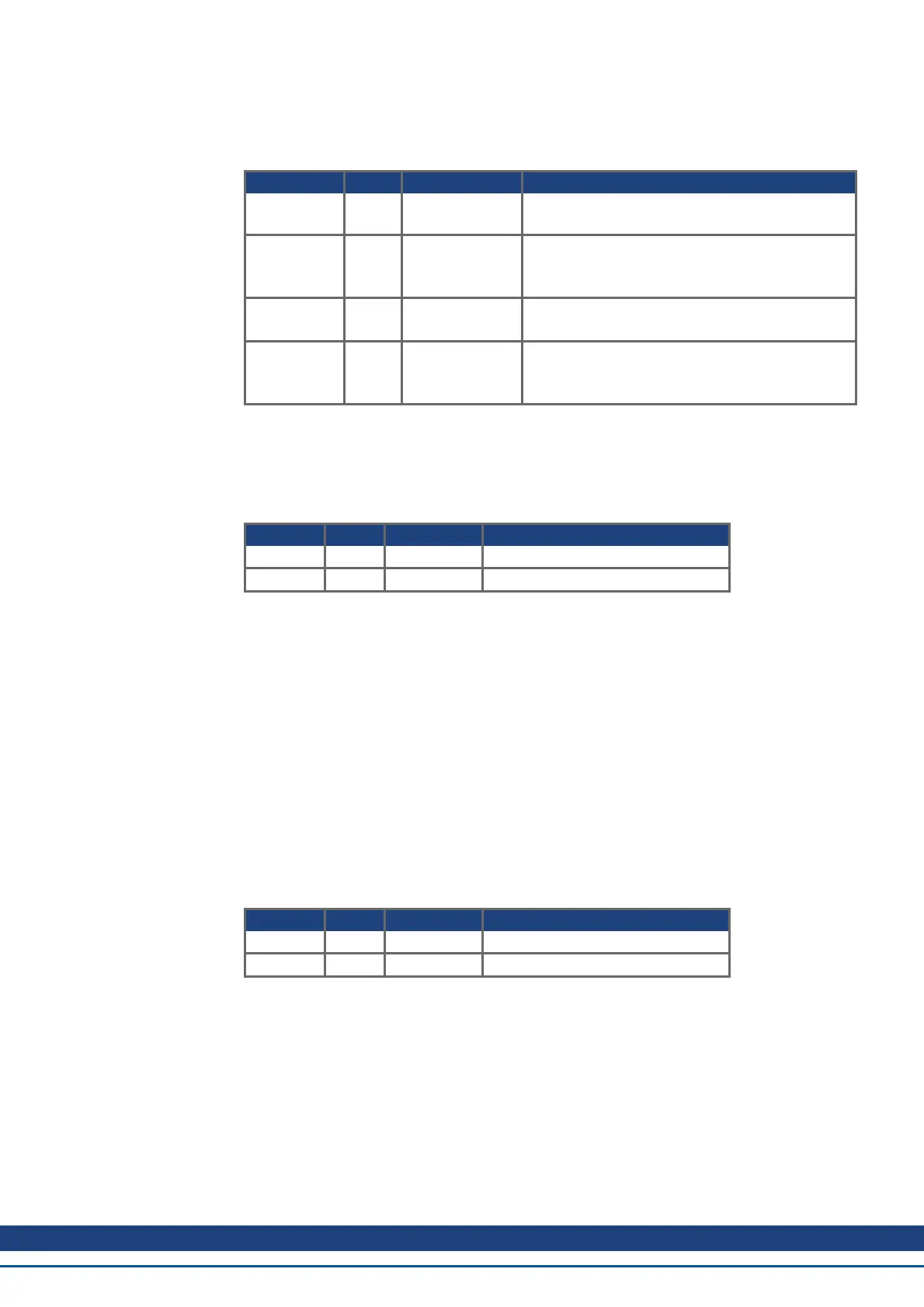8.20.4 SynqNet
You can connect to the SynqNet Network via RJ-45 connectors X5 (in port) and X6 (out
port).The communication status is indicated by the built-in LEDs.
Connector LED# Name Function
X5 LED1 LINK_IN ON = receive valid (IN port)
OFF= not valid, power off, or reset.
LED2 CYCLIC ON = network cyclic
BLINK = network not cyclic
OFF = power off, or reset
X6 LED3 LINK_OUT ON = receive valid (OUT port)
OFF = not valid, power off, or reset
LED4 REPEATER ON = repeater on, network cyclic
BLINK = repeater on, network not cyclic
OFF = repeater off, power off, or reset
8.20.5 PROFINET
AKD with connectivity option PN can be connected to a PROFINET network via RJ-45 con-
nector X11. PROFINET RT protocol is used. The communication status is indicated by the
built-in LEDs.
Connector LED# Name Function
X11 LED1 IN port Link ON = active, OFF= not active
LED2 RUN ON = running, OFF = not running
Connect the service interface (X11) of the drive to an Ethernet interface on the PROFINET
Master directly or via a network switch, while the supply to the equipment is switched
off. Use standard Cat. 5 Ethernet cables for connection.
Confirm that the link LED on the AKD (the green LED on the RJ45 connector) and on your
Master or Switch are both illuminated. If both lights are illuminated, then you have a good
electrical connection.
The subnet mask of the AKD is 255.255.255.0. The first three octets of the drive’s IP
address must be the same as the first three octets of the HMI’s IP address. The last octet
must be different.
PROFINET RT and WorkBench can operate simultaneously if a switch is used.
8.20.6 Ethernet/IP
AKD with connectivity option EI can be connected to an Ethernet/IP network via RJ-45 con-
nector X11. The communication status is indicated by the built-in LEDs.
Connector LED# Name Function
X11 LED1 IN port Link ON = active, OFF= not active
LED2 RUN ON = running, OFF = not running
Connect the service interface (X11) of the drive to an Ethernet interface on the Ethernet/IP
Master directly or via a network switch, while the supply to the equipment is switched
off. Use standard Cat. 5 Ethernet cables for connection.
Confirm that the link LED on the AKD (the green LED on the RJ45 connector) and on your
Master or Switch are both illuminated. If both lights are illuminated, then you have a good
electrical connection.
The subnet mask of the AKD is 255.255.255.0. The first three octets of the drive’s IP
address must be the same as the first three octets of the HMI’s IP address. The last octet
must be different.
Ethernet/IP and WorkBench can operate simultaneously if a switch is used.
AKD Installation | 8 Electrical Installation
Kollmorgen™ | May 2013 159
