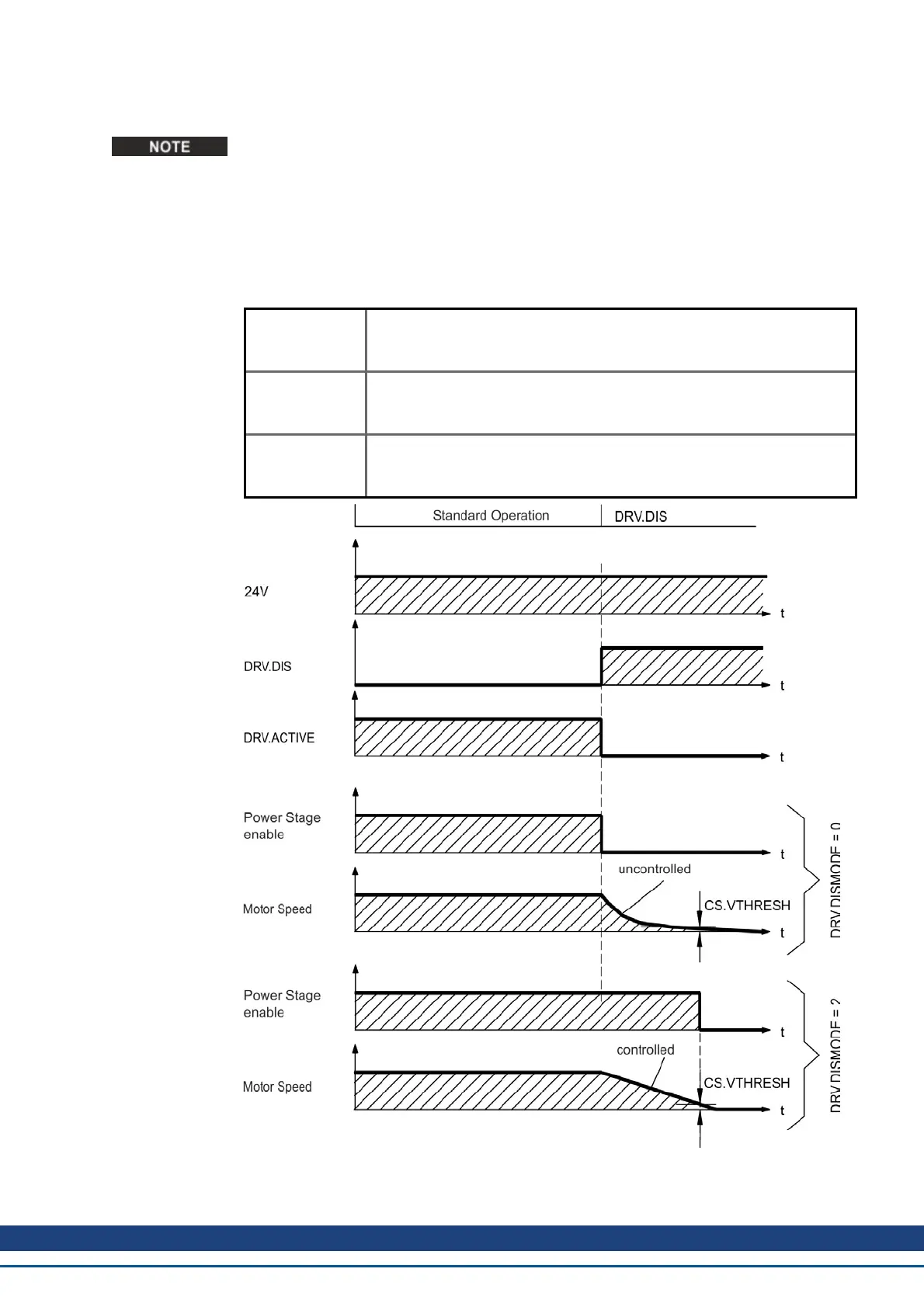6.14.2 Switch-off behavior
The drive’s 24 V supply must remain constant. Hardware Enable input disables the power
stage immediately. Configured Digital Inputs and fieldbus commands can be used to per-
form controlled stops.
6.14.2.1 Switch-off behavior using the DRV.DIS command
The enable/disable button in WorkBench issues a drv.dis command internally to the drive.
See AKD User Guide for configuring inputs and software commands. Sometimes this enable
signal is called "Software Enable" (SW-Enable).
DRV.DISMODE DRV.DISMODE controls the behavior of the drv.dis command issued
through WorkBench, or terminal, or fieldbus. Consult the AKD User
Guide for configuring.
0 Disable axis immediately, if velocity drops below threshold
CS.VTHRESH or timeout occurs brake is applied. Category 0 stop
according to IEC 60204(➜ p. 50).
2 Use controlled stop to disable drive, if velocity drops below threshold
CS.VTHRESH or timeout occurs brake is applied. Category 1 stop
according to IEC 60204(➜ p. 50).
If velocity drops below threshold CS.VTHRESH or timeout occurs brake is applied
(➜ p. 102).
AKD Installation | 6 Technical description and data
Kollmorgen™ | May 2013 45
