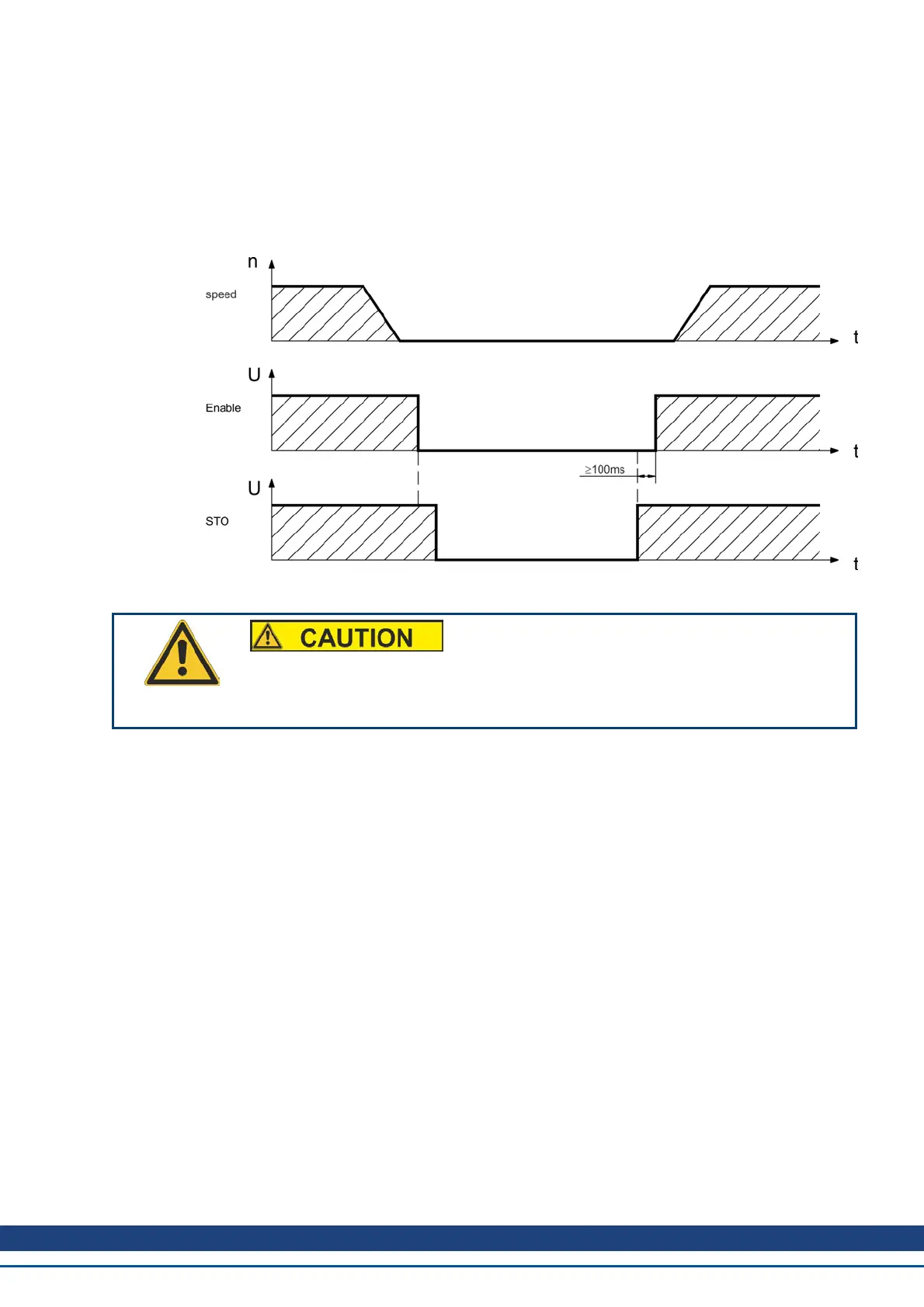6.16.7.1 Signal diagram (sequence)
The diagram below shows how to use STO function for a safe drive stop and fault free oper-
ation of the drive.
1. Brake the drive in a controlled manner (speed setpoint = 0 V).
2. When speed = 0 rpm, disable the drive (Enable = 0 V).
3. Activate the STO function (STO = 0 V)
6.16.7.2 Functional test
You must test the restart lock function after initial start of the drive, after
each interference into the wiring of the drive, or after exchange of one or
several components of the drive.
First Method:
1. Stop drive, with setpoint 0 V. Keep drive enabled.
DANGER: Do not enter hazardous area!
2. Activate the STO function for example by opening protective screen (voltage at X1/3 0V).
3. The fault contact opens, the net contactor releases, and the drive displays fault F602.
Second Method:
1. Stop all drives, with setpoint 0 V, disable drive.
2. Activate the STO function, for example, by opening protective screen (voltage at X1/3
0V)
3. The drive displays warning n602.
AKD Installation | 6 Technical description and data
Kollmorgen™ | May 2013 55
