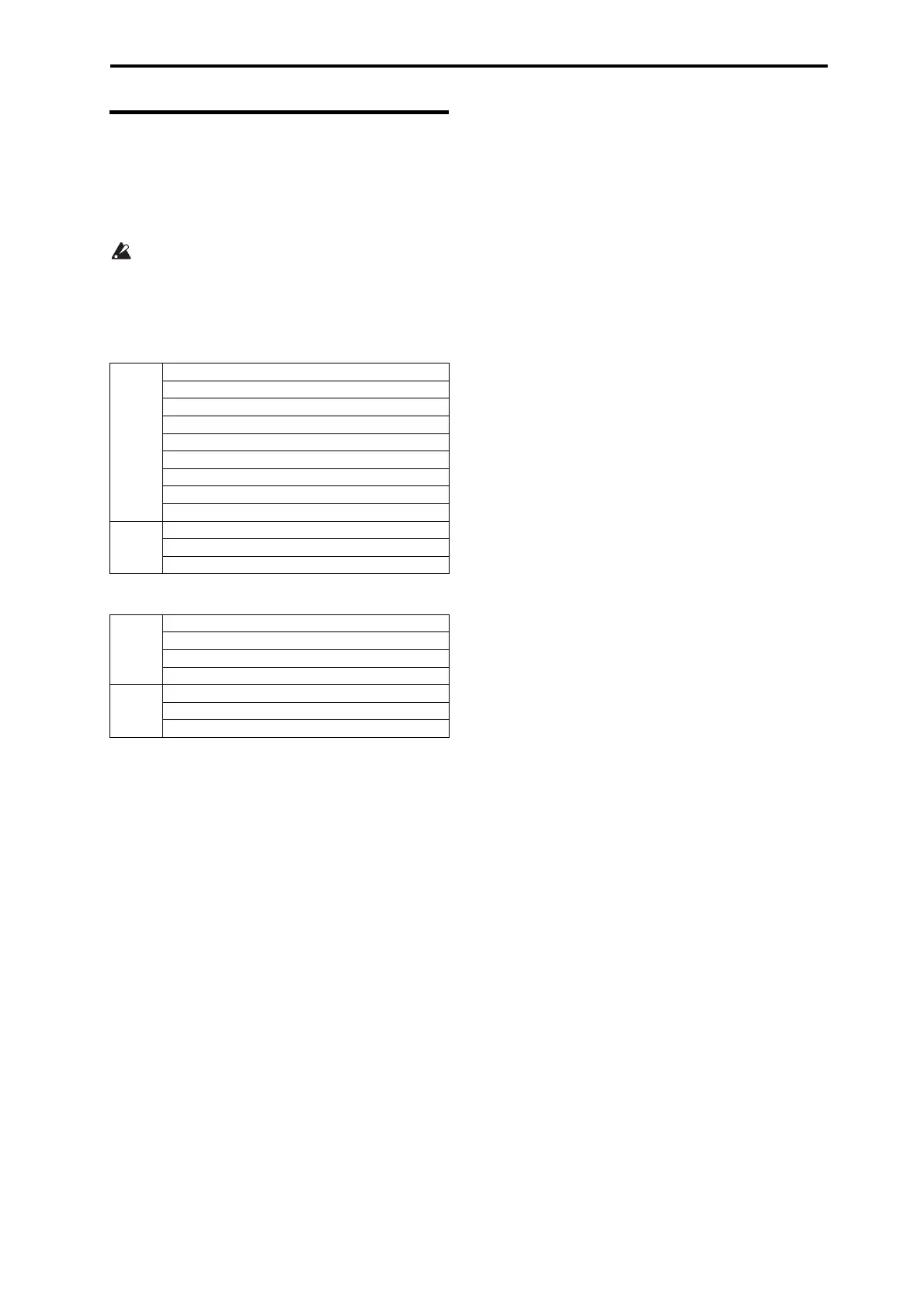Overview Effect I/O
239
Effect I/O
To achieve the best tonal quality, signals sent to the effects
should be at the maximum level below clipping. Also, use
the Wet/Dry parameter for the Insert Effects, Total Effect and
the Wet/Dry or Return 1, 2 parameter for the Master Effects
to adjust the effect output level.
If the input level is too low, the SN ratio may decrease.
On the other hand, if the input level is too high,
clipping may occur.
The following table shows the parameters related to the
level settings:
Program mode
Combination mode/Sequencer mode
*1
Some effects may not have these parameters.
Input
OSC 1/2 Volume, Drum Track Volume (P0)
OSC1/2 MS1, 2, 3, 4, 5, 6, 7, 8 Level (P2)
Filter1/2 Trim (P3)
Filter1/2 Output (P3)
Driver1/2 Drive (P4)
Amp1/2 Amp Level (P4)
EQ Input Trim (P4)
Send1/2 (P8)
Effect Trim parameter
*1
(P8, P9)
Output
Effect Wet/Dry parameter (P8, P9)
Return1, 2 (P9)
Master Volume (P9)
Input
Volume (P0)
Timbre/Track EQ Input Trim (P2)
Send1/2 (P8)
Effect Trim parameter
*1
(P8, P9)
Output
Effect Wet/Dry parameter (P8, P9)
Return1, 2 (P9)
Master Volume (P9)
