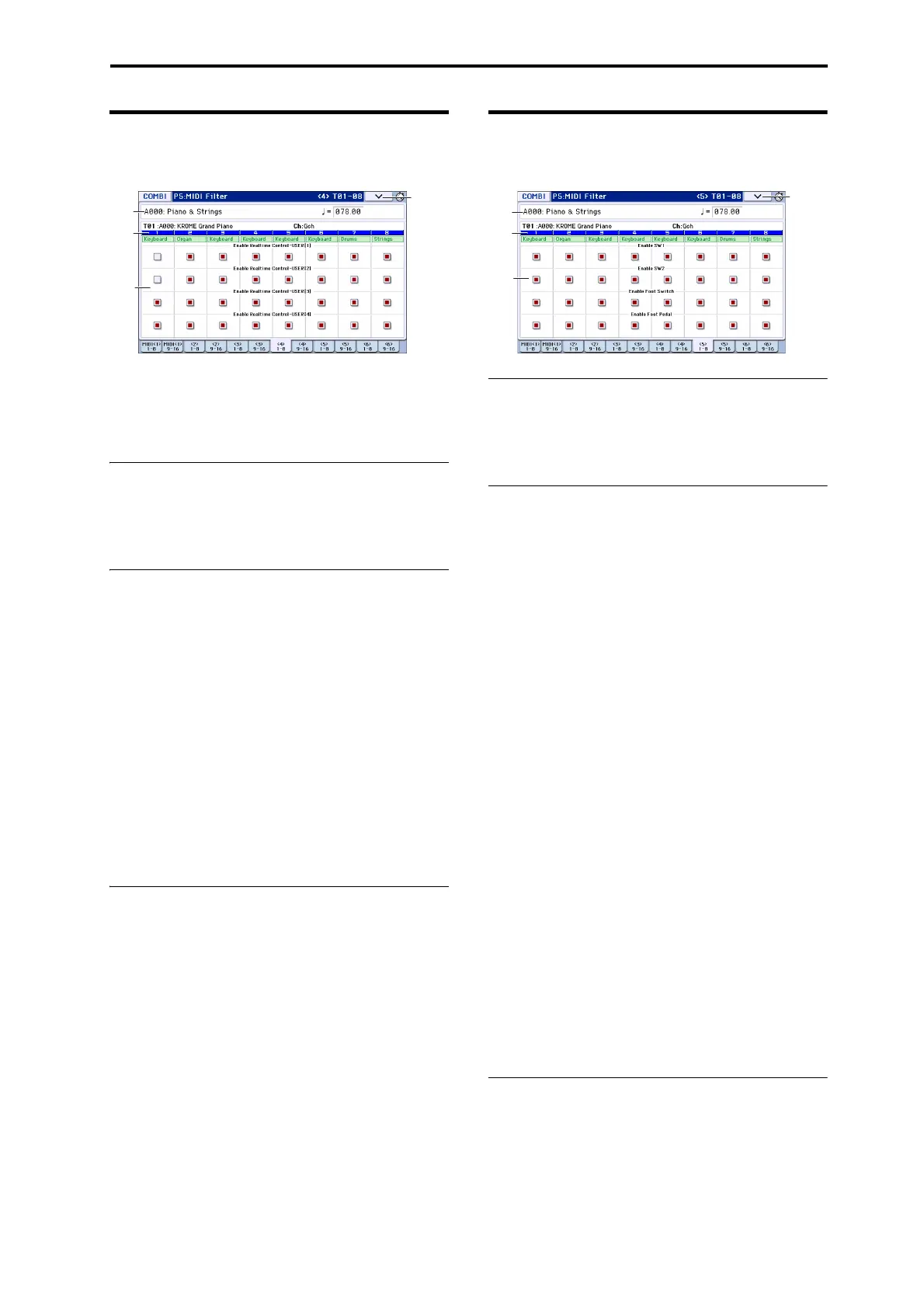COMBI P5: MIDI Filter 5–7: <4> T01–08, 5–8: <4> T09–16
89
5–7: <4> T01–08,
5–8: <4> T09–16
Here, you can enable or disable transmission and reception
for the functions of knobs 1–4 when the SELECT button is
set to Realtime Controls USER. Use the P1: Controllers–
Controllers Setup page to assign the functions that knobs 1–
4 will perform when Realtime Controls USER is selected.
5–7(8)a: Combination Name, Tempo
5–7(8)b: Timbre Info
For more information, please see “2–1: EQ Trim T01–08, 2–2:
EQ Trim T09–16” on page 79.
5–7(8)c: MIDI Filter4
Timbre 01 (Timbre Number):
Enable Realtime Controls USER 1 [Off, On]
Enable Realtime Controls USER 2 [Off, On]
Enable Realtime Controls USER 3 [Off, On]
Enable Realtime Controls USER 4 [Off, On]
These settings enable or disable transmission and reception
of the MIDI messages assigned to knobs 1–4 when Realtime
Controls USER is selected.
Timbre 02...08, 09...16 (Timbre Number):
These are the MIDI Filter4 settings for timbres 2–8 and 9–16.
They are the same as for timbre 1. For more information,
please see “Timbre 01 (Timbre Number):” above.
V
5–7(8): Menu Command
• 0: Write Combination see p. 101
• 1: Exclusive Solo see p. 64
• 2: Auto Song Setup see p. 65
• 3: Copy from Program see p. 101
For more information, please see “Combination: Menu
Command” on page 101.
5–9: <5> T01–08,
5–10: <5> T09–16
5–9(10)a: Combination Name, Tempo
5–9(10)b: Timbre Info
For more information, please see “2–1: EQ Trim T01–08, 2–2:
EQ Trim T09–16” on page 79.
5–9(10)c: MIDI Filter5
Timbre 01 (Timbre Number):
Enable SW1 [Off, On]
Enable SW2 [Off, On]
These settings specify whether SW1 Mod (CC#80) and SW2
Mod (CC#81) will be transmitted and received if they are
assigned to the SW1 and SW2 buttons.
Note: If Portamento SW (CC#65) is assigned to SW1 or SW2,
the Enable Portamento SW setting on the MIDI <1> page will
take priority.
Note: The functions of SW1 and SW2 are assigned on the P1:
Controllers Setup page (see p.78).
Enable Foot Switch [Off, On]
Specifies whether or not the effect of the ASSIGNABLE
SWITCH will be transmitted and received. The function is
assigned in Global P2: Controllers– Foot Controllers page.
This filter setting is valid when a MIDI control change is
assigned.
Enable Foot Pedal [Off, On]
Specifies whether or not the effect of the ASSIGNABLE
PEDAL will be transmitted and received. The function is
assigned in Global P2: Controllers– Foot Controllers page.
This filter setting is valid when a MIDI control change is
assigned.
Timbre 02...08, 09...16 (Timbre Number):
These are the MIDI Filter5 settings for timbres 2–8 and 9–16.
They are the same as for timbre 1. For more information,
please see “Timbre 01 (Timbre Number):” above.
5–9(10): Menu Command
•0: Write Combination see p. 101
•1: Exclusive Solo see p. 101
•2: Auto Song Setup see p. 65
•3: Copy from Program see p. 101
For more information, please see “Combination: Menu
Command” on page 101.
