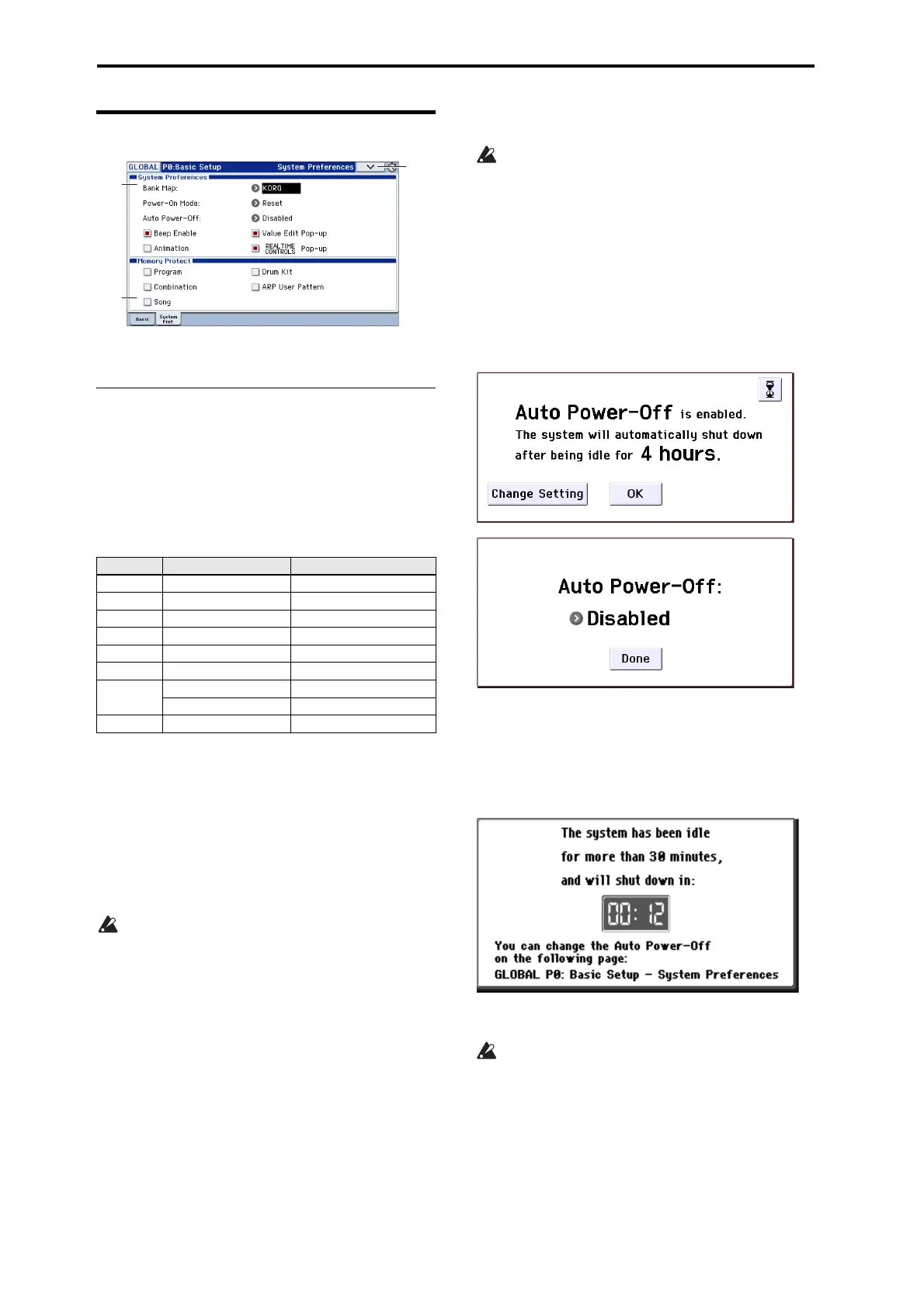Global mode
196
0–2: System Preference
Here, you can make overall settings for the entire system
such as bank map, and memory protect.
0–2a: System Preference
Bank Map [KORG, GM(2)]
This specifies the mapping of programs and combinations
relative to Bank Select control change messages (CC#0 upper
byte and CC#32 lower byte).
The bank select messages shown in the table below will be
received (R) and transmitted (T) for Program banks A–F,
GM, g(1)…g(9), g(d) and Combination banks A–D.
Power-On Mode [Reset, Memorize]
Specifies the condition at power‐on.
Reset: The KROME will be in Program mode P0: Play, and
Program A000 will be selected.
Memorize: The location (mode and page) which you most
recently accessed when you last powered‐off the KROME
will be recalled. If you were in Program or Combination
mode, the program or combination bank/number at power‐
off will be recalled.
Before turning off the power, be sure to write your data
or save it in Media mode. This function does not
memorize the contents of any parameters that were
edited.
Auto Power-Off
[30 minutes, an hour, 4 hours, Disabled]
The KROME will automatically turn off its own power a
certain length of time after its keyboard, display, buttons, or
knobs were last used. (With the factory settings, the power
will turn off in approximately four hours.)
* Moving the VOLUME knob is not considered usage for
this purpose. Even if you use these knobs, the power will
still turn off when the specified time has elapsed if no other
user input has been performed.
Even when songs or demo songs are being played back
consecutively, the power will automatically turn off if the
specified time elapses without any sound at all being
produced.
Here you can specify the time when auto power‐off will
occur. You can also prevent the power from turning off.
When the power turns off, the settings you had been
editing will be lost. You should save any settings that
you want to keep.
30 minutes, an hour, 4 hours: The power will automatically
turn off if the specified time elapses without any user input
being performed on the KROME’s keyboard or buttons. The
available settings are 30 minutes, 1 hour, and 4 hours.
If you've chosen one of these settings, a dialog box will
appear when the system starts up, informing you of the
length of time after which auto power‐off will occur.
If you want to change the auto power‐off setting, press the
Change Setting button in this dialog box and change the
setting as desired.
Several minutes before the power turns off, a dialog box will
appear with a count‐down indicating the time until the
power turns off. If you don't want the power to turn off,
press the KROME's display or keyboard, or use a button or
knob. Auto power‐off will be reset, and the same message
will appear once again if no user input is performed for the
specified length of time.
Disable: Auto power‐off will be disabled. The power will
not turn off automatically.
Changes you make to this setting are always saved.
There is no need to execute Write Global Setting.
Beep Enable [Off, On]
On (checked): A beep will be heard when you press an
object in the display.
Off (unchecked): No beep will be heard.
Animation [Off, On]
On (checked): Enables an animation effect when displaying
menus, pads, or dialog boxes.
Off (unchecked): Disables the animation effect.
Bank Bank Map: KORG Map: GM(2)
A 00. 00 R/T 63. 00 R/T
B 00. 01 R/T 63. 01 R/T
C 00. 02 R/T 63. 02 R/T
D 00. 03 R/T 63. 03 R/T
E 00. 04 R/T 63. 04 R/T
F 00. 05 R/T 63. 05 R/T
GM, 121. 00 R/T, 56. 00 R
121. 00 R/T, 56. 00 R, 00. 00 R
g(1)...g(9) 121. 01...09 R/T 121. 01...09 R/T
g(d) 120. 00 R/T, 62. 00 R 120. 00 R/T, 62. 00 R
