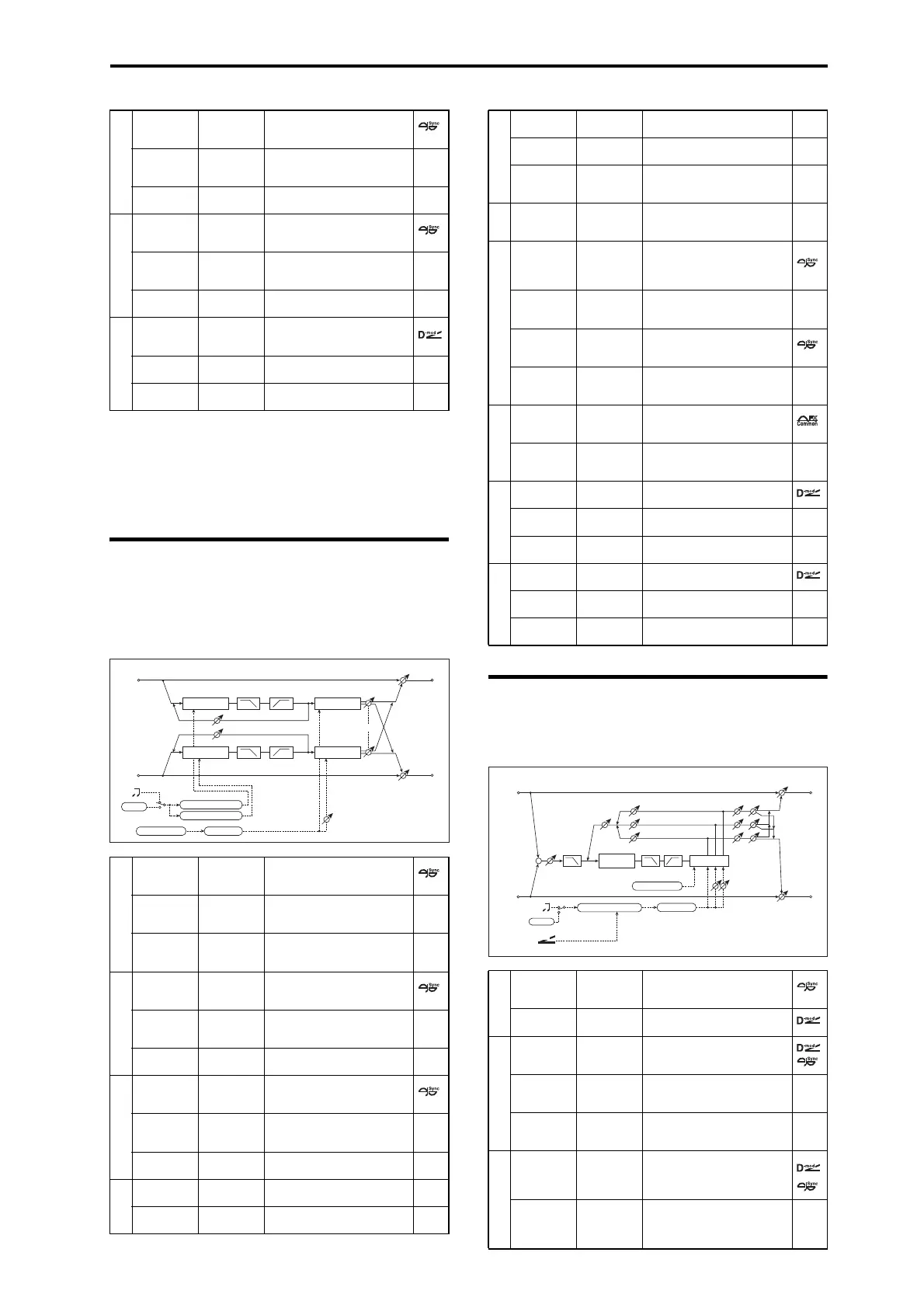Delay 082: St.BPMAutoPanDly (Stereo BPM Auto Panning Delay)
297
j: Time Over? L, R
You can set the delay time up to 2,550msec. If the delay time
exceeds this limit, the error message “OVER!” appears in the
display. Set the delay time parameters so that this message
will not appear. Time Over? is only a display parameter.
082: St.BPMAutoPanDly
(Stereo
BPM Auto Panning Delay)
This stereo auto panning delay enables you to set the delay
time to match the song tempo.
083: Tape Echo BPM
This is a tape echo that lets you synchronize the delay time
to the tempo of the song.
k
L Delay Base
Note
...
Selects the type of notes to
specify the left channel delay
time p.285
Times x1...x32
Sets the number of notes to
specify the left channel delay
time p.285
Feedback –100...+100
Sets the feedback amount of left
delay
l
R Delay Base
Note
...
Selects the type of notes to
specify the right channel delay
time p.285
Times x1...x32
Sets the number of notes to
specify the right channel delay
time p.285
Feedback –100...+100
Sets the feedback amount of
right delay
m
Wet/Dry
–Wet...
–1 : 99, Dry,
1 : 99...Wet
Sets the balance between the
effect and the dry input
p.259
Src Off...Tempo
Selects a modulation source for
Wet/Dry
Amt –100...+100
Sets the modulation amount for
Wet/Dry
a
BPM
MIDI,
40.00...
300.00
MIDI syncs to the system tempo;
40–300 sets the tempo manually
for this individual effect p.285
Time Over? L ---, OVER!
Display the error message if the
left channel delay time exceeds
the upper limit p.295
R ---, OVER!
Display the error message if the
right channel delay time exceeds
the upper limit p.295
b
L Delay Base
Note
...
Selects the type of notes to
specify the left channel delay
time p.285
Times x1...x32
Sets the number of notes to
specify the left channel delay
time p.285
Feedback –100...+100
Sets the feedback amount for
the left channel
c
R Delay Base
Note
...
Selects the type of notes to
specify the right channel delay
time p.285
Times x1...x32
Sets the number of notes to
specify the right channel delay
time p.285
Feedback –100...+100
Sets the feedback amount for
the right channel
d
High Damp
[%]
0...100
Sets the damping amount in the
high range p.289
Low Damp
[%]
0...100
Sets the damping amount in the
low range p.289
Tempo
BPM
BPM
Base Note x Times
Base Note x Times
Left
Right
Wet / Dry
Wet / Dry
Stereo In - Stereo Out
LFO Phase
LFO Shape
Pan
Pan
LFO: Tri / Sin
Depth
Delay
Delay
High Damp Low Damp
High Damp
Low Damp
Feedback
e
LFO
Waveform
Triangle, Sine Selects the LFO Waveform
Shape –100...+100
Changes the curvature of the
LFO Waveform p.258
LFO Phase –180...+180
Sets the LFO phase difference
between the left and right
p.281
f
Panning
Frequen-
cyuency [Hz]
0.02...20.00 Sets the panning speed p.257
g
MIDI Sync Off, On
When this is on, the pan LFO
speed is set by BPM, Base Note,
and Times, instead of Frequency
p.257
BPM
MIDI,
40.00...
300.00
MIDI syncs to the system tempo;
40–300 sets the tempo manually
for this individual effect p.257
Base Note ...
Selects the type of notes to
specify the delay time for the
panning speed p.257
Times x1...x32
Sets the number of notes to
specify the delay time for the
panning speed p.257
h
LFO Type
Individual,
Common1,
Common2
Selects either (individual) LFO,
Common FX LFO1, or Common
LFO2 p.257
Common
LFO Offset
[deg]
–180...+180
Sets the phase offset when Type
= Common 1 or Common 2
p.257
i
Panning
Depth
0...100 Sets the panning width
Src Off...Tempo
Selects the modulation source
for the panning width
Amt –100...+100
Set the modulation amount of
the panning width
j
Wet/Dry
Dry, 1 : 99...
99 : 1, Wet
Sets the balance between the
effect and the dry input
Src Off...Tempo
Selects a modulation source for
Wet/Dry
Amt –100...+100
Sets the modulation amount for
Wet/Dry
a
BPM (Delay)
MIDI,
40.00...
300.00
MIDI syncs to the system tempo;
40–300 sets the tempo manually
for this individual effect p.285
Tap1 Dmod
Src
Off...Tempo
Selects the modulation source of
the delay time p.298
b
Tap1 Delay
Note
...
Selects the type of notes to
specify the delay time (tap1)
p.285, p.298
Times x1...x32
Sets the number of notes to
specify the delay time (tap1)
p.285, p.298
T
i
me Over? ---, OVER!
Displays an error message when
the delay time exceeds the
upper limit p.298
c
Tap1 Dmod
Note
...
Selects the note value used to
specify the delay time when the
modulation is at maximum
p.298
Times x1...x32
Specifies the number of notes
used to specify the delay time
when the modulation is at
maximum p.298
Wah Flatter
D
-mod
Tap2/3 Position
+
Tape
Saturation
Left
Right
Wet / Dry
Trim
PanLevel
Wet / Dry
Wet: Mono In - Stereo Out / Dry: Stereo In - Stereo Out
Feedback
Feedback Amt
High / Low DampPre Tone
Delay
(1)
(2)
(3)
Delay Time
BPM
BPM
Base Note x Times
Tempo
