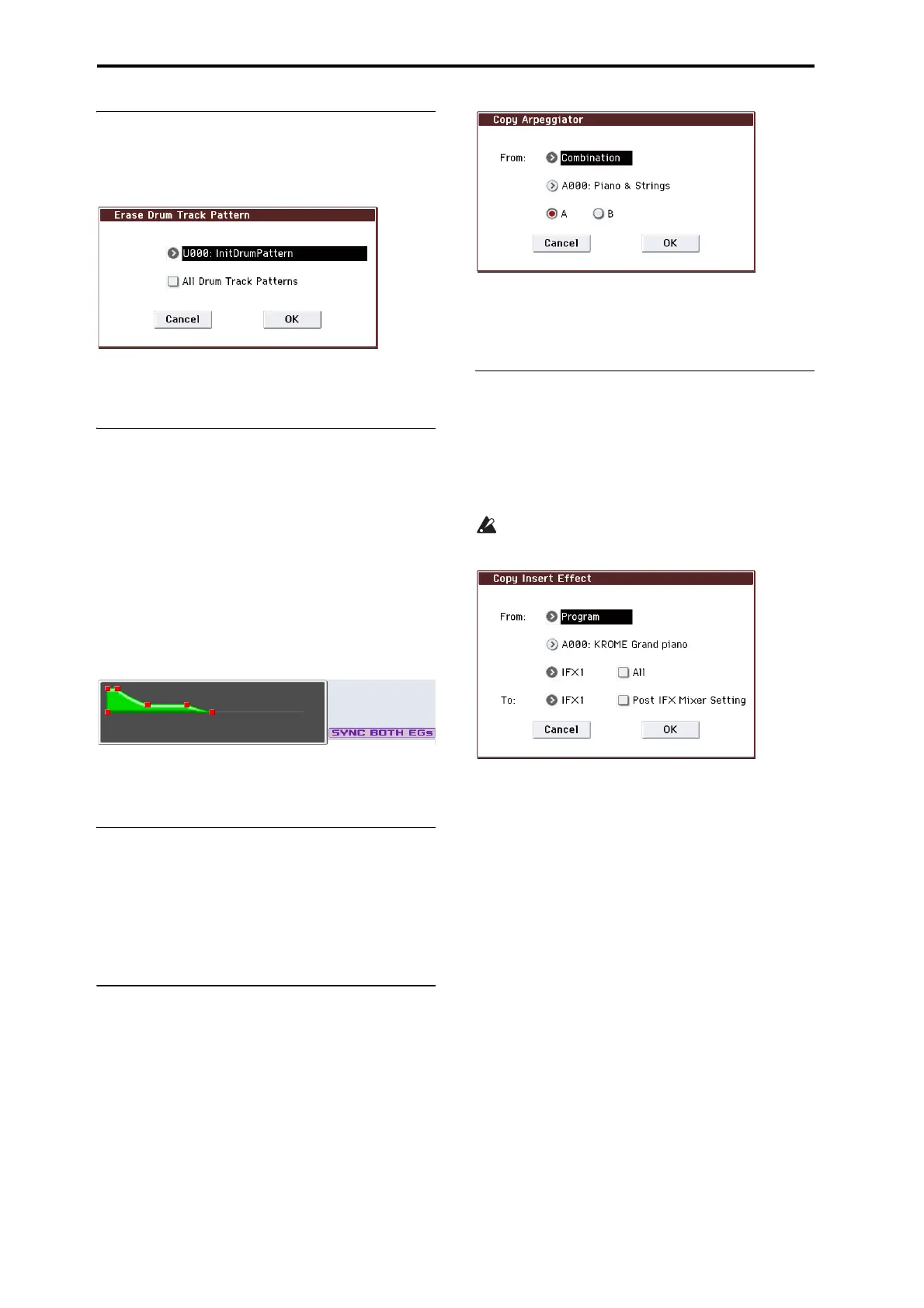Program mode
66
Erase Drum Track Pattern
Erase Drum Track is available on the DrumTrk Pattern tab
or DrumTrk Program tab of the ARP/DT.
This erases the drum track pattern you specify.
1. Select the user drum track pattern you want to erase.
2. If you check All Drum Track Patterns, all user drum
track patterns will be erased.
Sync Both EGs
Sync Both EGs is available on the Filter 1/2 EG and Amp 1/2
EG pages.
This option allows you to edit the EGs of Oscillator 1 and
Oscillator 2 together. When it is checked, editing the Filter
EG of either Oscillator 1 or 2 will change both Filter EGs
simultaneously. Similarly, editing the Amp EG of either
Oscillator will change both Amp EGs.
This option is available when the Oscillator Mode is set to
Double or Double Drums.
1. Select Sync Both EGs.
The display will indicate “SYNC BOTH EG’s” and the two
EGs will be synchronized.
2. If you no longer want the EGs to be synchronized,
select Sync Both EGs once again.
The indication will disappear from the display.
Swap LFO 1&2
Swap LFO 1 & 2 is available on all of the LFO pages, except
for the Common LFO tab.
This command copies the settings of LFO1 to LFO2, and
vice‐versa.
Note: If LFO2 is being used to modulate LFO1, this
command will erase that modulation routing.
Copy Arpeggiator
Copy Arpeggiator is available on the Arp A tab and Arp B
tab of Play/REC Control page or Setup tab, Arp A tab, Arp B
tab, Scan Zone tab of the ARP/DT page.
This command can be used to copy arpeggio settings from
another location to the current program.
1. Use the From field specify the source of the arpeggio
settings (mode, bank, number) that you wish to copy.
2. If you are copying from Combination, or Song, specify
whether you wish to copy from A or B.
Copy Insert Effect
Copy Insert Effect is available on all of the IFX pages.
This command copies effects settings from within the
current Program, from other Programs, Combinations, or
Songs.
To execute the Copy Insert Effect command, press the OK
button. To cancel, press the Cancel button.
If you’re copying from a master effect, the result will
not be identical due to differences in the routing and
level settings of the master effects.
From (Mode) [Program, Combination, Song]
This selects whether you’ll copy from a Program, a
Combination, or a Song.
From (Bank and Number) [Bank and Number]
For Programs and Combinations, this selects the Bank and
Number from which to copy. When this parameter is
selected, you can also use the front‐panel BANK buttons to
select Banks.
(Effects slot select) [IFX 1…5, MFX 1&2, TFX]
Select which of the effects you wish to copy.
You can also copy from a master effect and total effect.
All [check-box]
When this is enabled, the settings of all insert effects (the
contents of the Insert FX page and the effect parameters of
IFX1–5, but not Ctrl Ch) will be copied.
To [IFX 1…5]
This selects the insert effect copy destination.
Post IFX Mixer Settings [check-box]
When this is checked, the Pan, Bus (Bus Select), Ctrl (FX
Control Bus), and Sends 1 and 2 settings that follow the
copy source insert effect will also be copied.
When this is not checked, only the effect type and its
parameters will be copied.
