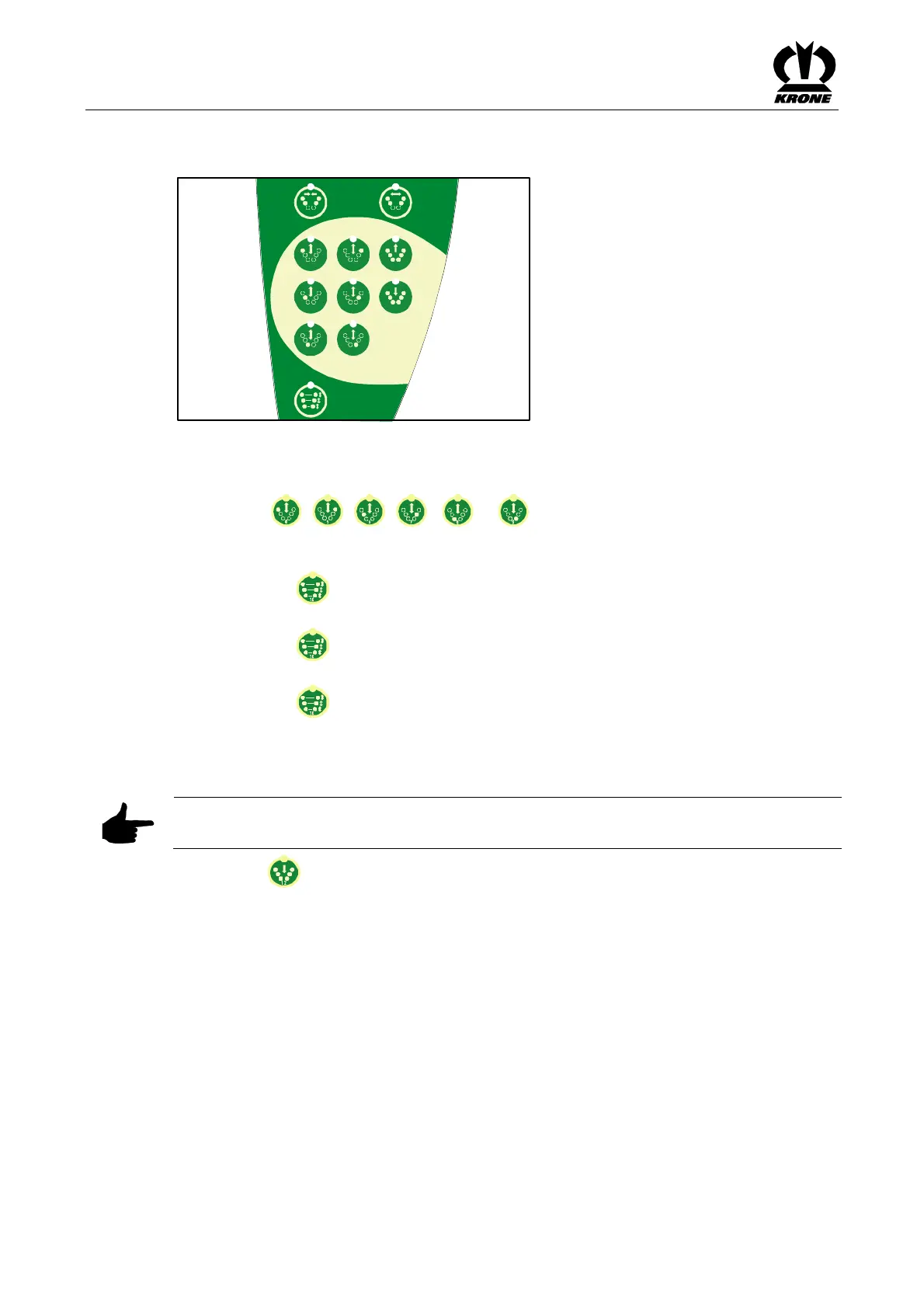Control Unit – Auxiliary Control
106
Pos: 20.14 /BA/I nfo-Center/Schw ader/Bedienein heit- Komfort/S W 2000/Zusatz bedienung/Absen ken Kreisel Vorg ewend- in Arbeitsstellung Bil d SW 2000 @ 3 6\mod_1260879 527881_78.d oc @ 337034 @ 2 @ 1
7.5 Lowering the Rotors from the Headland Position to the Working Position
SW2000056
Fig. 68
Pos: 20.15 /BA/I nfo-Center/Schw ader/Bedienein heit- Komfort/S W 2000/Zusatz bedienung/Absen ken einzelner Kr eisel Vorge wende- in Arbeitss tellung SW 200 0@ 23\mod_12 40399756801_ 78.doc @ 239 868 @ 3 @ 1
7.5.1 Lowering Individual Rotors to Working Position
Use the keys , , , , or to inch the desired rotor downwards.
Pos: 20.16 /BA/I nfo-Center/Schw ader/Bedienein heit- Komfort/S W 2000/Zusatz bedienung/Absen ken der Kreis el paarweise @ 61\mod_1298 962125176_78. doc @ 568636 @ 3 @ 1
7.5.2 Lowering the rotors in pairs
Pressing the key first lowers the two front rotors, which are in the headland position, to the
working position, where they remain in the float position.
Pressing the key again lowers the two middle rotors, which lower to the working position,
where they remain in the float position like the front rotors.
Pressing the key again lowers the two rear rotors, which lower to the working position,
where they remain in the float position like the front and middle rotors.
Pos: 20.17 /BA/I nfo-Center/Schw ader/Bedienein heit- Komfort/S W 2000/Zusatz bedienung/Absen ken aller Kreisel Vorgewendest ellung in Arbeitss tellung SW 2000 @ 23\mod_ 12404000863 48_78.doc @ 2398 93 @ 3 @ 1
7.5.3 Lowering All Rotors to Working Position (Automatic Mode)
Note
The function will not be performed if a rotor is in transport position.
Pressing the key automatically lowers all rotors to the working position where they remain
in float position.
The front rotors are lowered first, followed after time delay by the middle rotors.. After another
time delay, the rear rotors are lowered (see also the chapter "Adjusting the Automatic Time
<Lower Rotors>").
The function will not be performed if a rotor is in transport position.
LED on: Function is being performed, rotor in float position.
LED flashing: Raise/lower rotor mode active.
Pos: 20.18 /BA/--- --Seitenumbruc h------ @ 0\mo d_119617531 1226_0.doc @ 41 65 @ @ 1
