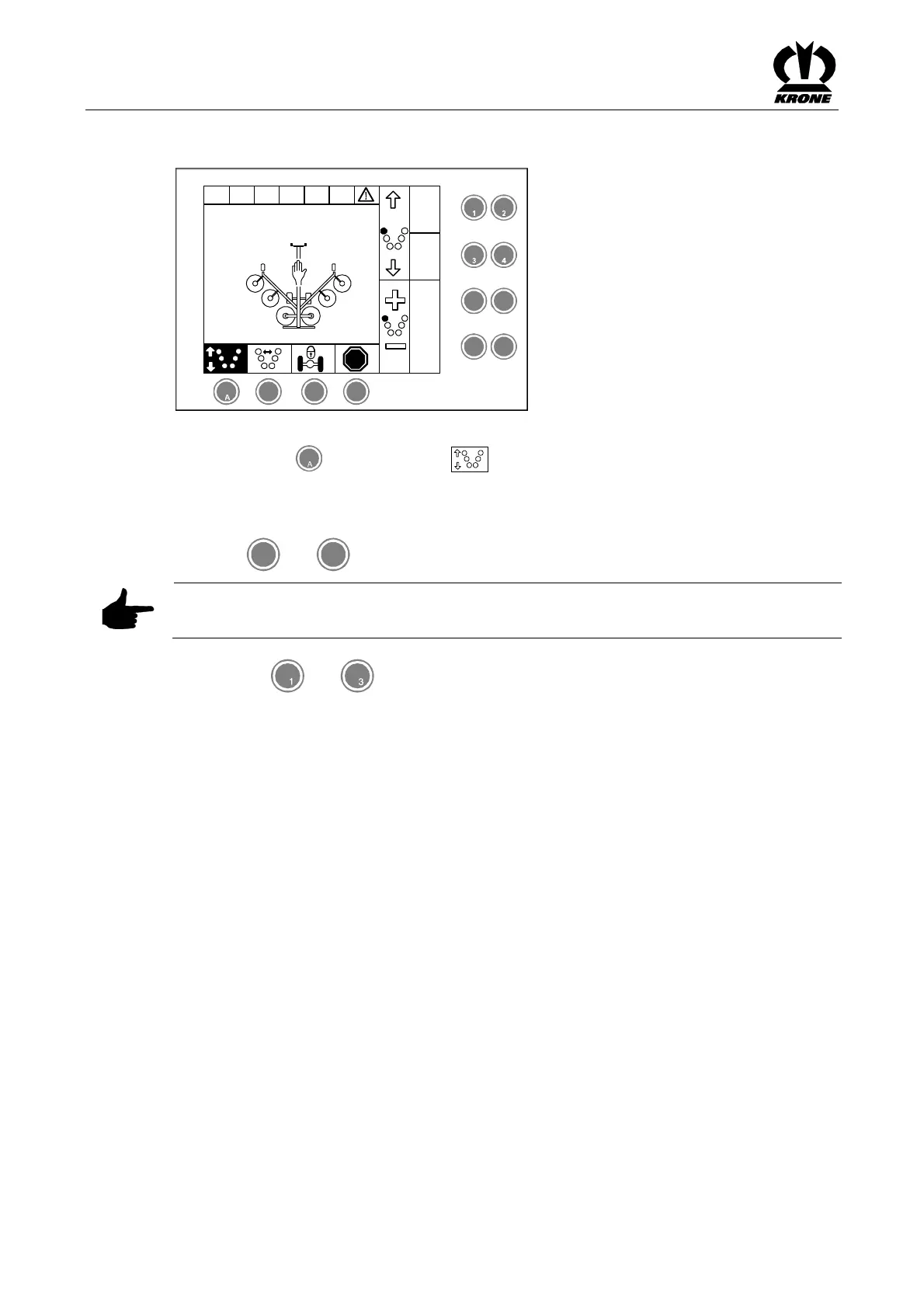KRONE operation terminal Gamma
74
Pos: 16.24.29.1 / BA/Info-Center/Sc hwader/Be dieneinheit - Ko mfort/SW 2000/Ha uptmenüs/Ha uptmenü 3 Wart ung / Handbetri eb/Handbetri ebGr undbild 1 Kr eiselaushebung @ 23\mod_124 0381994708_ 78.doc @ 23897 4 @ @ 1
Basic screen 1 "Lifting the rotors"
STOP
5 6
7
8
B C D
SW2000050
M M
M
Fig. 48
Pos: 16.24.29.1 / BA/Info-Center/Sc hwader/Be dieneinheit - Ko mfort/SW 2000/Gr undbild 1 Kreis elaushebung/D urch Taste A das Grundbild „Kr eiselaushebung“ aufrufen @ 22\ mod_1240226 210693_78.doc @ 236422 @ @ 1
Pressing the key under the softkey
M
brings up the basic screen "Lifting the rotors".
Pos: 16.24.29.1 / BA/Info-Center/Sc hwader/Be dieneinheit - Ko mfort/SW 2000/Gr undbild 1 Kreis elaushebung/Kreis el für eine F unktion vorw ählen SW 2000 @ 22\mod_1240 225725693_78.doc @ 236401 @ 3 @ 1
6.13.1 Selecting the Rotors for a Function
Press the
5
and
7
keys to select rotors for the function which is to be performed.
Pos: 16.24.29.1 / BA/Info-Center/Sc hwader/Be dieneinheit - Ko mfort/Swadro 14 00/Hinweis A ktivierte Softkeys werden invers darge stellt. @ 6\ mod_1215146100 233_78.doc @ 9 9527 @ @ 1
Note
Activated Softkeys are displayed inversely.
Pos: 16.24.29.1 / BA/Info-Center/Sc hwader/Be dieneinheit - Ko mfort/SW 2000/Ha uptmenüs/Ha uptmenü 3 Wart ung / Handbetri eb/Mit den Taste n vorgewählte Kreis el tasten da nheben / abse nken @ 23\m od_1240326955 631_78.doc @ 23 8694 @ @ 1
Use the keys and to inch the selected rotor upwards and downwards.
Pos: 16.24.29.1 / BA/-----Seiten umbruch------ @ 0\mod_1196175 311226_0.doc @ 4165 @ @ 1