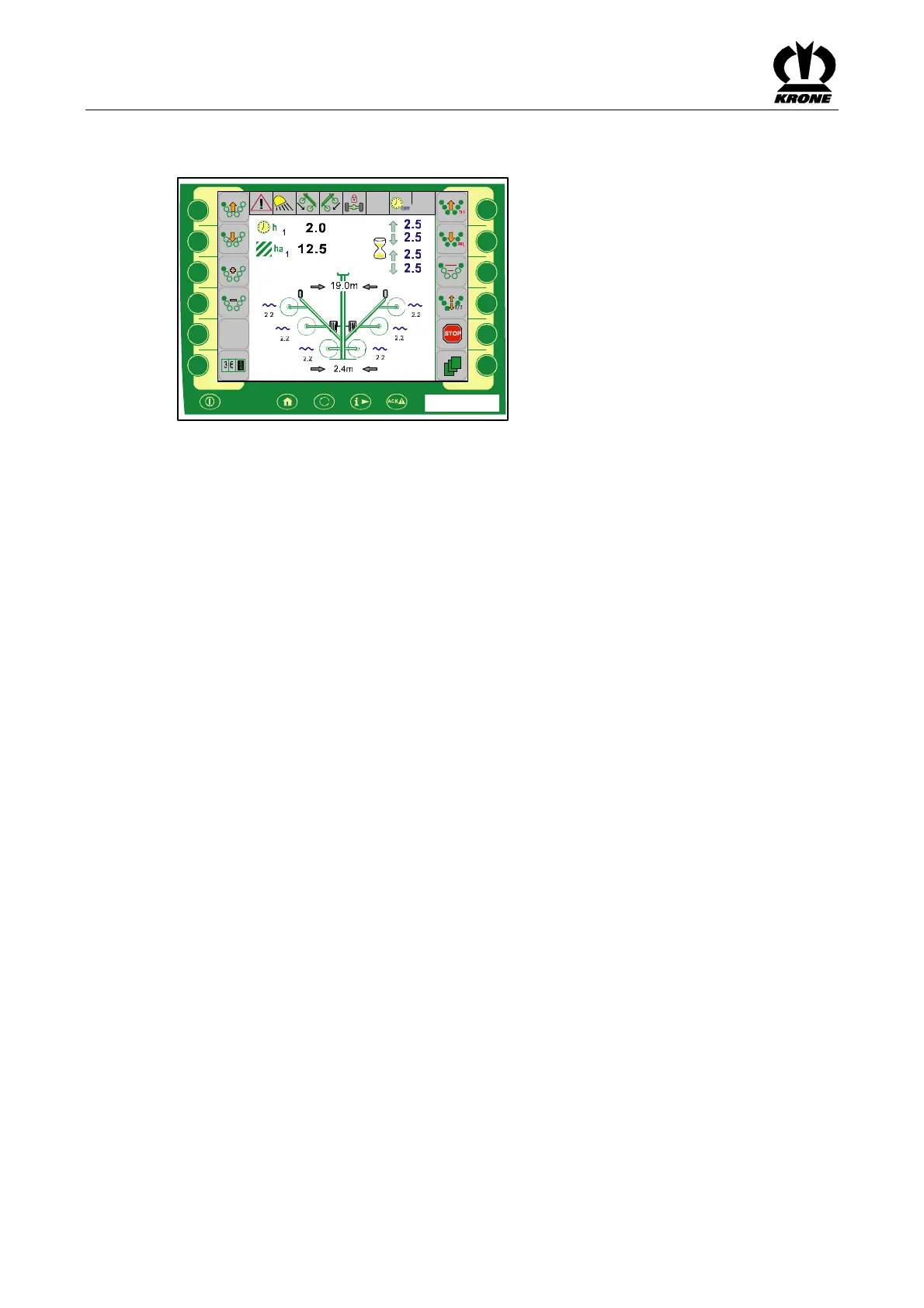KRONE ISOBUS-Terminal CCI 100
130
Pos: 22.1.37.15 / BA/Info-Center/CC- ISOBUS-Ter minal/CCI-S wadro/Swadro 2 000/Grundbild 1 Kr eiselaushebu ng/Einstellen der Automati kzeit<Kr eisel sen ken> ÜS / Bild @ 88\mod_132143 4160151_78. doc@ 753713 @ 3 @ 1
8.6.3 Adjusting the Automatic Time <Lower Rotors>
F2
F3
F4
F5
F6
F7
F8
F9
F10
F11F11
F12
F1
CCS00056
Fig. 90
Pos: 22.1.37.16 / BA/Info-Center/CC- ISOBUS-Ter minal/CCI-S wadro/Swadro 2 000/Grundbild 1 Kr eiselaushebu ng/Einstellen der Automati kzeit<Kr eisel sen ken> T1 @ 89\mod _1322486157 908_78.doc @ 7 63411 @ @ 1
Time delay for lowering middle rotor (1)
Time delay for lowering rear rotor (2)
The set time (time delay) always relates to between the rotors (front / middle or middle / rear).
Pos: 22.1.37.17 / BA/Info-Center/CC- ISOBUS-Ter minal/CCI-S wadro/Swadro 2 000/Grundbild 1 Kr eiselaushebu ng/Scroll-Rad anwählen,springe n,erhöhen bz w.verr ingern,sp eichern @ 88\m od_1321450191 481_78.doc @ 754131 @ @ 1
• Use the scroll wheel to make the required selection (1) for the middle, (2) for the rear
rotor. (The selection box is highlighted in colour.)
• Press the scroll wheel to jump to the selection box (The selection box is highlighted in
colour.)
• Turning the scroll wheel increases or reduces the value.
• Press the scroll wheel to apply the setting and exit the selection box.
Pos: 22.1.37.18 / BA/-----Seiten umbruch------ @ 0\mod_1196175 311226_0.doc @ 4165 @ @ 1