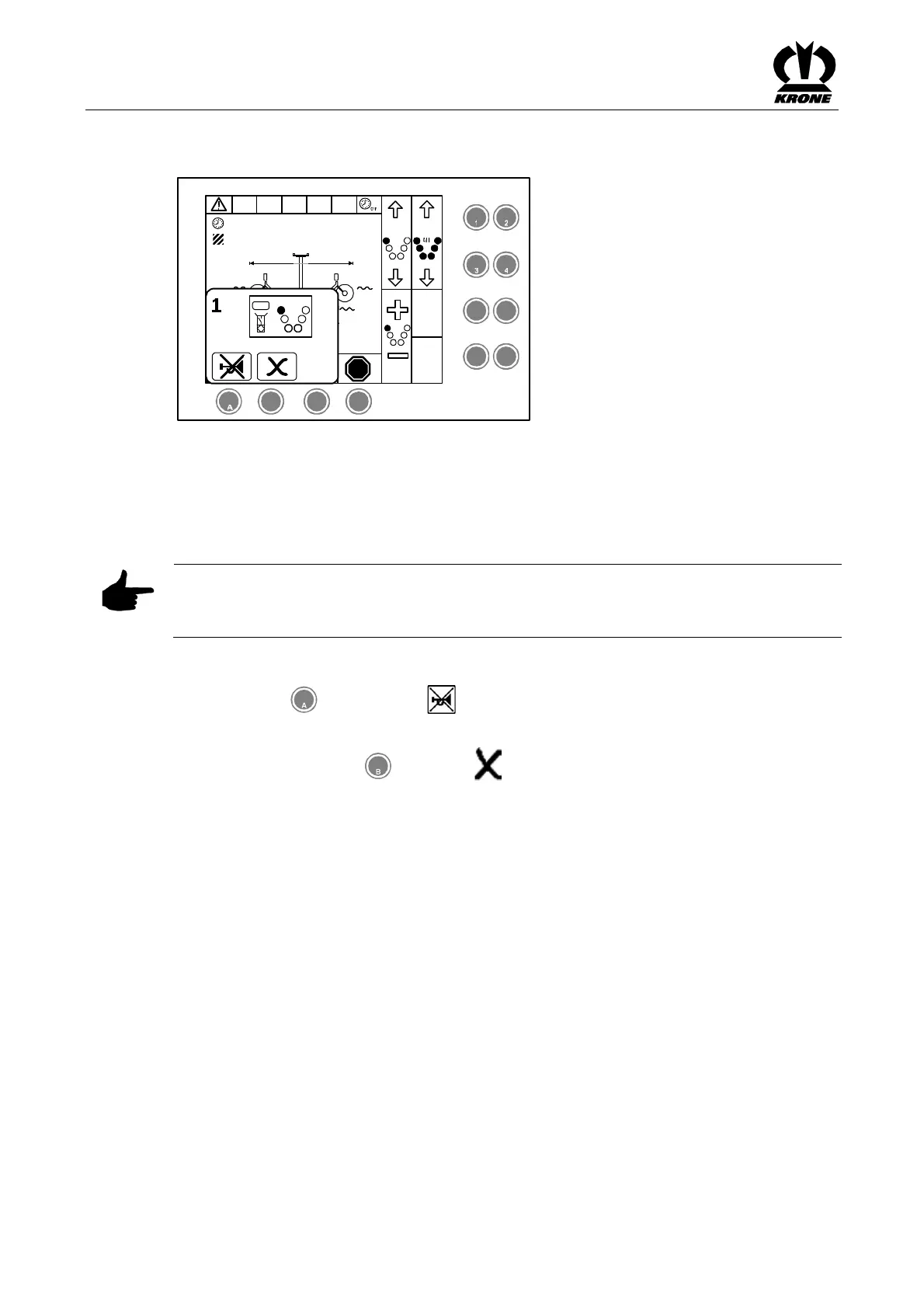KRONE operation terminal Gamma
92
Pos: 16.24.69 / BA/Info-Center/Sc hwader/Bedie neinheit - Komf ort/SW 2000/Hau ptmenüs/Alarm meldungen/Al armeldung allgem ein Bild SW 20 00 @ 23\mod _1240320584725 _78.doc @ 23 8520 @ 3 @ 1
6.16.1 Alarm Message
STOP
2.5
12.5
h
ha
2,2 2,2
2,2 2,2
2,2
2
2
5 6
7
8
B C D
SW2000048
M M
M
2,2
1,8m
15,1m
06
B 6
Fig. 61
Pos: 16.24.70 / BA/Info-Center/Sc hwader/Bedie neinheit - Komf ort/SW 2000/Hau ptmenüs/Alarm meldungen/Al armeldung allgem ein Text @ 23 \mod_124032056 4928_78.doc @ 238495 @ @ 1
Alarm Message
If a malfunction occurs in the machine an alarm message appears in the display and an audio
signal is heard at the same time (rapid-interval horn sound). Description, possible cause and
remedy are shown in the chapter entitled "Alarm Messages".
Note
All functions in the menu that is covered over are still active. The softkeys that are covered by
the alarm message are disabled.
Stop audio signal:
• Press the key for softkey .
To reset alarm:
• Briefly press the key for softkey . The alarm is reset and the audio signal stops.
If the malfunction occurs again, the alarm message will appear again.
Pos: 16.24.71 / BA/-----Seitenu mbruch------ @ 0\ mod_11961753 11226_0.doc @ 4165 @ @ 1