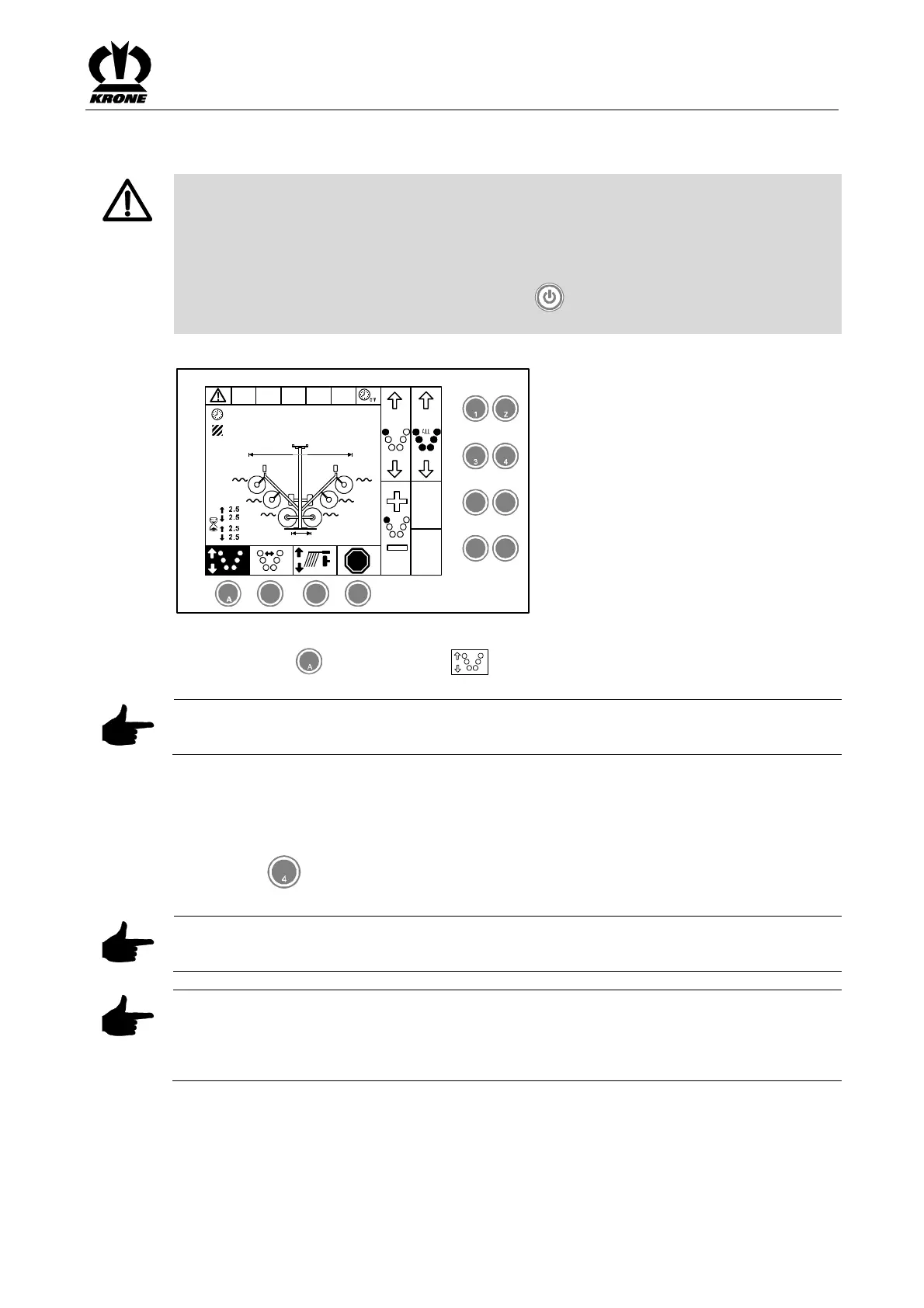KRONE operation terminal Gamma
49
Pos: 16.8.3 /BA/ Info-Center/Sc hwader/Bedie neinheit- Komfort/ Swadro 1400/Gru ndbild 1/4 Kr eiselaushebung/Üb erschrift Gru ndbild „Kreisel aushebung“ @ 9\ mod_12210274 82903_78.doc @ 1 31068 @ 2 @ 1
6.7 Basic screen "Lifting the rotors"
Pos: 16.8.4 /BA/ Info-Center/Sc hwader/Bedie neinheit- Komfort/G efahr Schnells top durch EIN/AU ST aste @ 36\m od_126327 6960200_78.doc @ 338506 @ @ 1
DANGER! – Before swivelling the machine, ensure that nobody is within the swivel
range.
Effect: Danger to life or serious injuries.
• Instruct persons to leave the danger zone.
• If required, switch off the machine immediately.
• If there is an imminent danger, press the key (ON/OFF) on the control unit to stop
all functions which are currently being performed.
Pos: 16.8.5 /BA/ Info-Center/Sc hwader/Bedie neinheit- Komfort/ SW 2000/Grun dbild 1 Kreisela ushebung/Grund bild„ Kreiselaus hebung“ Bild S W2 000 @ 22\m od_12402252 29536_78.doc @ 2 36351 @ @ 1
STOP
2.5
12.5
h
ha
2,2 2,2
2,2 2,2
2,2
2
2
5 6
7
8
B C D
SW2000034
M M
M
2,2
1,8m
15,1m
Fig. 25
Pos: 16.8.6 /BA/ Info-Center/Sc hwader/Bedie neinheit- Komfort/ SW 2000/Grun dbild 1 Kreisela ushebung/Durch Tas te A das Gru ndbild „Kreisel aushebung“ aufru fen @ 22\mo d_12402262106 93_78.doc @ 2 36422 @ @ 1
Pressing the key under the softkey
M
brings up the basic screen "Lifting the rotors".
Pos: 16.8.7 /BA/ Info-Center/Sc hwader/Bedie neinheit- Komfort/ Swadro 1400/Hi nweis Aktivierte S oftkeys werde ni nvers darges tellt. @ 6\mod_1 21514610023 3_78.doc @ 995 27@ @ 1
Note
Activated Softkeys are displayed inversely.
Pos: 16.8.8 /Übersc hriften/Übersc hriften 3/A-E/A bsenken der Kreis el von Trans port- in Vorge wendestellung @ 22\mod_1240 226929411_78. doc @ 236450 @ 3 @ 1
6.7.1 Lowering the Rotors from Transport to Headland Position
Pos: 16.8.9 /BA/ Info-Center/Sc hwader/Bedie neinheit- Komfort/ SW 2000/Grun dbild 1 Kreisela ushebung/Abse nken aller Kreisel i n die Vorge wendestellung S W 2000 @ 23\m od_12402932 82288_78.doc @ 237281 @ 4 @ 1
6.7.1.1 Lowering All Rotors to Headland Position
Pressing the key lowers all therotors to the headland position.
Note
Individual rotors cannot be lowered from the transport position to the headland position.
Note
The supporting wheels are first folded down into the working position. While the rotors are
lowered, the hydraulic cylinders are extended to the setting for swath width. Finally, a hydraulic
cylinder extends to the working width.
Pos: 16.8.10 /B A/-----Seitenum bruch------ @ 0\m od_119617531 1226_0.doc @ 4 165 @ @ 1
