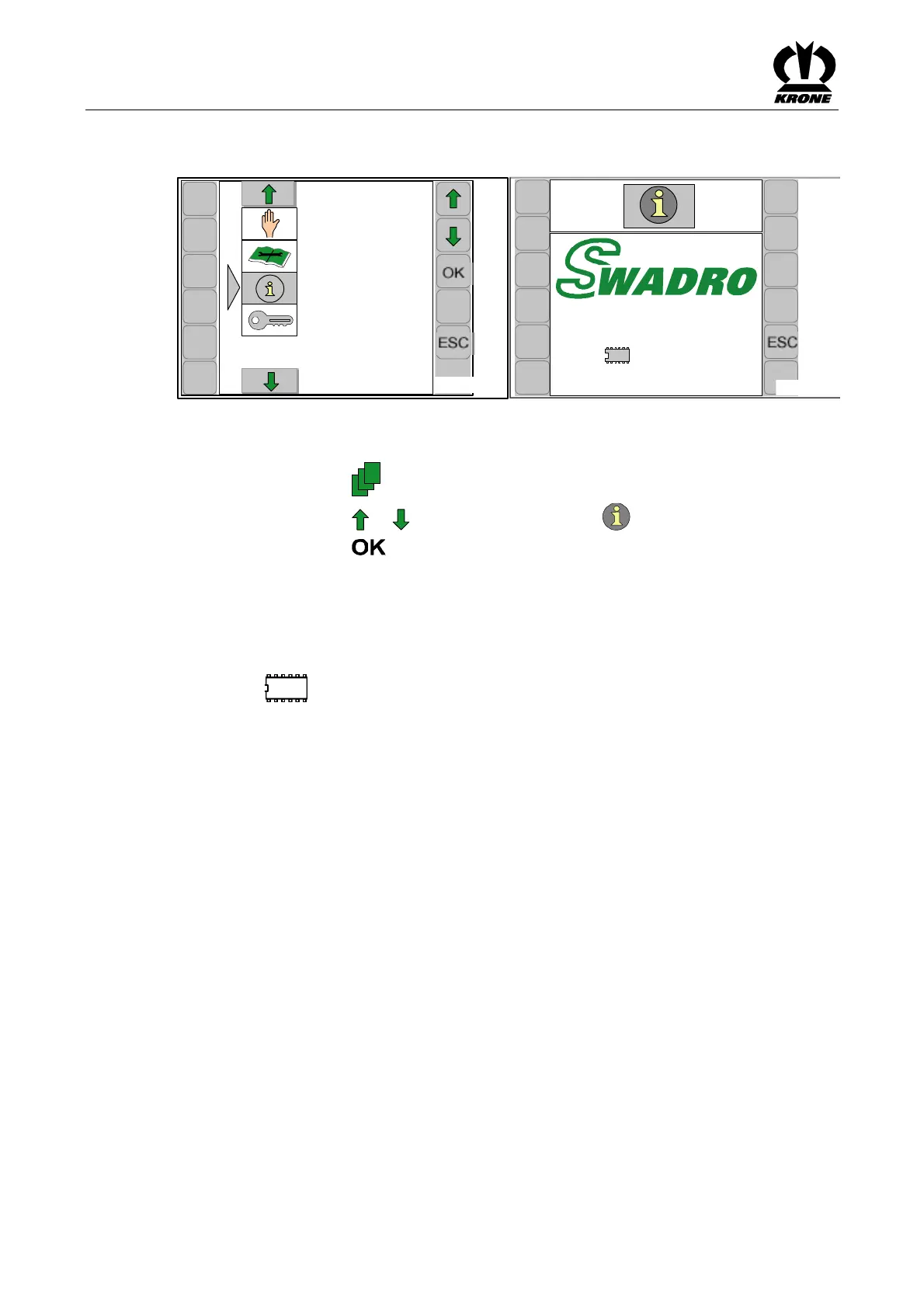KRONE ISOBUS-Terminal CCI 100
162
Pos: 22.5.70 /B A/Info-Center/CC-I SOBUS-Termi nal/CCI-Swa dro/Swadro 2000/Ha uptmenüs/H auptmenü 5/Ha uptmenü 5 Info @ 89\mod_1322 139473283_78.d oc @ 762485 @ 2 @ 1
8.12 Main menu 5 "Information"
5
CCS00082
CCS00022
5-1
SW: 200812072
1:150200094_12
ISO 2:150200370_02
Fig. 114
Calling the main menu
• Press function key to access the menu level via the basic screen
• Press function key or to select the main menu 5 ( ). The icon is shown inverted.
• Press function key
The display shows menu 5 "Info".
Page 5-1:
Complete software version of the machine
• SW = Complete software version of the machine
• = Version of the job computer
• ISO = ISO software version
Pos: 22.5.71 /B A/-----Seitenum bruch------ @ 0\m od_119617531 1226_0.doc @ 4 165 @ @ 1