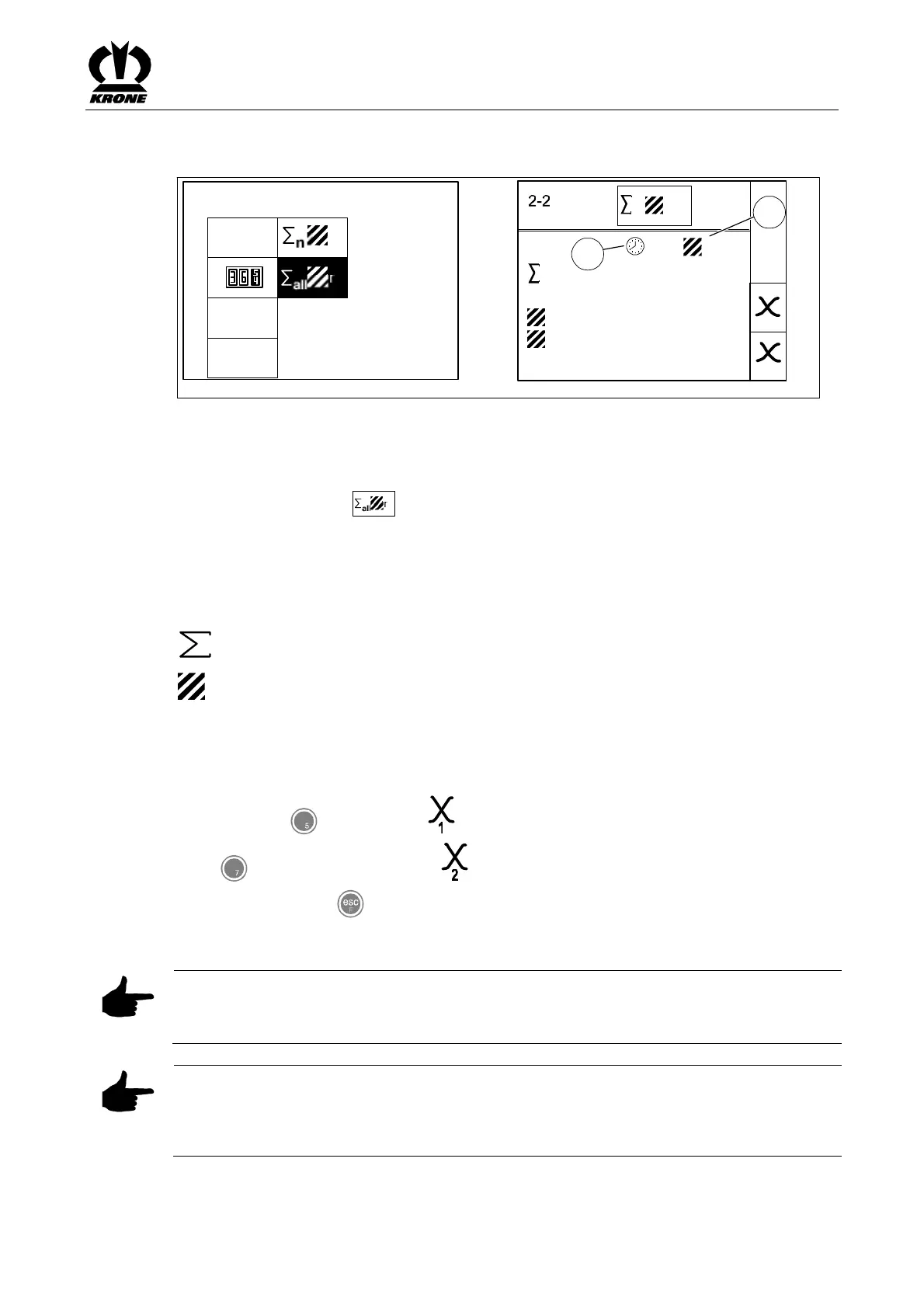KRONE operation terminal Gamma
71
Pos: 16.24.27 / BA/Info-Center/Sc hwader/Bedie neinheit - Komf ort/SW 2000/Hau ptmenüs/Haup tmenü 2 Zähl er/Menü 2-2 Gesa mtzähler SW 2000@ 90\mod_ 1323260199778_ 78.doc @ 770 156 @ 3 @ 1
6.12.1 Menu 2-2 "Total counters"
SW2000044
2-2
ha
ha
ha
all
1
2
11 36,1
9,3
2,1
20,3
57,2
h
ha
ha
2
1
1
2
Fig. 46
Calling the menu
Main menu 2 "Counters" is displayed
You can select menu 2-2
ha
with the rotary potentiometer. The icon is shown in reverse
colours.
• Press the rotary potentiometer.
The display shows menu 2-2 "Total counters". The total acreage and the operating hours are
the sum of all operating hours and all areas processed. They are not assigned to any customer
counter. Meaning of the icons:
= Total number of hours/total surface number (cannot be deleted)
= Operating hours counter/surface counter (season counter)
= Season counter 1 (can be deleted)
= Season counter 2 (can be deleted)
Deleting season counter 1 or season counter 2
• Press the key for softkey . Season counter 1 is set to zero.
• Press the key for softkey . Season counter 2 is set to zero.
• You can use the key to close the menu that is currently displayed.
The display shows menu level 2 "Counters".
Note
The total operating hours counter (1) is running as soon as the electronics is turned on. The
total operating hours counter (1) cannot be deleted
Note
The total surface counter (2) starts as soon as the electronic system is switched on, at least
one rotor is in the working position and the machine is moving. The total surface counter (2)
cannot be deleted.
Pos: 16.24.28 / BA/-----Seitenu mbruch------ @ 0\ mod_11961753 11226_0.doc @ 4165 @ @ 1