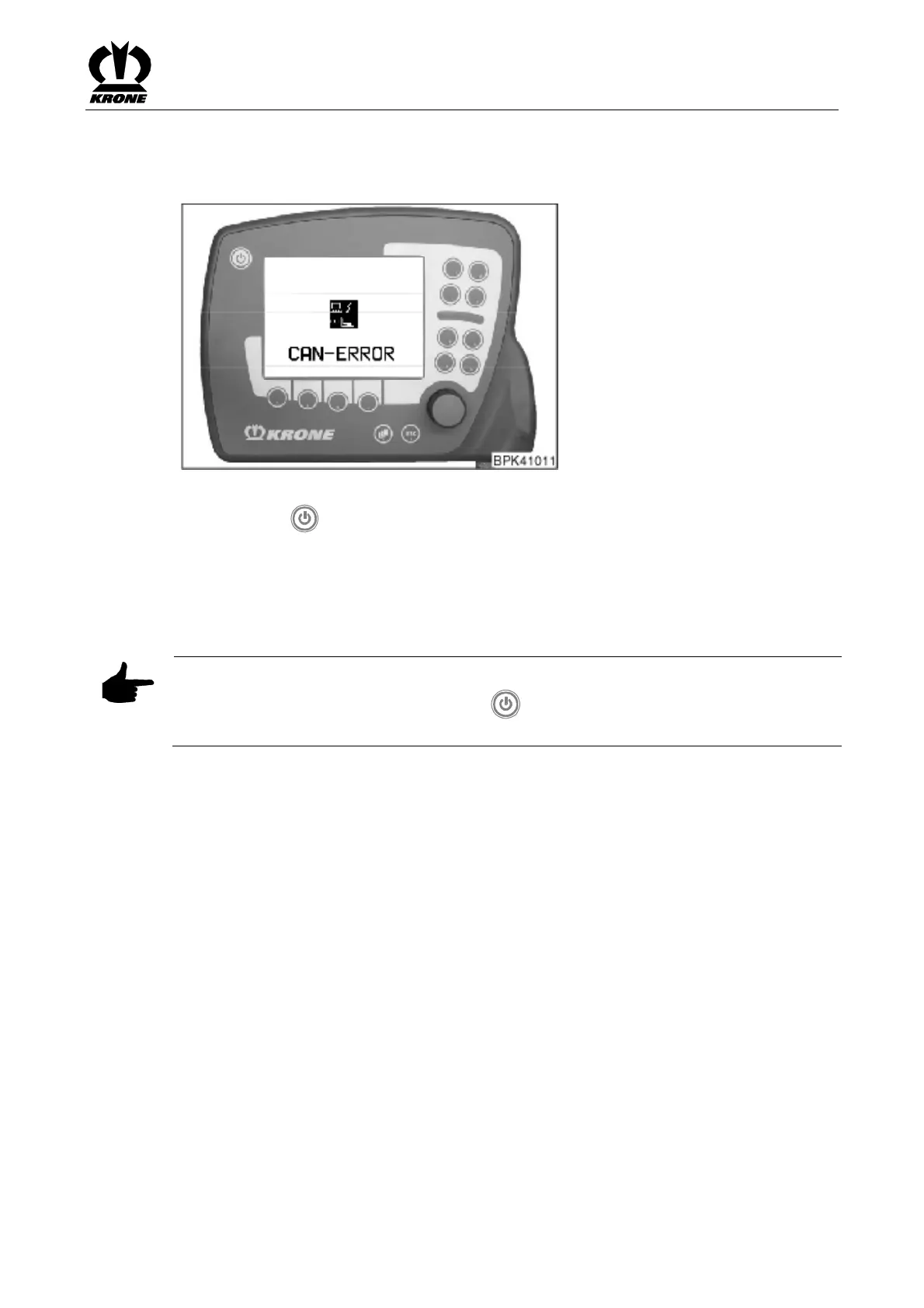KRONE operation terminal Gamma
41
Pos: 16.4.10 /B A/Info-Center/Sch wader/Bedi eneinheit - Komfort /Einschalten Bedieneinheit SW 1 400 @ 88\ mod_1321358348 915_78.doc @ 7 52705 @ 2 @ 1
6.4 Operational Readiness
Switching ON
Fig. 18
• Press the key.
After you have switched the unit on, the connection to the job computer is established. If it is not
possible to set up a connection, data connection is interrupted and the message shown on the
right appears in the display.
When the connection is established, the "Road travel" basic screen appears after a brief time.
Pos: 16.4.11 /B A/Info-Center/Sch wader/Bedi eneinheit - Komfort /Hinweis Schn ellstop durch EIN/AU S Taste @ 36\mod_126327 7699934_78. doc@ 338531 @ @ 1
Note
If there is an imminent danger, press the key (ON/OFF) on the control unit to stop all
functions which are currently being performed.
Pos: 16.5 /BA/---- -Seitenumbruch--- --- @ 0\mod _1196175311 226_0.doc @ 416 5@ @ 1