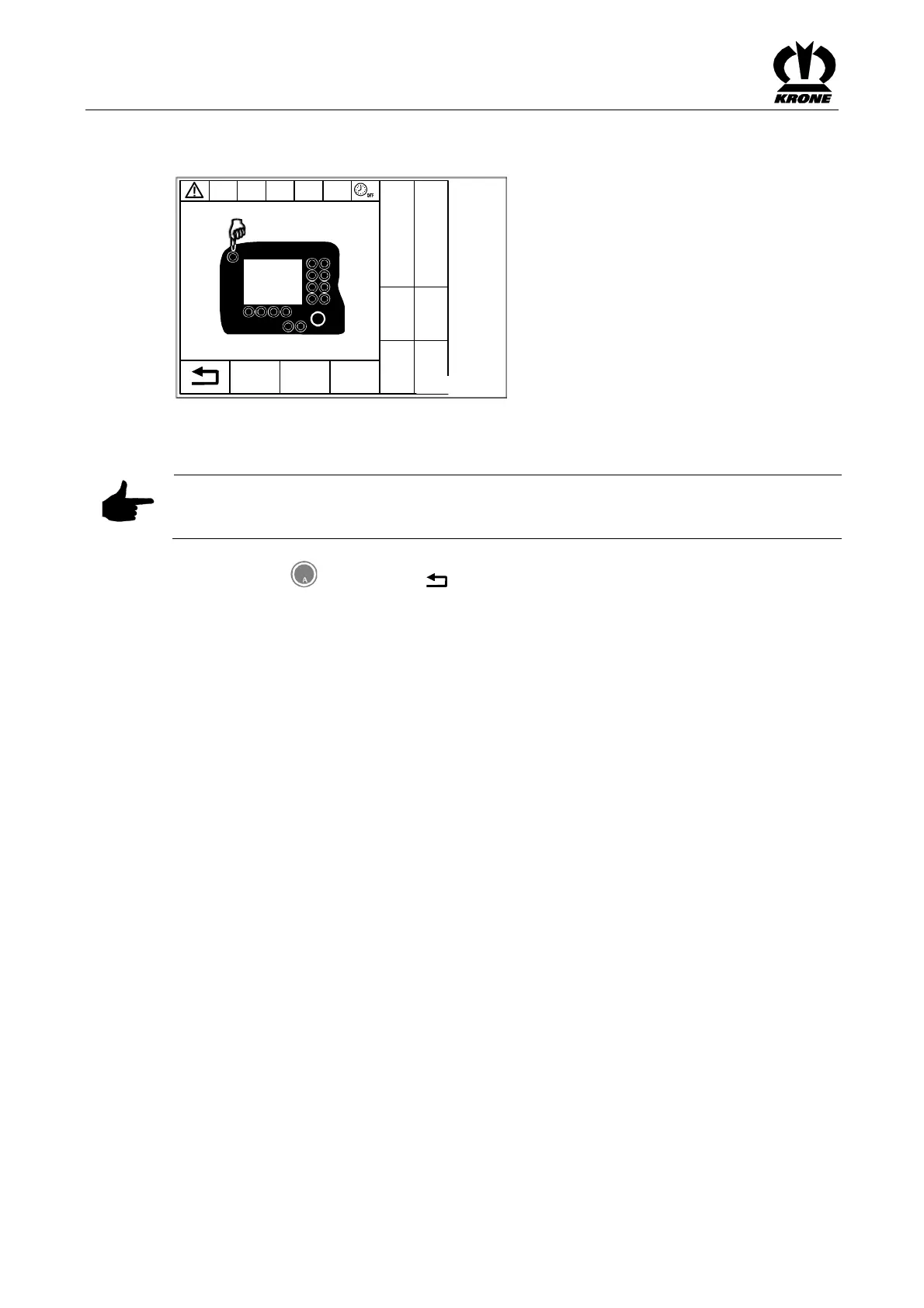KRONE operation terminal Gamma
48
Pos: 16.8.1 /BA/ Info-Center/Sc hwader/Bedie neinheit- Komfort/ Swadro 1400/A nzeigenbereiche Dis play/Gru ndbild Straßenfa hrt @ 87\mod_1 320930348944_ 78.doc @ 74850 6 @ 2 @ 1
6.6 "Road Travel" Basic Screen
SW1400 146_2
Fig. 24
When the control unit has been switched on, the "Road travel" basic screen is displayed.
Note
If no function is being performed and all the rotors are in the transport position, the Road travel
screen is automatically displayed after 30 seconds.
• Press the key under the softkey to access the previously selected basic screen
(lifting the rotors, width adjustments or working height)
Pos: 16.8.2 /BA/--- --Seitenumbruc h------ @ 0\ mod_1196175311 226_0.doc @ 4165 @ @ 1