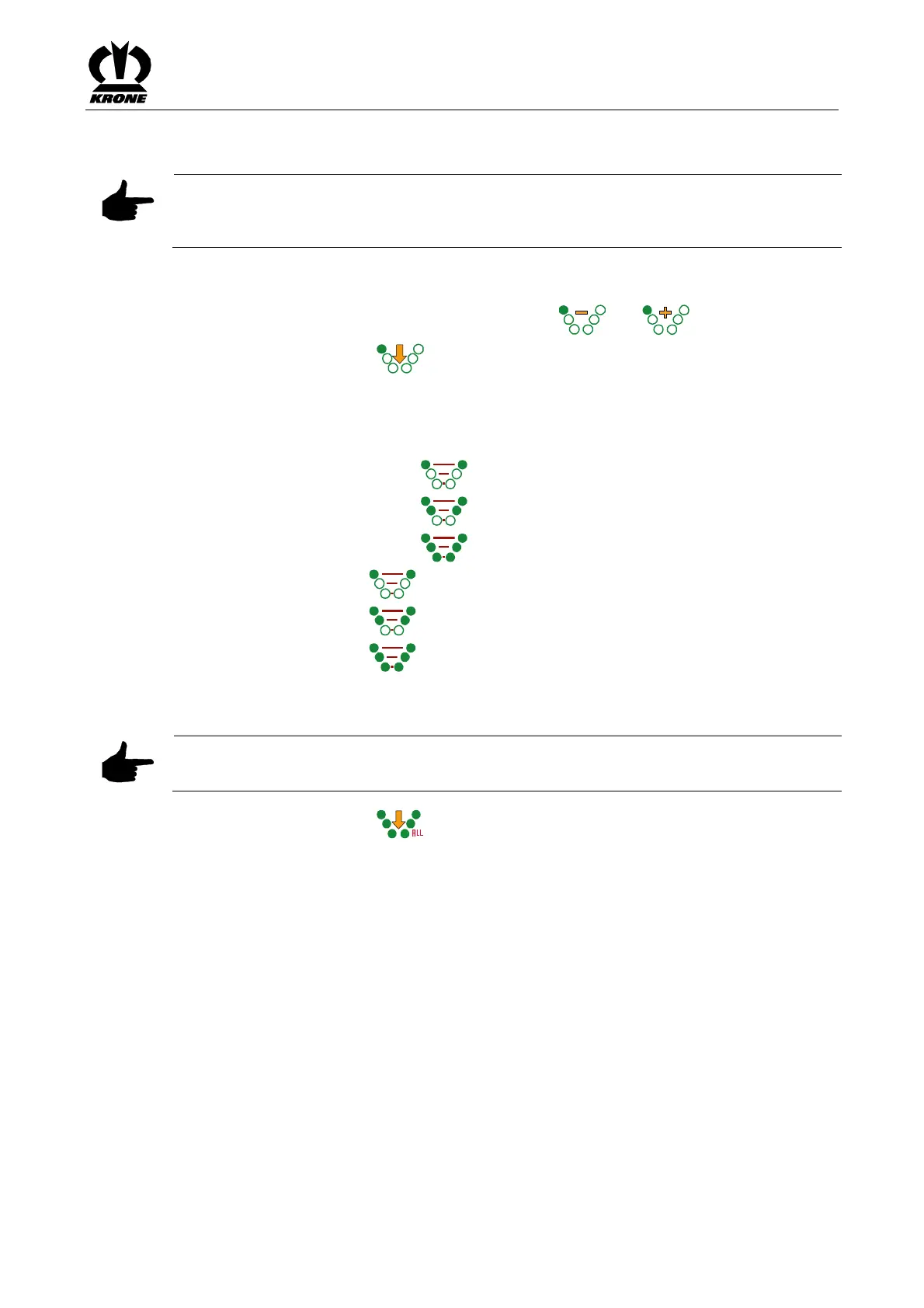KRONE ISOBUS-Terminal CCI 100
129
Pos: 22.1.37.9 /Ü berschriften/Üb erschriften 3/ A-E/Absenken der Kreisel von V orgewensestellung - in Arbeitsstell ung @ 23\ mod_1240228540 083_78.doc @ 2 36551 @ 3 @ 1
8.6.2 Lowering the Rotors from the Headland Position to the Working Position
Pos: 22.1.37.10 / BA/Info-Center/CC- ISOBUS-Ter minal/CCI-S wadro/Swadro 2 000/Grundbild 1 Kr eiselaushebu ng/Hinweis Arb eitsbreite größer 8,5M eter @ 9 0\mod_13230 68252185_78.d oc@ 767115 @ @ 1
Note
The rotors can only be lowered when the working width is larger than 8.5 metres. Enlarge the
working width if necessary.
Pos: 22.1.37.11 / BA/Info-Center/CC- ISOBUS-Ter minal/CCI-S wadro/Swadro 2 000/Grundbild 1 Kr eiselaushebu ng/Absenken einzelner Kreisel in di e Arbeitsstell ung SW 2000 @ 88\mod_13214 33888825_78. doc @ 75357 4@ 4 @ 1
8.6.2.1 Lowering Individual Rotors to the Working Position
Select the rotor to be lowered with the function keys for and .
Pressing the function key for shortly lowers the preselected rotor into the working
position.
Pos: 22.1.37.12 / BA/Info-Center/CC- ISOBUS-Ter minal/CCI-S wadro/Swadro 2 000/Grundbild 1 Kr eiselaushebu ng/Kreisel paar weise in die Arb eitsstellung abs enken @ 88\ mod_1321434068 058_78.doc @ 7 53657 @ 4 @ 1
8.6.2.2 Lowering Rotors to the Working Position in Pairs
• Pressing the function key for once lowers the front rotors
• Pressing the function key for again lowers the middle rotors
• Pressing the function key for again lowers the rear rotors
• If the function key for is pressed a fourth time, the front rotors are raised again
• If the function key for is pressed a fifth time, the middle rotors are raised again
• If the function key for is pressed a sixth time, the rear rotors are raised again
Pos: 22.1.37.13 / BA/Info-Center/CC- ISOBUS-Ter minal/CCI-S wadro/Swadro 2 000/Grundbild 1 Kr eiselaushebu ng/Absenken aller Kreisel in die Arbeitsstellung Automatikbetrie bS W 2000 @ 8 8\mod_1321434 093011_78.doc @ 753686 @ 4 @ 1
8.6.2.3 Lowering All Rotors to Working Position (Automatic Mode)
Note
The function will not be performed if a rotor is in transport position.
Pressing the function key for automatically lowers all rotors to the working position
where they remain there in the float position. The front rotors are lowered first, followed after
time delay by the middle rotors.
After another time delay, the rear rotors are lowered (see also the chapter "Adjusting the
Automatic Time <Lower Rotors>").
Pos: 22.1.37.14 / BA/-----Seiten umbruch------ @ 0\mod_1196175 311226_0.doc @ 4165 @ @ 1
