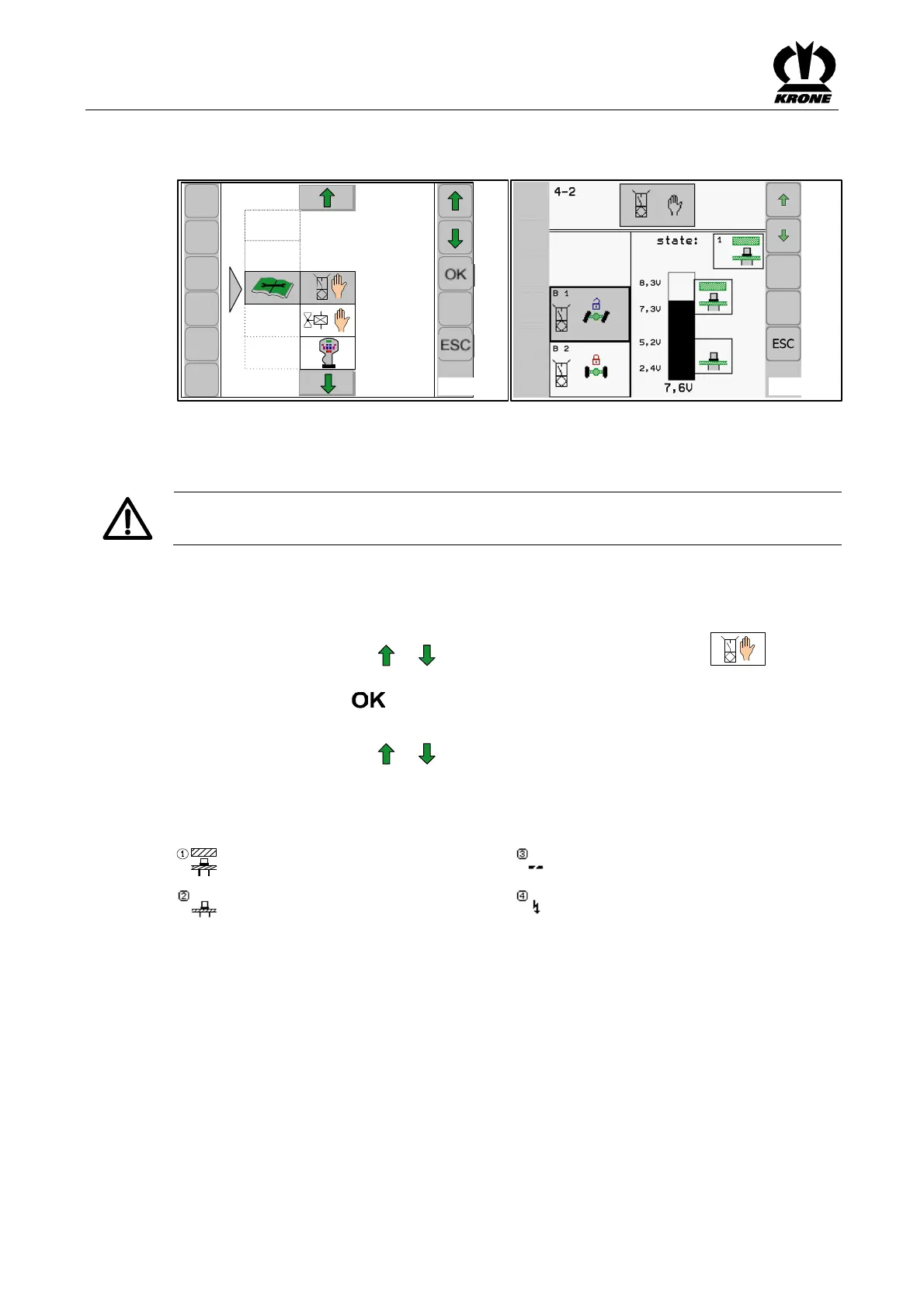KRONE ISOBUS-Terminal CCI 100
152
Pos: 22.5.32 /Üb erschriften/Üb erschriften 3/K-O/M enü 4-2 Se nsortest Hand @ 3 4\mod_125541 4500878_78.doc @ 322861 @ 3 @ 1
8.11.1 Menu 4-2 "Manual Sensor Test"
Pos: 22.5.33 /B A/Info-Center/CC-I SOBUS-Termi nal/CCI-Swa dro/Swadro 2000/Ha uptmenüs/H auptmenü 4 Ser vice/Menü 4-2 Sensortest Hand ( 1) Bild @ 89\ mod_1321968 289198_78.doc @ 757396 @ @ 1
4-2
CCS00077 CCS00078
Fig. 109
Pos: 22.5.34 /B A/Info-Center/CC-I SOBUS-Termi nal/CCI-Swa dro/Swadro 2000/Ha uptmenüs/H auptmenü 4 Ser vice/Menü 4-2 Sensortest Hand ( 2)T ext @ 8 9\mod_132197382 7981_78.doc @ 7 57513 @ @ 1
In the manual sensor test, the sensors that are installed on the machine are checked for errors.
In addition, the sensors can be correctly adjusted in the manual sensor test. There is no
guarantee the machine is working correctly until after the sensors have been adjusted.
Pos: 22.5.35 /B A/Info-Center/CC-I SOBUS-Termi nal/CCI-Swa dro/Swadro 2000/Ha uptmenüs/H auptmenü 4 Ser vice/Menü 4-2 Sensortest Hand ( 3) Achtung Z apfwelle darf nic ht laufen @ 8 9\mod_132197393 4511_78.doc @ 7 57541 @ @ 1
Caution!
The P.T.O. shaft must not be turning during the sensor test.
Pos: 22.5.36 /B A/Info-Center/CC-I SOBUS-Termi nal/CCI-Swa dro/Swadro 2000/Ha uptmenüs/H auptmenü 4 Ser vice/Menü 4-2 Sensortest Hand ( 4)M enü aufru fen @ 89\mod_ 132197405283 8_78.doc @ 7 57569 @ @ 1
Calling the menu
Main menu 4 "Service" is called.
• Press the function key or to enter menu 4-2 "Manual sensor test" . The
background of the selected symbol turns grey.
• Press function key
Selecting the sensor
• Press the function key or to select the sensor.
The background of the selected symbol turns grey. The sensor test starts immediately.
Pos: 22.5.37 /B A/Info-Center/Se nsoren/Statusa nzeigen Sensor ( 1,2,3,4) @ 0\m od_120091068 0947_78.doc @ 47748 @ @ 1
State:
Alive (iron) Broken cable
Not alive (no iron) Short circuit
Pos: 22.5.38 /B A/Info-Center/Sch wader/Bedi eneinheit - Komfort /Swadro 1400/H auptmenüs/Ha uptmenü 4 Ser vice/Einstellwer te Sensor allge meiner Text @ 6\mod_1215416 779856_78.doc @ 101137 @ @ 1
Setting values:
The minimum and maximum setting values with the sensor alive (metal in front of the sensor)
are shown in the upper part of the bar display. The current setting value (actual value) is
displayed under the bar display.
The distance from the sensor to the metal must be adjusted so that in the alive state the bar is
in the upper mark. Next check whether the bar is in non-alive state in the lower marked area.
Pos: 22.5.39 /B A/-----Seitenum bruch------ @ 0\m od_119617531 1226_0.doc @ 4 165 @ @ 1