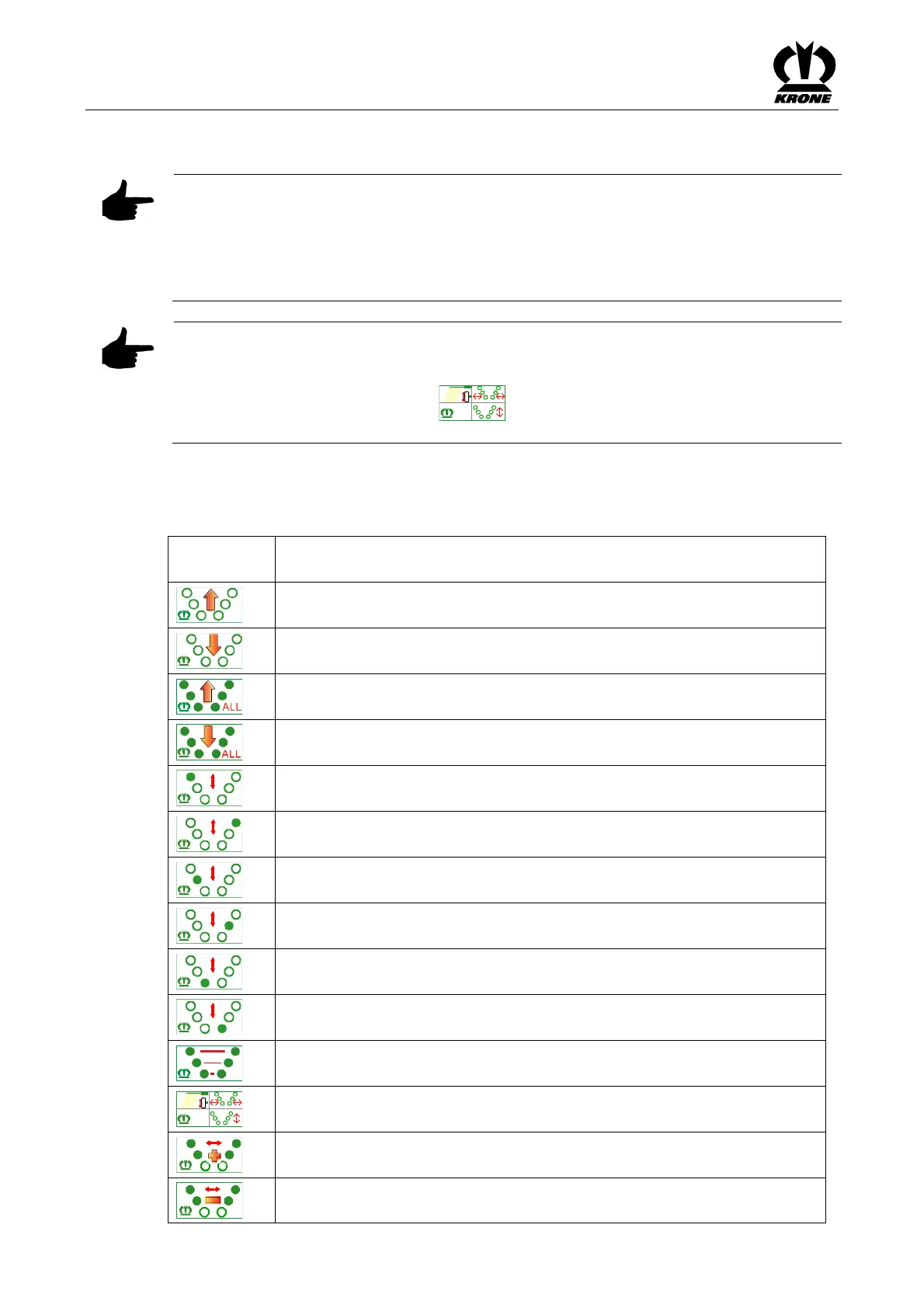ISOBUS operation
180
Pos: 24.20 /Überschrif ten/Überschrif ten 1/A-E/IS OBUS „Auxiliar y“-Funktion (AUX) @ 48\mod_1 28627882526 5_78.doc @ 460 508 @ 2 @ 1
9.4 ISOBUS „Auxiliary“-function (AUX)
Pos: 24.21 /BA/I nfo-Center/Iso-B edienung/Hinweis Terminal die A uxilliary unters tützen @ 48\ mod_1286278420 671_78.doc @ 4 60483 @ @ 1
Note
There are terminals which support the additional function “auxiliary” (AUX). With this function,
programmable keys of the peripheral equipment (e.g. multi-function levers ...) can be assigned
with functions of the connected job computers. A programmable key can also be assigned with
several different functions. If key assignments are saved, accordant menus will appear on the
screen when switching on the terminal.
Pos: 24.22 /BA/I nfo-Center/Iso-B edienung/Schw ader/Hinweis A uxiliary Funktio nen mit einer Do ppelbelegung S W 2000 @ 99\ mod_132982 2633123_78.doc @ 882784 @ @ 1
Note
Please note that some auxiliary functions are configured with a double occupancy. The function
to be performed depends on the preselected mode (the basic screens are the preselected
mode for KRONE operation terminal)„ „ (see chapter “Overview of Auxiliary
Functions).
Pos: 24.23 /BA/I nfo-Center/Iso-B edienung/Schw ader/Folgende F unktionen ste heni mM enü A uxiliary (AUX) zur Verfügung SW 2 000 @ 99\ mod_1329819789 344_78.doc @ 8 82639 @ @ 1
Overview of auxiliary functions:
Auxiliary
functions:
Function
Depending on the preselected mode:
Mode for “working height” -> Increase working height for preselected rotor/s
Depending on the preselected mode:
Mode for “working height“ -> Reduce working height for preselected rotor/s
Lift all rotors
Lower all rotors
Depending on the preselected mode:
Lift / lower rotor front left
Depending on the preselected mode:
Lift / lower rotor front right
Depending on the preselected mode:
Lift / lower rotor centre left
Depending on the preselected mode:
Lift / lower rotor centre right
Depending on the preselected mode:
Lift / lower rotor rear left
Depending on the preselected mode:
Lift / lower rotor rear right
Lift / lower rotors in pairs (rotor front, centre or rear)
Mode for “Working height, lifting the rotors and width adjustment” (the
preselection is rotating and is displayed in the terminal).
Increase width adjustment
Reduce width adjustment