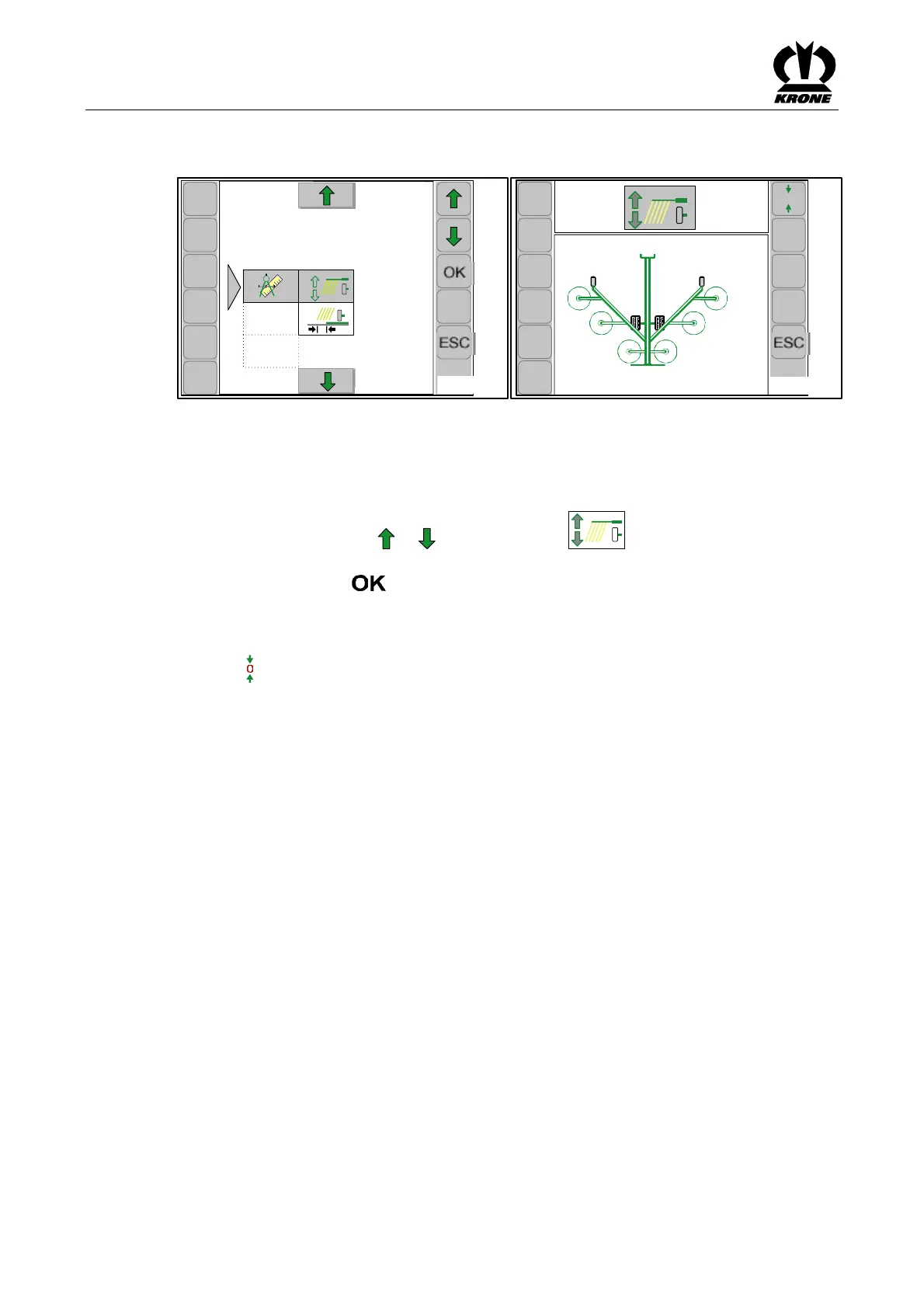KRONE ISOBUS-Terminal CCI 100
138
Pos: 22.5.10 /B A/Info-Center/CC-I SOBUS-Termi nal/CCI-Swa dro/Swadro 2000/Ha uptmenüs/H auptmenü 1 Ei nstellungen/M enü 1-2„ Nullabgleic hKr eiselhöhe“ (O ption Kreisel höhenanzeige) @ 88\mod_13 21857873366_7 8.doc @ 754976 @ 3 @ 1
8.8.1 Menu 1-2 "Zero Calibration Rotor Height" (Rotor Height Display Option)
1-2
CCS00063
1-2
CCS00064
0
0.5 0.5
0.0 0.0
0.0 0.0
Fig. 97
Condition for parameter:
• Rotor height display must be initialised (technician setting).
Main menu 1 "Settings" appears.
• Press the function key or to enter menu 1-2 . The background of the
selected symbol turns grey.
• Press function key
The display shows menu 1-2 "Zero calibration rotor height".
Setting:
Press the function key to reset the rotor height displays to 0.
Pos: 22.5.11 /B A/-----Seitenum bruch------ @ 0\m od_119617531 1226_0.doc @ 4 165 @ @ 1
