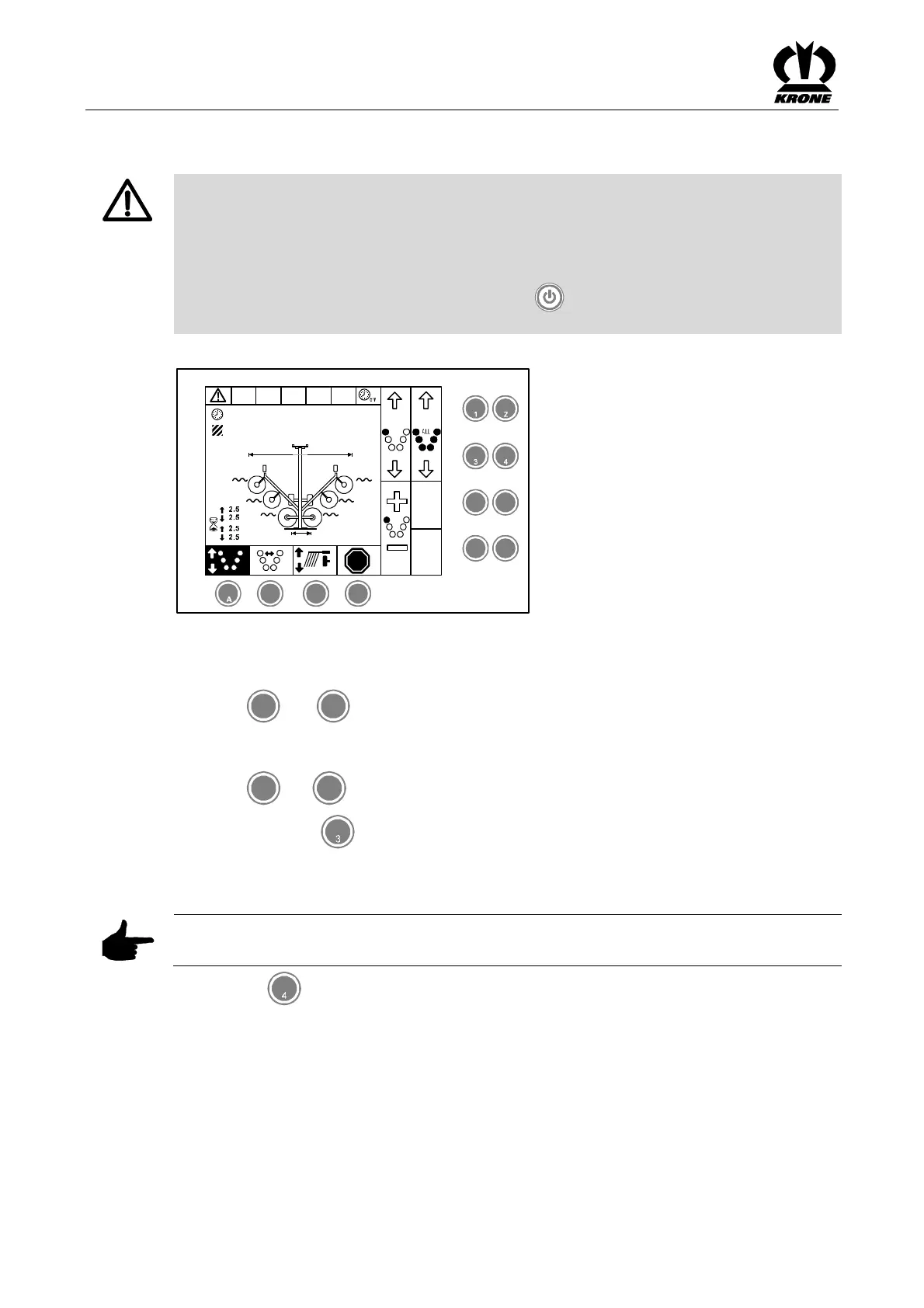KRONE operation terminal Gamma
50
Pos: 16.8.11 /Üb erschriften/Üb erschriften 3/A-E/ Absenken der Kreisel von Vorg ewensestellung- i n Arbeitsstell ung @ 23\mod _124022854008 3_78.doc @ 2365 51 @ 3 @ 1
6.7.2 Lowering the Rotors from the Headland Position to the Working Position
Pos: 16.8.12 /B A/Info-Center/Sch wader/Bedi eneinheit - Komfort /Gefahr Schnellst op durch EIN/ AUS Taste @ 3 6\mod_12632 76960200_78.d oc @ 338506 @ @1
DANGER! – Before swivelling the machine, ensure that nobody is within the swivel
range.
Effect: Danger to life or serious injuries.
• Instruct persons to leave the danger zone.
• If required, switch off the machine immediately.
• If there is an imminent danger, press the key (ON/OFF) on the control unit to stop
all functions which are currently being performed.
Pos: 16.8.13 /B A/Info-Center/Sch wader/Bedi eneinheit - Komfort /SW 2000/Gru ndbild 1 Kreisel aushebung/Grun dbild „Kreiselaush ebung“ Bild S W 2000 @ 22\ mod_1240225 229536_78.doc @ 236351 @ @ 1
STOP
2.5
12.5
h
ha
2,2 2,2
2,2 2,2
2,2
2
2
5 6
7
8
B C D
SW2000034
M M
M
2,2
1,8m
15,1m
Fig. 26
Pos: 16.8.14 /B A/Info-Center/Sch wader/Bedi eneinheit - Komfort /SW 2000/Gru ndbild 1 Kreisel aushebung/Kr eisel für eine Fun ktion vorwähle n SW 2000 @ 2 2\mod_1240225 725693_78.doc @ 236401 @ 3 @ 1
6.7.3 Selecting the Rotors for a Function
Press the
5
and
7
keys to select rotors for the function which is to be performed.
Pos: 16.8.15 /B A/Info-Center/Sch wader/Bedi eneinheit - Komfort /SW 2000/Gru ndbild 1 Kreisel aushebung/Abs enken einzelner Kreisel in die Arb eitsstellung SW 2 000 @ 23\ mod_1240227879 146_78.doc @ 2 36476 @ 4 @ 1
6.7.3.1 Lowering Individual Rotors to Working Position
Press the
5
and
7
keys to select the rotors to be lowered
Briefly press the key to lower the selected rotor.
Pos: 16.8.16 /B A/Info-Center/Sch wader/Bedi eneinheit - Komfort /SW 2000/Gru ndbild 1 Kreisel aushebung/Abs enken aller Kreis eli n die Arbeitsst ellung SW 20 00 @ 23\mod_1 240228082615 _78.doc @ 23 6501 @ 4 @ 1
6.7.3.2 Lowering All Rotors to Working Position (Automatic Mode)
Note
The function will not be performed if a rotor is in transport position.
Pressing the key automatically lowers all rotors to the working position where they remain
in float position.
The front rotors are lowered first, followed after time delay by the middle rotors. After another
time delay, the rear rotors are lowered (see also the chapter "Adjusting the Automatic Time
<Lower Rotors>").
Pos: 16.8.17 /B A/Info-Center/Sch wader/Bedi eneinheit - Komfort /SW 2000/Gru ndbild 1 Kreisel aushebung/Einst ellen der Autom atikzeit <Kreisel s enken> @ 90 \mod_1323153 690015_78.doc @ 768527 @ 4 @ 1
