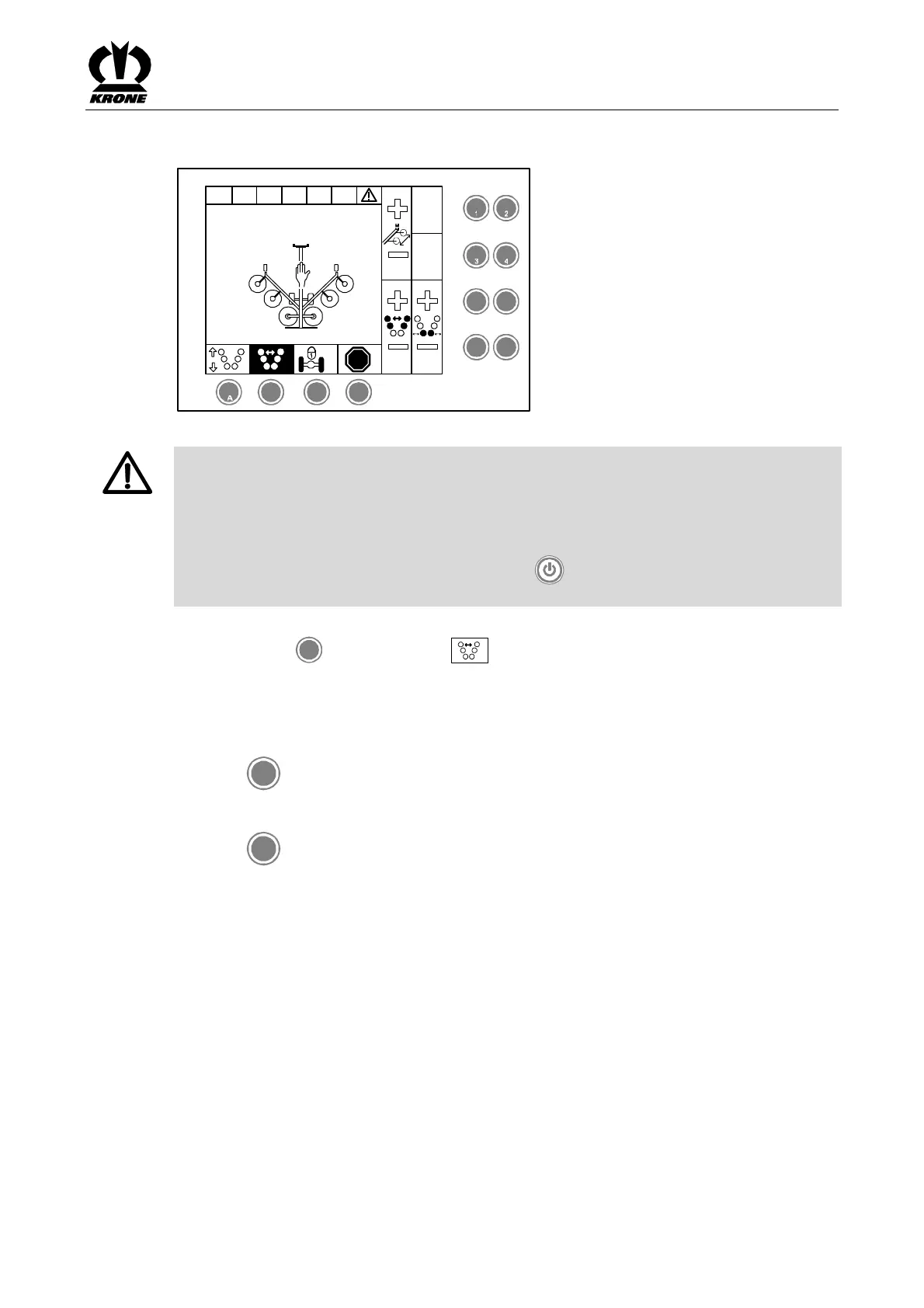KRONE operation terminal Gamma
75
Pos: 16.24.29.1 / BA/Info-Center/Sc hwader/Be dieneinheit - Ko mfort/SW 2000/Ha uptmenüs/Ha uptmenü 3 Wart ung / Handbetri eb/Handbetri ebGr undbild 2 „Ar beitsbreite / Sc hwadbreite " Bild S W 2000 @ 23\mod_12403822 97114_78.doc @ 239003 @ @ 1
Basic screen 2 "Working width/swath width/parallel offset"
STOP
5 6
7
8
B C D
SW2000051
M M
M
Fig. 49
Pos: 16.24.29.1 / BA/Info-Center/Sc hwader/Be dieneinheit - Ko mfort/Gefahr Sch nellstop durch EIN /AUS Taste @ 36\mod_1263 276960200_7 8.doc @ 338506 @ @ 1
DANGER! – Before swivelling the machine, ensure that nobody is within the swivel
range.
Effect: Danger to life or serious injuries.
• Instruct persons to leave the danger zone.
• If required, switch off the machine immediately.
• If there is an imminent danger, press the key (ON/OFF) on the control unit to stop
all functions which are currently being performed.
Pos: 16.24.29.1 / BA/Info-Center/Sc hwader/Be dieneinheit - Ko mfort/SW 2000/Gr undbild 2 Breit enverstellungen/D urch Taste B das Grundbild „Br eitenverstellung en“ aufrufe n@ 23\mod_124 0232168911_ 78.doc @ 236672 @ @ 1
Pressing the key
B
under the softkey
M
brings up the basic screen "Width adjustments".
Pos: 16.24.29.2 / BA/Info-Center/Sc hwader/Be dieneinheit - Ko mfort/SW 2000/Gr undbild 2 Breit enverstellungen/ Arbeitsbreite vor ne einstellen SW 2000 @ 23\ mod_12402326 20677_78.doc @ 236727 @ 3 @ 1
6.13.2 Adjust the front working width
To increase the working width:
Press the
5
key
To reduce the working width:
Press the
7
key
Pos: 16.24.29.2 / BA/-----Seiten umbruch------ @ 0\mod_1196175 311226_0.doc @ 4165 @ @ 1