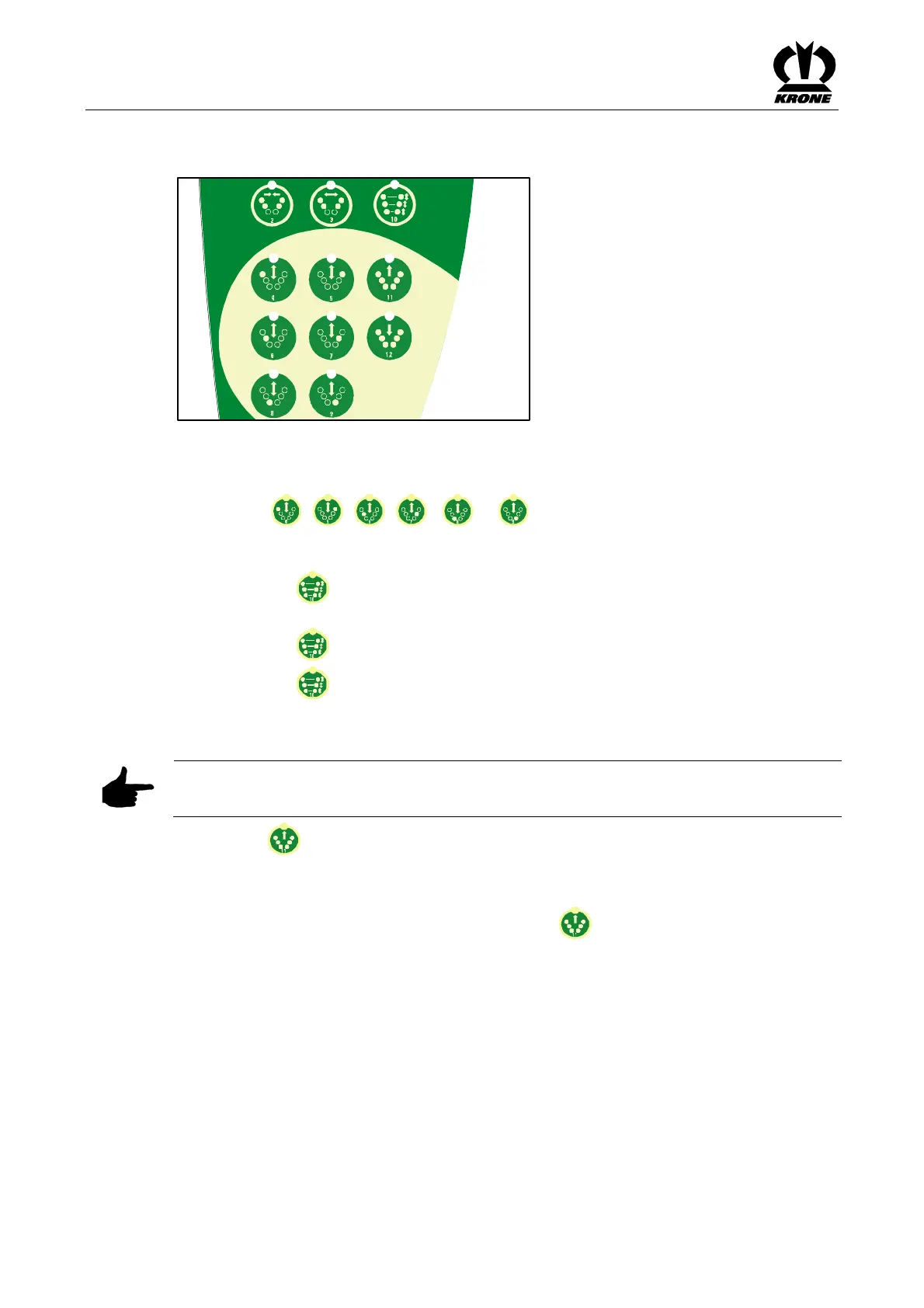Control Unit – Auxiliary Control
108
Pos: 20.21 /BA/I nfo-Center/Schw ader/Bedienein heit- Komfort/S W 2000/Zusatz bedienung/Anhe ben Kreisel Arbei ts- in Vorrge wendestellung Bild SW 2000 @ 36\ mod_126087 9620475_78.doc @ 337059 @ 2 @ 1
7.6 Raising the Rotors from the Working Position to the Headland Position
SW2000056_1
Fig. 69
Pos: 20.22 /BA/I nfo-Center/Schw ader/Bedienein heit- Komfort/S W 2000/Zusatz bedienung/Anhe ben einzelner Kreis el Arbeits- i nV orgewend estellung SW 200 0 @ 23\mod_1 240402230520_ 78.doc @ 2399 68 @ 3 @ 1
7.6.1 Raising individual rotors to the headland position
Use the keys , , , , or to inch the desired rotor upwards.
Pos: 20.23 /BA/I nfo-Center/Schw ader/Bedienein heit- Komfort/S W 2000/Zusatz bedienung/Anhe ben der Kreisel paarweise @ 6 1\mod_12989 62838306_78.doc @ 568663 @ 3 @ 1
7.6.2 Raising the rotors in pairs
Pressing the key first raises the two front rotors, which are in the working position, to the
headland position.
Pressing the key again raises both middle rotors into the headland position.
Pressing the key again raises both rear rotors into the headland position.
Pos: 20.24 /BA/I nfo-Center/Schw ader/Bedienein heit- Komfort/S W 2000/Zusatz bedienung/Anhe ben aller Kreis elin die Vorgewe ndestellung SW 2 000 @ 23\ mod_1240402670 051_78.doc @ 2 39993 @ 3 @ 1
7.6.3 Raising All Rotors to Headland Position (Automatic Mode)
Note
The function will not be performed if an activated rotor is in transport position.
Pressing the key raises all rotors to the headland position. The front rotors are raised first.
After a time delay, the middle rotors are raised. After another time delay, the rear rotors are
raised (see also the chapter "Adjusting the Automatic Time <Raise Rotors>").
Lifting of the rotors can be stopped by pressing the key repeatedly.
LED on: Function is being performed
LED flashing: Raise/lower rotor mode active
Pos: 20.25 /BA/--- --Seitenumbruc h------ @ 0\mo d_119617531 1226_0.doc @ 41 65 @ @ 1
