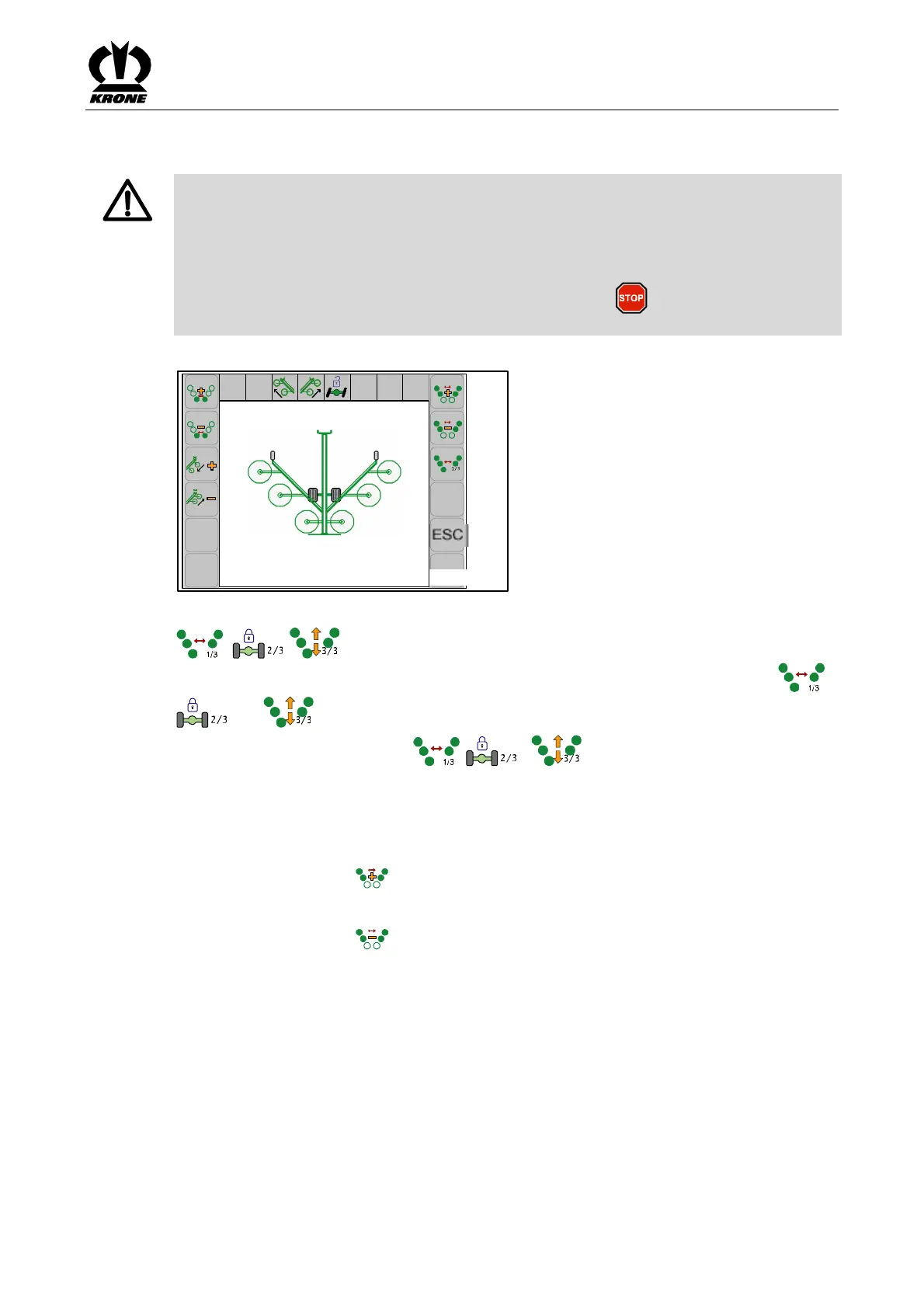KRONE ISOBUS-Terminal CCI 100
147
Pos: 22.5.27.10 / BA/Info-Center/CC- ISOBUS-Ter minal/CCI-S wadro/Swadro 2 000/Hauptmenüs/H auptmenü 3 Wartung / Han dbetrieb/Handb etrieb„ Arbeitsbr eite/ Schwadbreit e /P arallelverschi ebung ÜS @ 89\mod_1322563 238381_78. doc@ 763819 @ 3 @ 1
8.10.1 Manual mode "Working width / Swath width / Parallel offset"
Pos: 22.5.27.11 / BA/Info-Center/CC- ISOBUS-Ter minal/CCI-S wadro/Swadro 1 400/Gefahr Schn ellstop @ 56\m od_12953628 73734_78.doc @ 542364 @ @ 1
DANGER! - Before swivelling the machine, ensure that nobody is within the swivel
range.
Effect: Danger to life or serious injuries.
• Instruct persons to leave the danger zone.
• If required, switch off the machine immediately.
• If there is an imminent danger, press the function key for to stop all functions which
are currently being performed.
Pos: 22.5.27.12 / BA/Info-Center/CC- ISOBUS-Ter minal/CCI-S wadro/Swadro 2 000/Hauptmenüs/H auptmenü 3 Wartung / Han dbetrieb/Handb etrieb 1/3 „Arbeits breite / Schwad breite " Bild SW 2 000 @ 88\ mod_1321954795 418_78.doc @ 7 56506 @ @ 1
CCS00074
Fig. 105
Pos: 22.5.27.13 / BA/Info-Center/CC- ISOBUS-Ter minal/CCI-S wadro/Swadro 2 000/Hauptmenüs/H auptmenü 3 Wartung / Han dbetrieb/F1 Aufru f derH andbedi enung @ 88\ mod_1321946201 917_78.doc @ 7 56160 @ @ 1
, Calling of "Lifting the rotors", "Width adjustment" and "Guide wheels /
Self steer" manual operation (the selection is displayed in the terminal via the graphics ( ,
and )).
• Press the function keys for ( , , ) to call up the required manual
operation
Pos: 22.5.27.14 / BA/Info-Center/CC- ISOBUS-Ter minal/CCI-S wadro/Swadro 2 000/Grundbild 2 Br eitenverstellu ngen/Arbeits breite vorne einstell en SW 2000 @ 88\mod_1321 354469608_7 8.doc @ 752530 @ @ 1
Adjust the front working width
To increase the working width:
Press the function key for
To reduce the working width:
Press the function key for
Pos: 22.5.27.15 / BA/-----Seiten umbruch------ @ 0\mod_1196175 311226_0.doc @ 4165 @ @ 1
