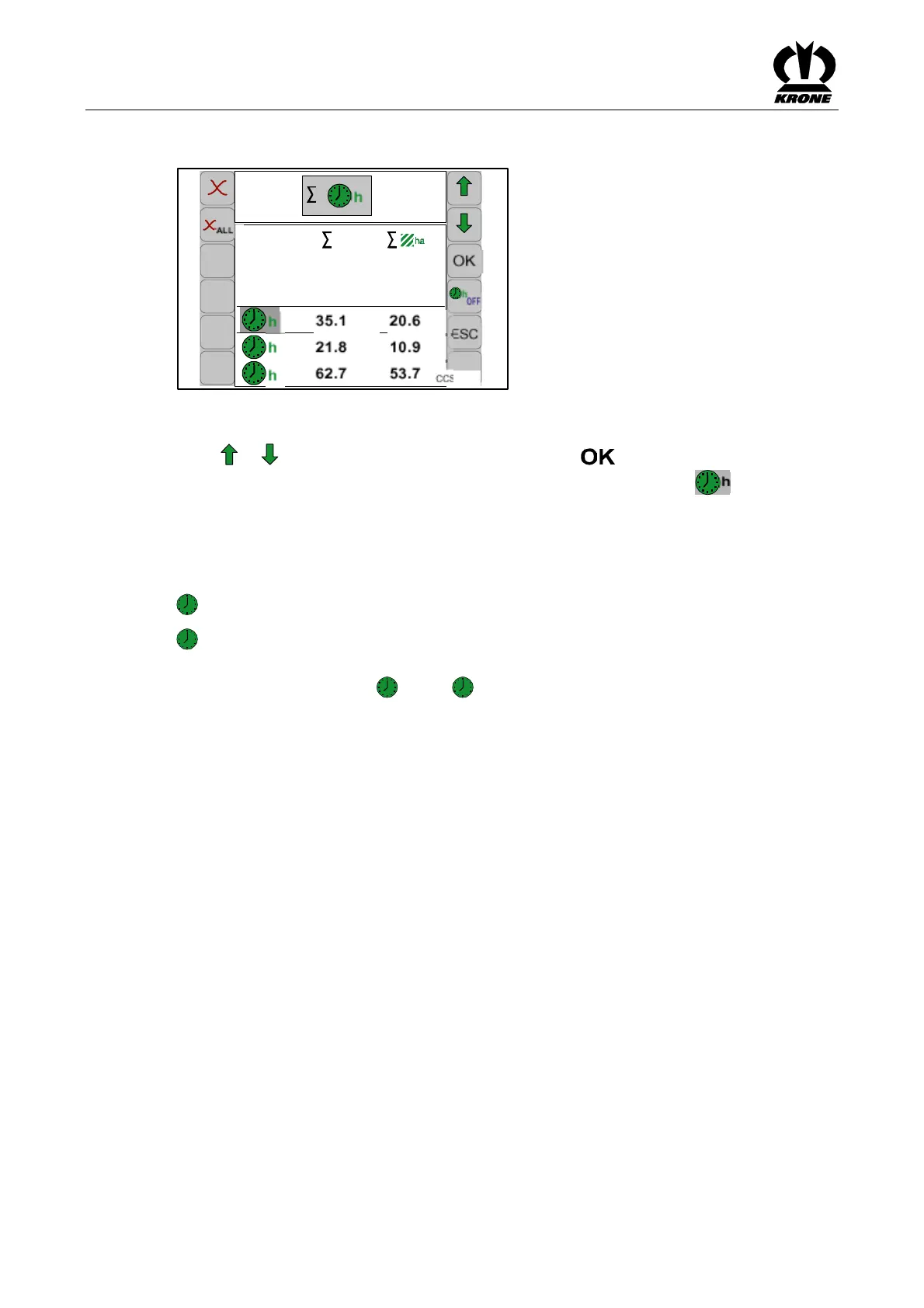KRONE ISOBUS-Terminal CCI 100
142
Pos: 22.5.18 /B A/Info-Center/CC-I SOBUS-Termi nal/CCI-Swa dro/Swadro 2000/Ha uptmenüs/H auptmenü 2 Zähler /Kundenzä hler aktivieren @ 88\mod_1321 870221916_78.doc @ 755683 @ @ 1
Activating customer counter
CCS00069
2-1
1
2
3
n
Fig. 101
• Set the desired customer counter between the two crossbars by pressing the function key
or and activate it by pressing the function key .
The desired customer counter (in this case customer counter 1) turns grey ( 1). The
previously activated customer counter (in this case customer counter 2) is no longer grey.
Activate/deactivate the operating hours counter
Meaning of the icons
h ON
Operating hours counter activated
h OFF
Operating hours counter deactivated
Pressing the function key for h ON / h OFF activates/deactivates the operating hours
counter (the corresponding symbol is shown).
Pos: 22.5.19 /B A/-----Seitenum bruch------ @ 0\m od_119617531 1226_0.doc @ 4 165 @ @ 1