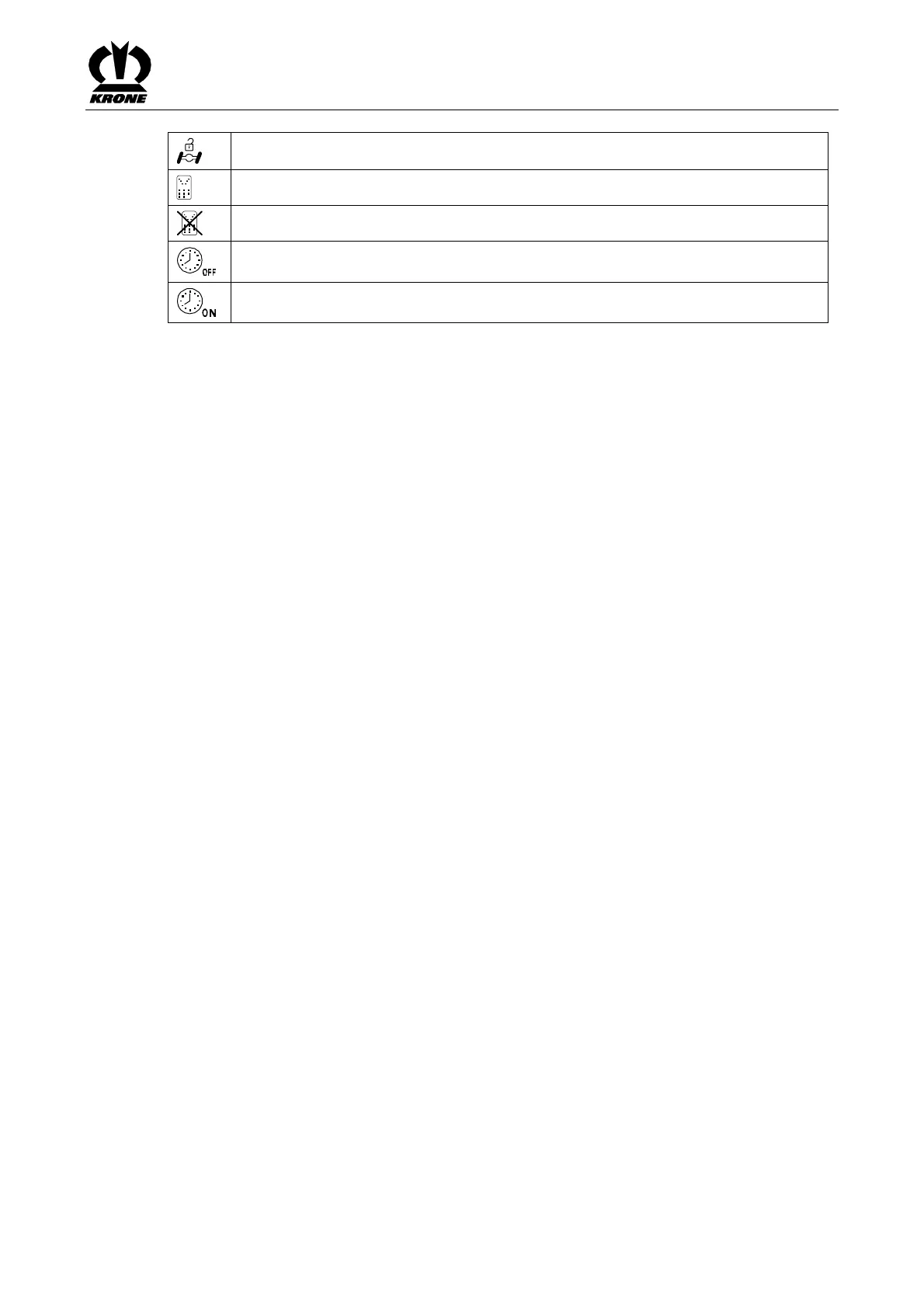KRONE operation terminal Gamma
43
Self steer switched on (active)
Auxiliary control active
Auxiliary control inactive
Operating hours counter deactivated
Operating hours counter activated
Pos: 16.6.4 /BA/--- --Seitenumbruc h------ @ 0\ mod_1196175311 226_0.doc @ 4165 @ @ 1