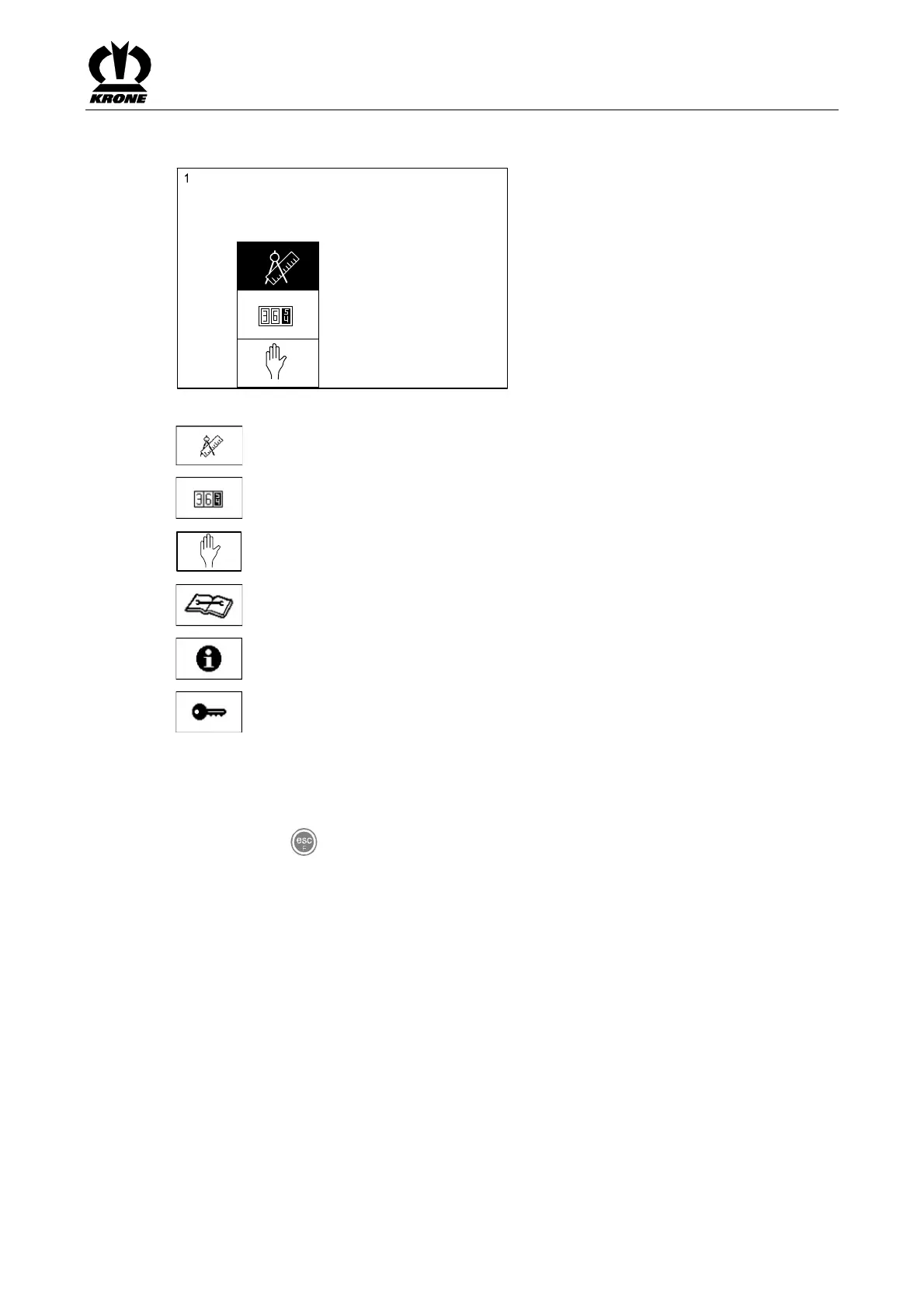KRONE operation terminal Gamma
61
Pos: 16.24.6 /B A/Info-Center/Sch wader/Bedi eneinheit - Komfort /SW 2000/Haupt menüs/Haupt menü 1 Einsellu ngen/Menüebene Ü berblick Ha uptmenüs @ 61\ mod_129890 2412283_78.doc @ 568136 @ @ 1
The menu level is divided into six main menus:
SW2000039_2
Fig. 36
= Main menu 1 "Settings"
= Main menu 2 "Counters"
= Main menu 3 "Manual operation"
= Main menu 4 "Service"
= Main menu 5 "Information"
= Main menu 6 "Technician"
You can use the rotary potentiometer to select the main menus. The selected icon is shown in
reverse colours.
• Pressing the rotary potentiometer brings up the menu level of the main menu that is
selected.
• Press the key to close the menu currently displayed.
Pos: 16.24.7 /B A/-----Seitenum bruch------ @ 0\m od_119617531 1226_0.doc @ 4 165 @ @ 1