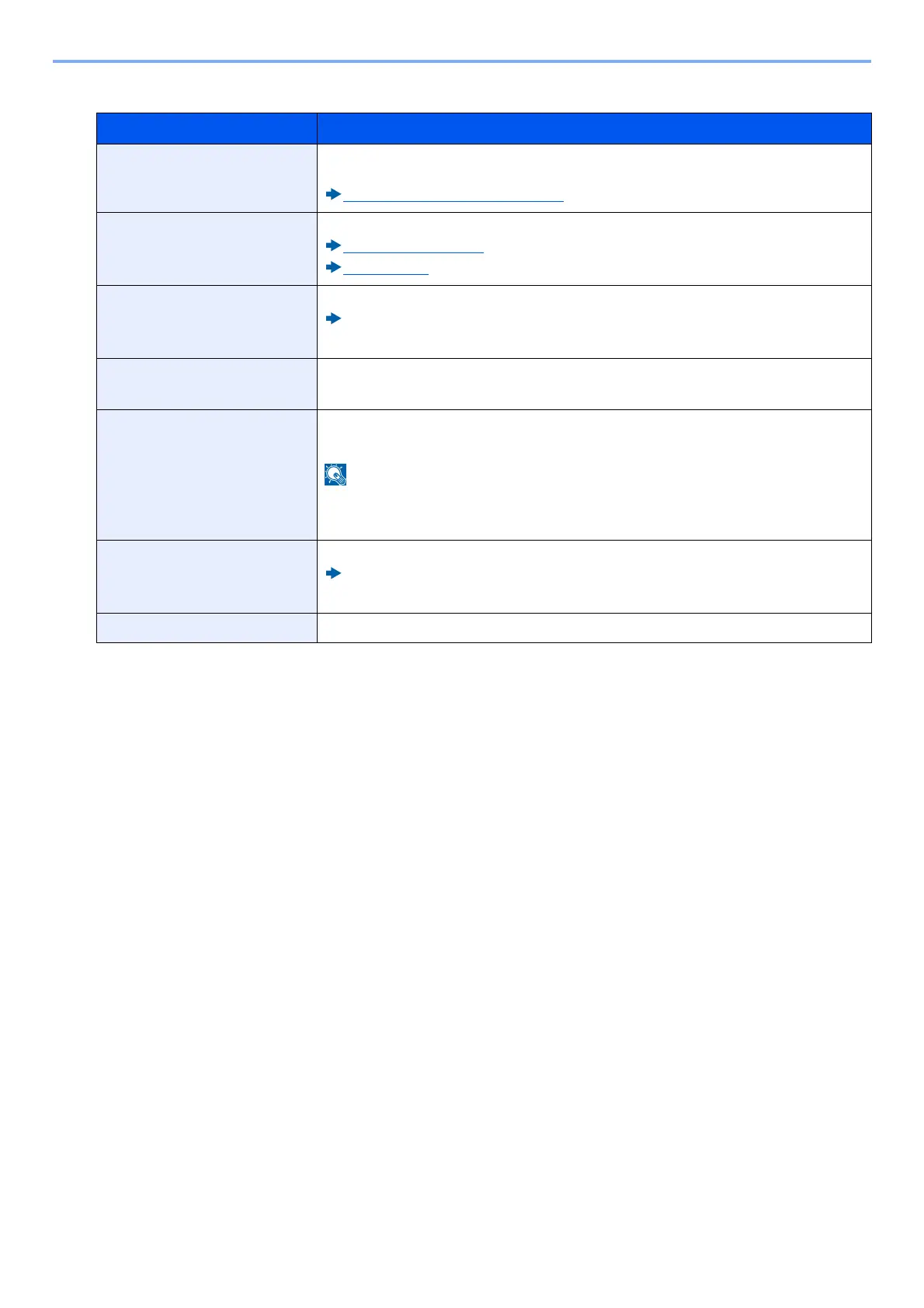8-50
System Menu > [System/Network]
[Basic]
*1 The setting will be changed after the device or network is restarted.
Item Description
Host Name Check the host name of the machine. Host name can be changed from Command
Center RX.
Changing Device Information (2-44)
TCP/IP Setting For details on setting value.
[TCP/IP Setting] (8-39)
[IPSec] (8-41)
NetWare Use NetWare to receive documents.
Network Interface Kit Operation Guide
Value: Off, On
AppleTalk Selects whether to receive documents using AppleTalk.
*1
Value: Off, On
LAN Interface Select the LAN interface.
*1
Value: Auto, 10Base-Half, 10Base-Full, 100Base-Half, 100Base-Full, 1000BASE-T
This function is displayed when the optional Network Interface Kit (IB-50) is
installed.
MAC Address Filter Select whether to use MAC Address Filter.
Network Interface Kit Operation Guide
Value: Off, On
Restart Network Restarts the network card of the device.
