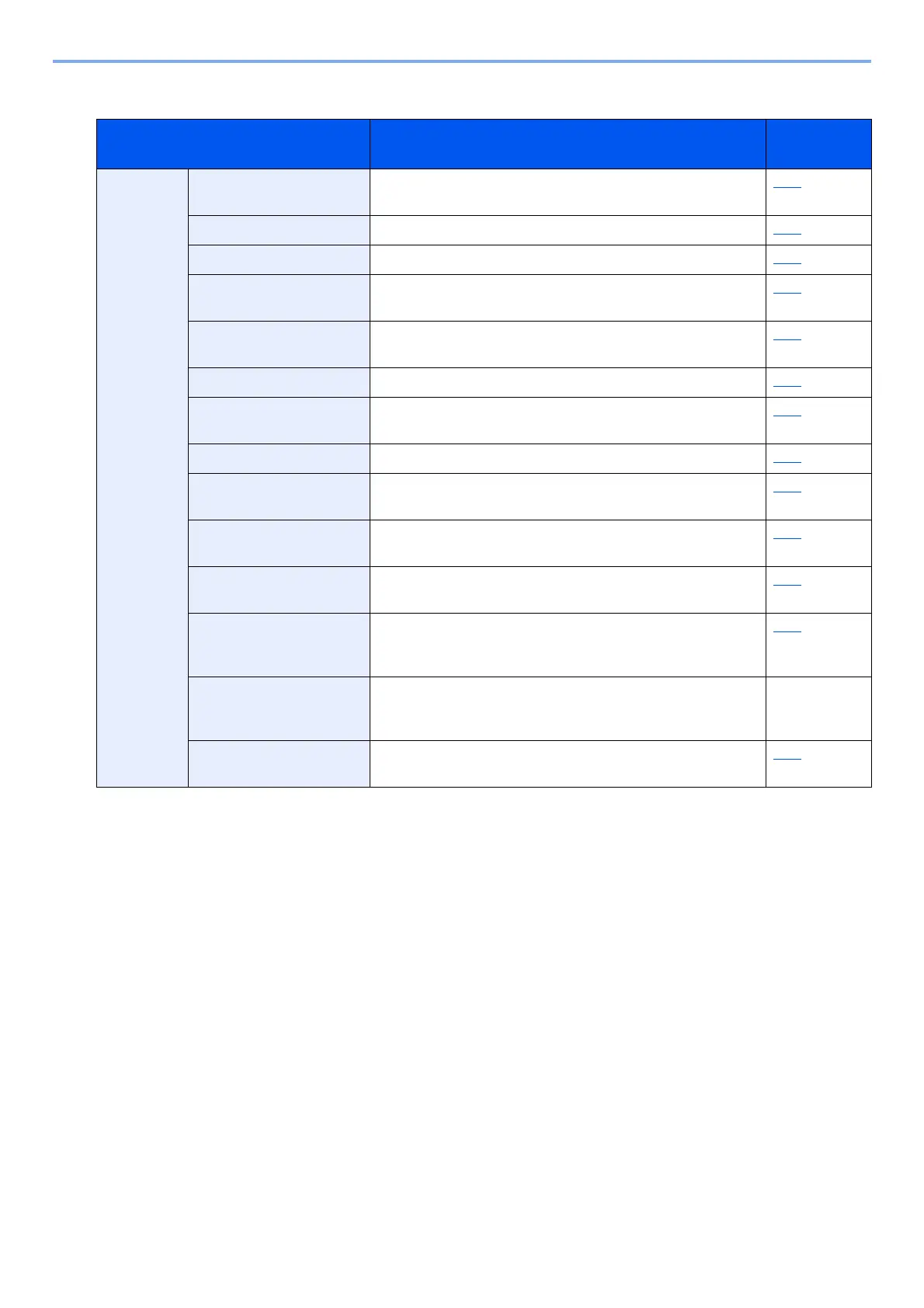xl
> Menu Map
Date/Timer/Energy Saver
System Menu Settings Description Reference
Page
Date/
Timer/
Energy
Saver
Date/Time Set the date and time for the location where you use the
machine.
8-58
Date Format Select the display format of year, month, and date. 8-58
Time Zone Set the time difference from GMT. 8-58
Auto Panel Reset If no jobs are run for a certain period of time, automatically
reset settings and return to the default setting.
8-58
Panel Reset Timer If you select [On] for Auto Panel Reset, set the amount of time
to wait before Auto Panel Reset.
8-58
Low Power Timer Set amount of time before entering the Low Power mode. 8-58
Sleep Rules Select whether to use the Sleep mode for the following
functions individually.
8-58
Sleep Timer Set amount of time before entering Sleep. 8-59
Energy Saver Recovery
Level
Select the method of recovery from energy saver. 8-59
Auto Error Clear In the Auto Error Clear mode, automatically clear the error
after a set amount of time elapses.
8-59
Error Clear Timer If you select [On] for Auto Error Clear, set the amount of time
to wait before automatically clearing errors.
8-59
Interrupt Clear Timer Set the period after which the machine reverts to Normal
mode when it has been set to Interrupt Copy mode and then
left unused.
8-60
Unusable Time This feature sets a time period during which the machine will
not control received faxes.
FAX
Operation
Guide
Ping Timeout Set the time until timeout occurs when [Ping] is executed in
"System/Network".
8-60
