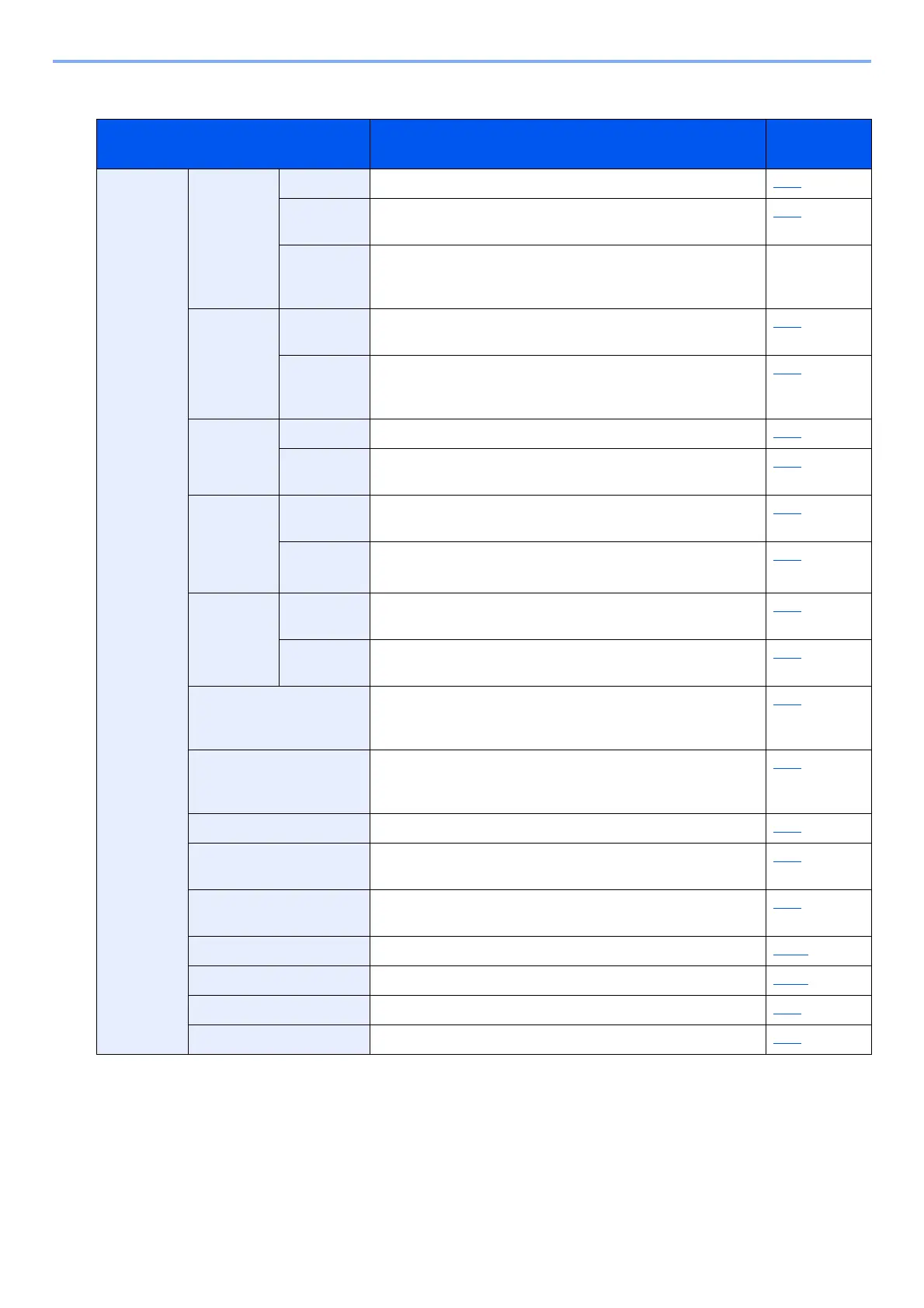xli
> Menu Map
Adjustment/Maintenance
System Menu Settings Description Reference
Page
Adjust-
ment/Main-
tenance
Density
Adjust-
ment
Copy Adjust copy density. 8-61
Send/Box Adjust scan density when sending or storing the data in
Document Box.
8-61
FAX Adjust overall scan density when sending a FAX to be darker
or lighter.
FAX
Operation
Guide
Sharpness
Adjust-
ment
Copy Sharpen or blur overall image outlines of text/fine lines during
copying.
8-61
Send/Box Adjust sharpness of the text/fine line when sending the
scanned images to the specified destination or storing them in
the Document Box.
8-61
Contrast Copy Increases or decreases the overall contrast of copies. 8-61
Send Box Increases or decreases the overall contrast when documents
are sent or saved in a document box.
8-61
Back-
ground
Density
Adjust-
ment
Copy
(Auto)
Darkens or lightens overall background density adjustment
during copying.
8-61
Send Box
(Auto)
Darkens or lightens overall background density when sending
images or storing them in the Document Box.
8-61
Toner Save
Level
(EcoPrint)
Copy Select the default Toner Save Level (EcoPrint) at the time of
copying.
8-61
Printer Select the default Toner Save Level (EcoPrint) at the time of
the printing.
8-61
Auto Color Correction This setting allows you to adjust the detection level used by
the machine to determine whether the original is color or black
and white in Auto Color Selection Mode.
8-61
Correcting Black Lines Correct fine lines (streaks caused by contamination), which
may appear on the image, when the document processor is
used.
8-62
Display Brightness Set the brightness of the touch panel. 8-62
Color Registration Use this function to correct the color position of each of cyan,
magenta and yellow to correct color drift.
8-62
Tone Curve Adjustment Perform this function to ensure consistency with the original
tone.
8-62
Drum Refresh Remove image blur and white dots from the printout. 11-30
Auto Drum Refresh Set the execution duration of auto drum refresh. 11-32
Calibration Adjust color drift and hue of printed images. 8-62
Laser Scanner Cleaning Remove vertical white lines from the printout. 8-62
