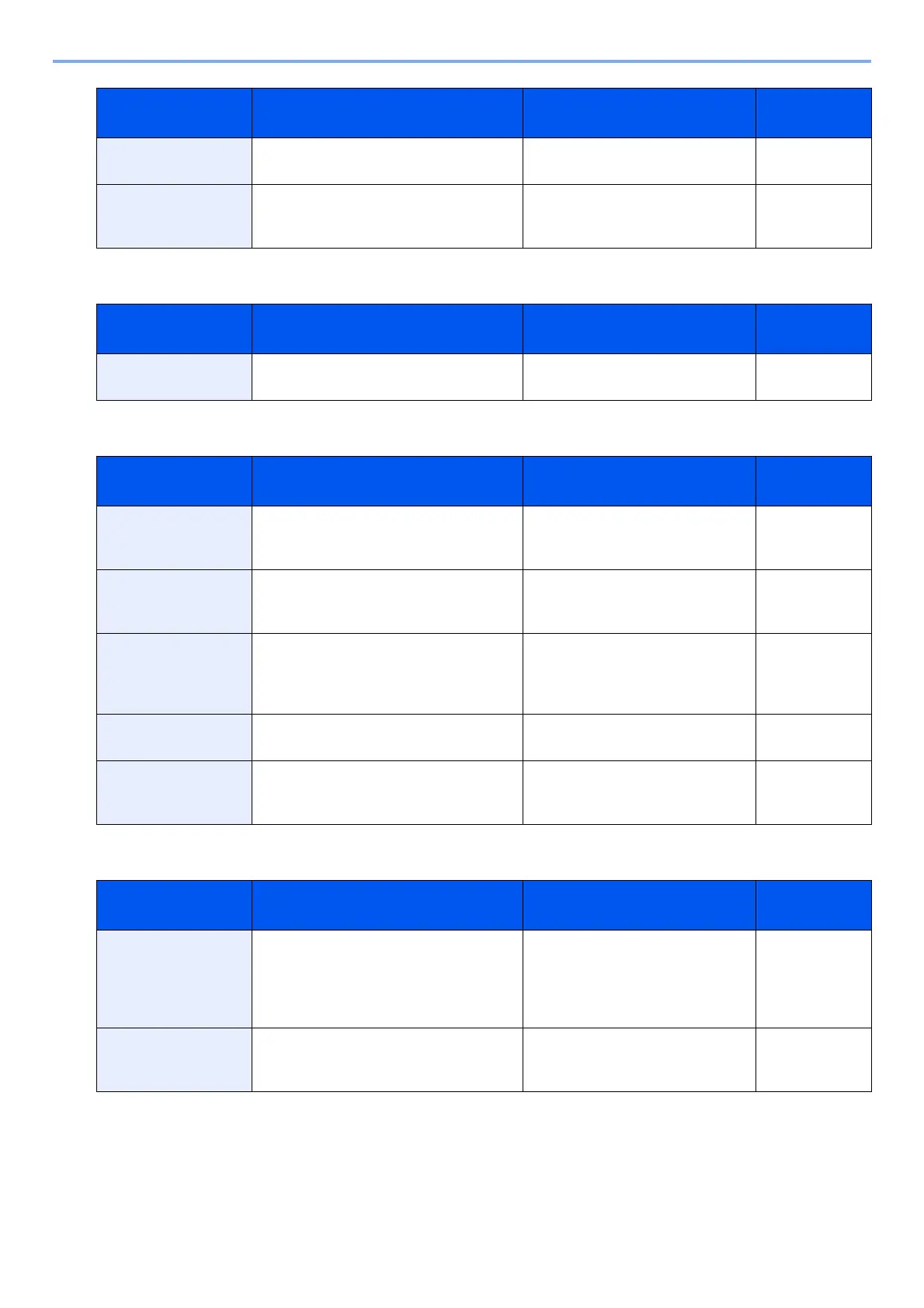11-14
Troubleshooting > Responding to Messages
H
I
J
Finisher tray is full
of paper.
Is the acceptable storage capacity
exceeded for the document finisher tray?
Remove paper from the document
finisher tray.
-
Fuser unit is not
installed.
- Replace the fuser unit (h-1). See
the leaflet supplied with the fuser
unit for details.
-
Error Message Checkpoints Corrective Actions Reference
Page
High temperature.
Adjust room temp.
- Adjust the temperature and the
humidity of your room.
-
Error Message Checkpoints Corrective Actions Reference
Page
Incorrect account ID. - The account ID was incorrect when
processing the job externally. The
job is canceled. Select [End].
-
Incorrect box
password.
- The box password was incorrect
when processing the job externally.
The job is canceled. Select [End].
-
Incorrect Login User
Name or Password.
- The login user name or password
was incorrect when processing the
job externally. The job is canceled.
Select [End].
-
Inner tray is full of
paper.
- Remove paper from the inner tray.
Printing then resumes.
-
Intermediate transfer
unit is not installed.
- Replace the intermediate transfer
unit (r). See the leaflet supplied
with intermediate transfer unit.
-
Error Message Checkpoints Corrective Actions Reference
Page
Job Accounting
restriction exceeded.
Is the acceptable printing count restricted
by Job Accounting exceeded?
The printing count exceeded the
acceptable count restricted by Job
Accounting. Cannot print any
more. This job is canceled. Select
[End].
-
Job separator tray is
full of paper.
Is the maximum capacity of the job
separator tray exceeded?
Follow the instruction indicated on
the machine and remove paper
from the job separator tray.
-
Error Message Checkpoints Corrective Actions Reference
Page
