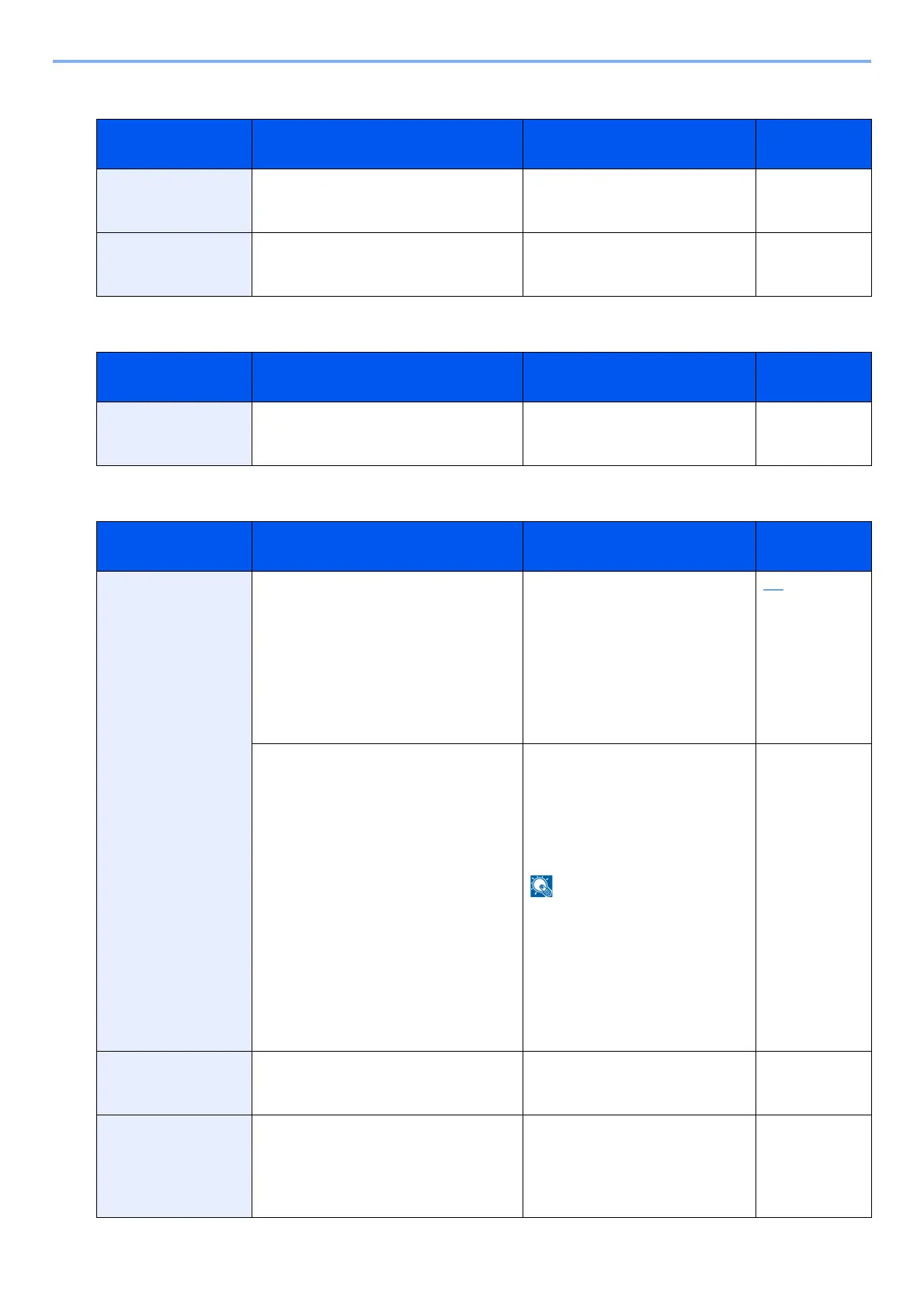11-13
Troubleshooting > Responding to Messages
D
E
F
Error Message Checkpoints Corrective Actions Reference
Page
Developer unit is not
installed.
[C][M][Y][K]
- Replace the developer unit (g).
See the leaflet supplied with the
developer unit.
-
Drum unit is not
installed.
[C][M][Y][K]
- Replace the drum unit. See the
leaflet supplied with the drum unit
for details.
-
Error Message Checkpoints Corrective Actions Reference
Page
Error occurred at
cassette #.
- Remove the indicated cassette.
Select [Next >] to follow the
instructions.
-
Error Message Checkpoints Corrective Actions Reference
Page
Failed to send the
file information.
Is the machine and the PC to which the
scanned image is to be sent connected to
the network?
Check the network and SMB
settings.
- The network cable is connected.
- The hub is not operating properly.
- The server is not operating
properly.
- Host name and IP address
- Port number
2-7
Is the account information (user ID,
password) used to access the shared
folder to which the scanned image is to
be sent incorrect?
Check the following settings of the
PC to which the scanned image is
to be sent.
- Host name
- Path
- Login user name
If the sender is a domain user,
specify the domain name.
[Login User ID]@[Domain Name]
Example: sa720XXXX@km
- Login password
- Folder share permissions of the
recipient
-
Failed to specify Job
Accounting.
- Failed to specify Job Accounting
when processing the job externally.
The job is canceled. Select [End].
-
Failed to store job
retention data.
- The job is canceled. Select [End].
Insufficient free space in the Job
Box. Try to perform the job again
after printing or deleting data from
the Job Box.
-
