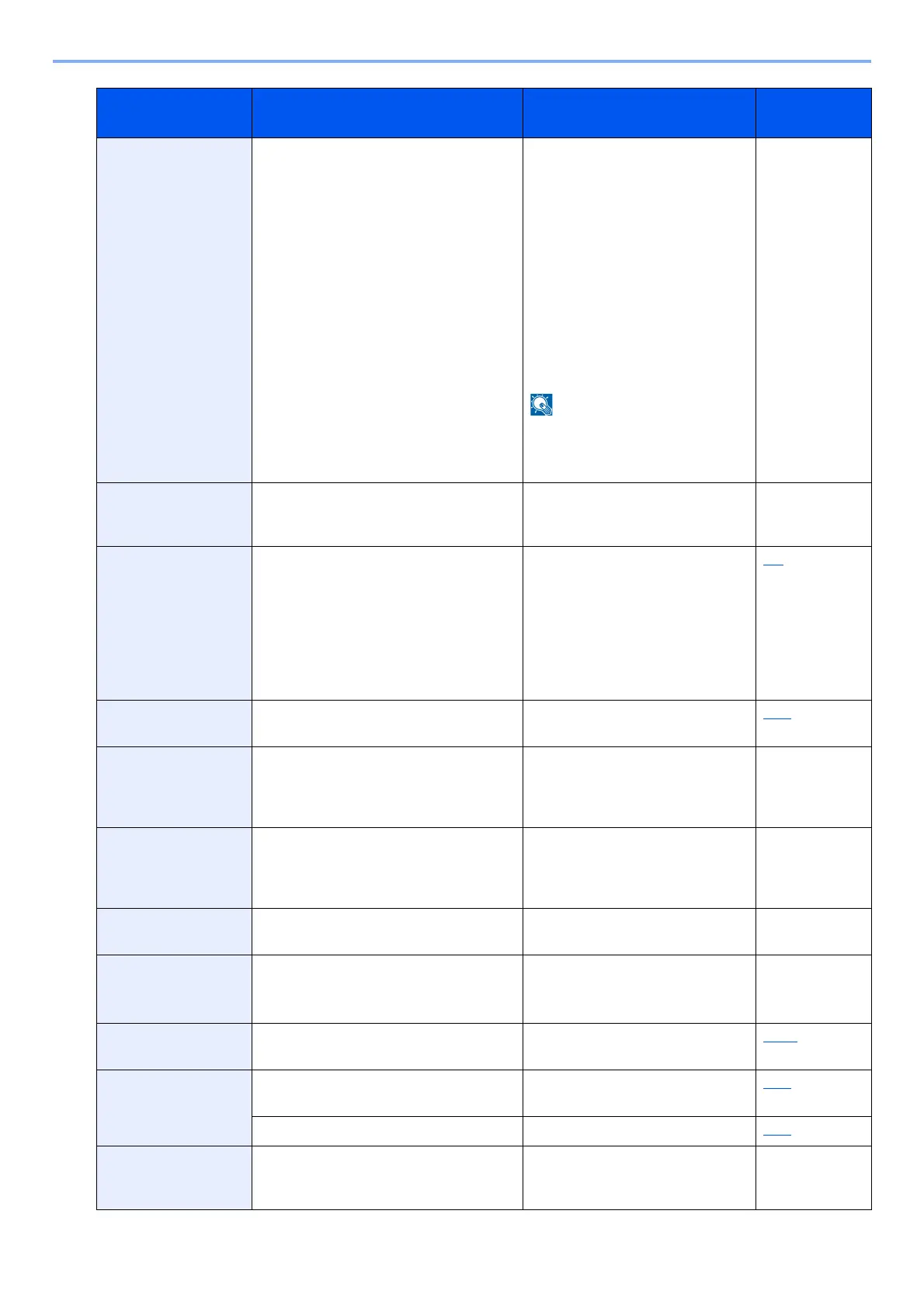11-12
Troubleshooting > Responding to Messages
Cannot print the
specified number of
copies.
Do you want to print the data stored in the
USB memory?
Only one copy is available. Select
[Continue] to continue printing.
Select [Cancel] to cancel the job.
The machine may reproduce the
same originals by arranging the
following settings:
-Reduce the number of copies to
be printed at once.
Furthermore, the machine may
reproduce the same originals by
arranging the following settings:
- Select [Copy Priority] of "Optional
Memory" in [System Menu].
Before changing the "Optional
Memory" setting, contact your
administrator.
-
Cannot process this
job.
- This job is canceled because it is
restricted by User Authorization or
Job Accounting. Select [End].
-
Cannot read data in
this ID card.
- In registration process, the ID card
information was not read correctly.
Hold again the ID card over the ID
card reading part.
If the same message still appears,
the ID card may not be compatible
with this product. Change it to
another ID card.
9-9
Cannot recognize. - Make sure your ID card has been
registered.
9-26
Cannot staple at the
specified position.
Have you selected a position that cannot
be stapled?
Select [Paper Selection] to select
the available paper. Select
[Continue] to print without using
Staple function.
-
Cannot staple the
following paper.
Did you select a paper size/type that
cannot be stapled?
Press Select [Paper Selection] to
select the available paper. Press
Select [Continue] to print without
using Staple function.
-
Cassette is not
installed.
- Cannot feed paper. Set the
cassette indicated on the screen.
-
Cassette # failure. - Contact your Service
Representative.
-
Check the document
processor.
Is the document processor open? Close the document processor. 11-41
Check waste toner
box.
- The waste toner box is not installed
correctly. Set it correctly.
10-7
Is the waste toner box full? Replace the waste toner box. 10-7
Cleaning the laser
scanner....
- The machine is under the
adjustment to maintain its quality.
Please wait.
-
Error Message Checkpoints Corrective Actions Reference
Page
