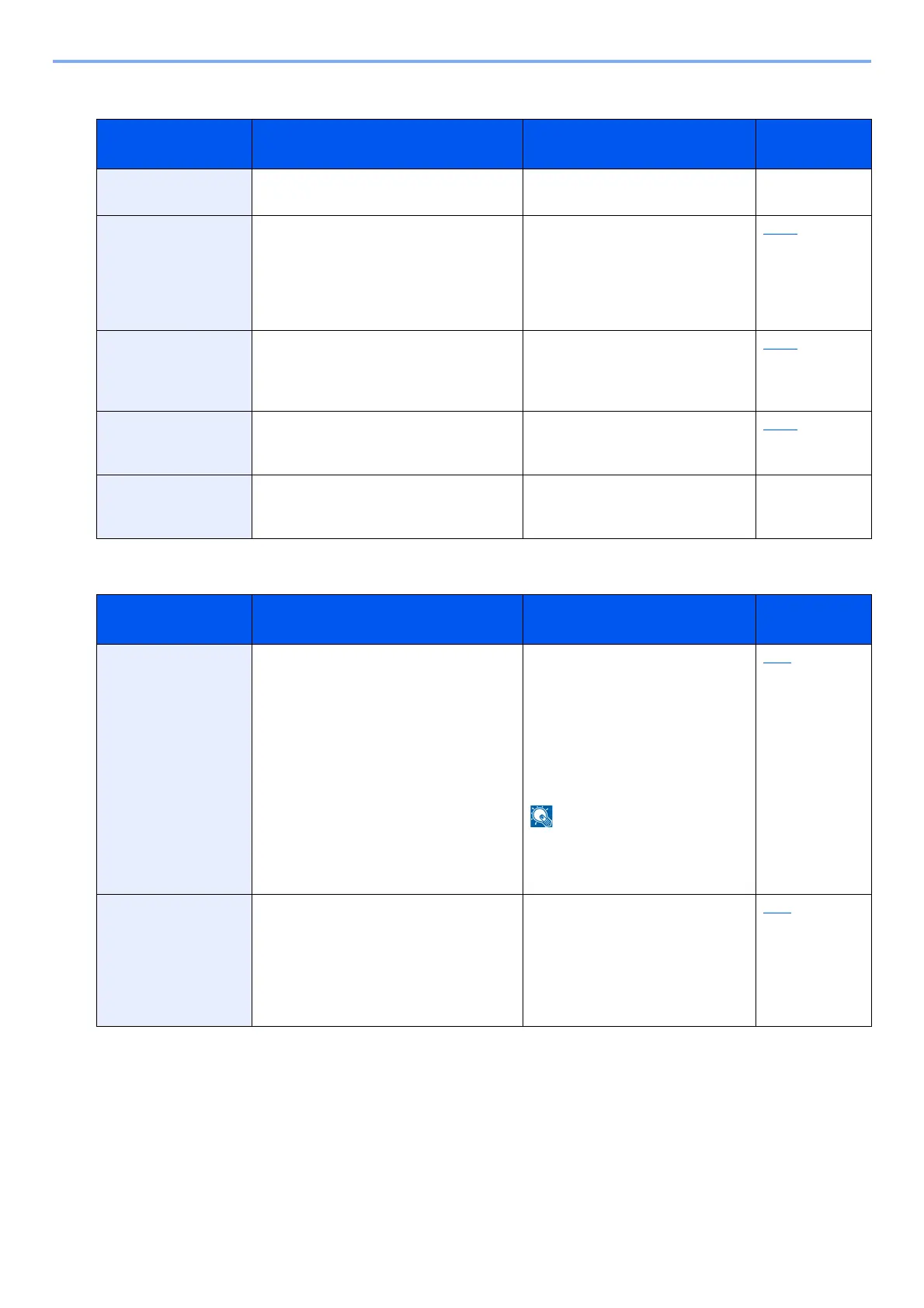11-17
Troubleshooting > Responding to Messages
P
R
Error Message Checkpoints Corrective Actions Reference
Page
Paper is left. - Remove paper from the document
finisher.
-
Paper jam. - If a paper jam occurs, the machine
will stop and the location of the jam
will be indicated on the screen.
Leave the machine on and follow
the instruction to remove the
jammed paper.
11-33
Perform Tone Curve
Adjustment.
Over long periods of use, the effects of
the ambient temperature and humidity
can cause color output hues to vary
slightly.
Run [Tone Curve Adjustment]. 11-30
Performing Drum
Refresh...
- The machine is under the
adjustment to maintain its quality.
Please wait.
11-32
Preparing... - The machine is under the
adjustment to maintain its quality.
Please wait.
-
Error Message Checkpoints Corrective Actions Reference
Page
RAM disk error. - An error has occurred on the RAM
disk. Job is canceled. Select [End].
The error cord is as follows.
04: Insufficient space on the RAM
disk. If the optional RAM dis is
installed, increase the RAM disk
size by changing "RAM Disk
Setting" in [System Menu].
The range of RAM disk size can be
increased by selecting [Printer
Priority] in "Optional Memory".
8-53
Register with Google
Cloud Print. Are you
sure?
- The message is displayed when
this machine? receives the register
request for Google Cloud Print.
Select the [Yes] key to register the
printer as a Google Cloud Print
device. Select the [No] key to
cancel the registration.
5-45
