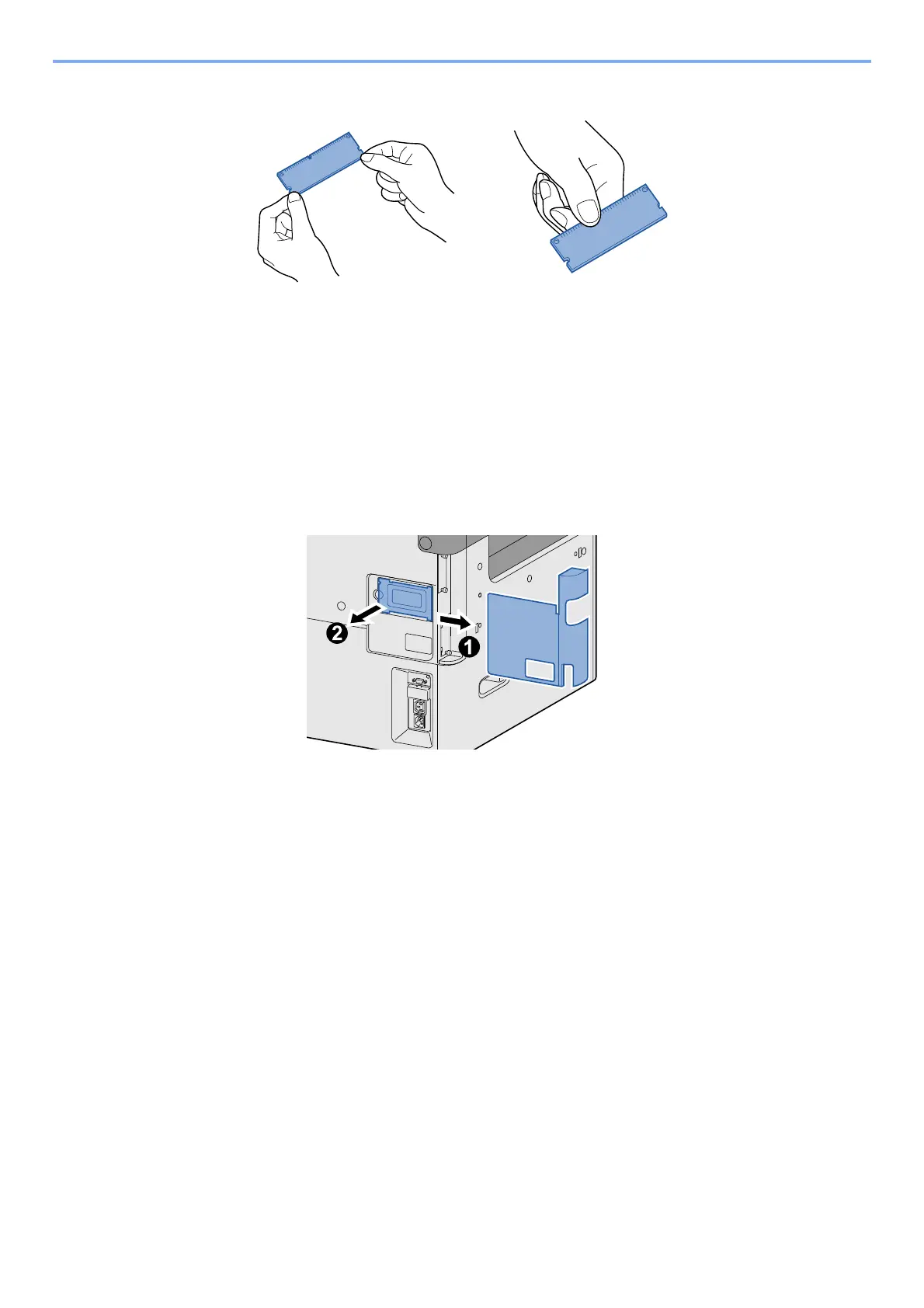12-4
Appendix > Optional Equipment
Memory Handling Precautions
Electrostatic charge that builds up in the body through contact with clothing, carpeting, and other sources is a major
enemy of chip memory. To protect memory from damage caused by electrostatic charge, touch a water tap or some
metal object to discharge it from your body before loading the expansion memory. If possible, you should wear an anti-
static wristband or take other anti-static measures.
Installing or Replacing Memory
1
Power Off.
Turn off power, and disconnect the power cord and any cables connected to the machine.
2
Remove the covers.
3
Install the memory.
1 Remove the optional Expansion Memory from its package.
