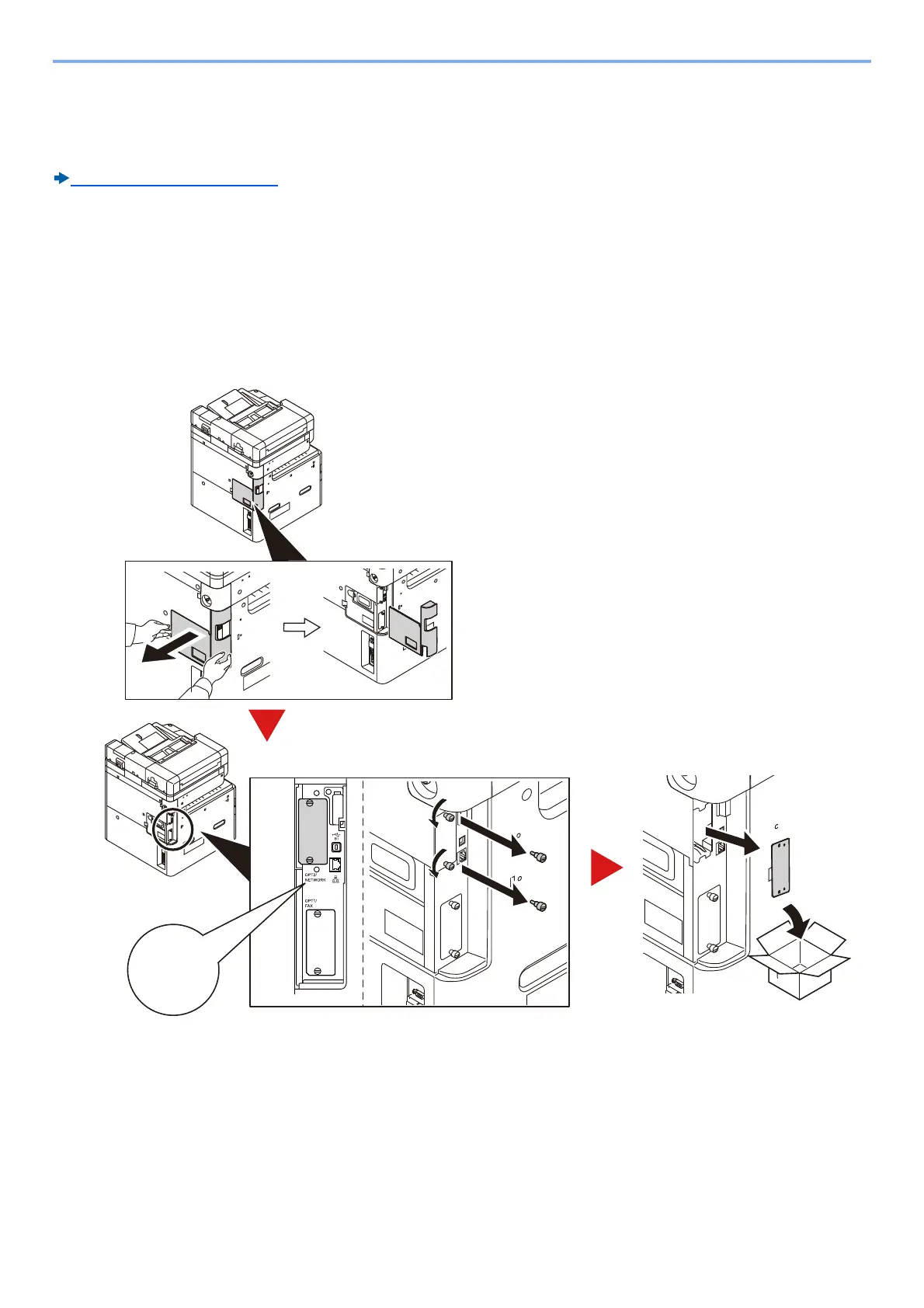12-6
Appendix > Optional Equipment
(8)HD-6/7 <Large Capacity Storage: SSD>
The Solid State Device (SSD) is used for storing print data. With Hard Disk installed in the machine, received data can
be rasterized and stored on this Hard Disk. Installation of an SSD enables use of Document Box functions.
Using Document Boxes (3-48)
Installing the SSD
1
Power Off.
Turn off power, and disconnect the power cord and any cables connected to the machine.
2
Remove the covers.
