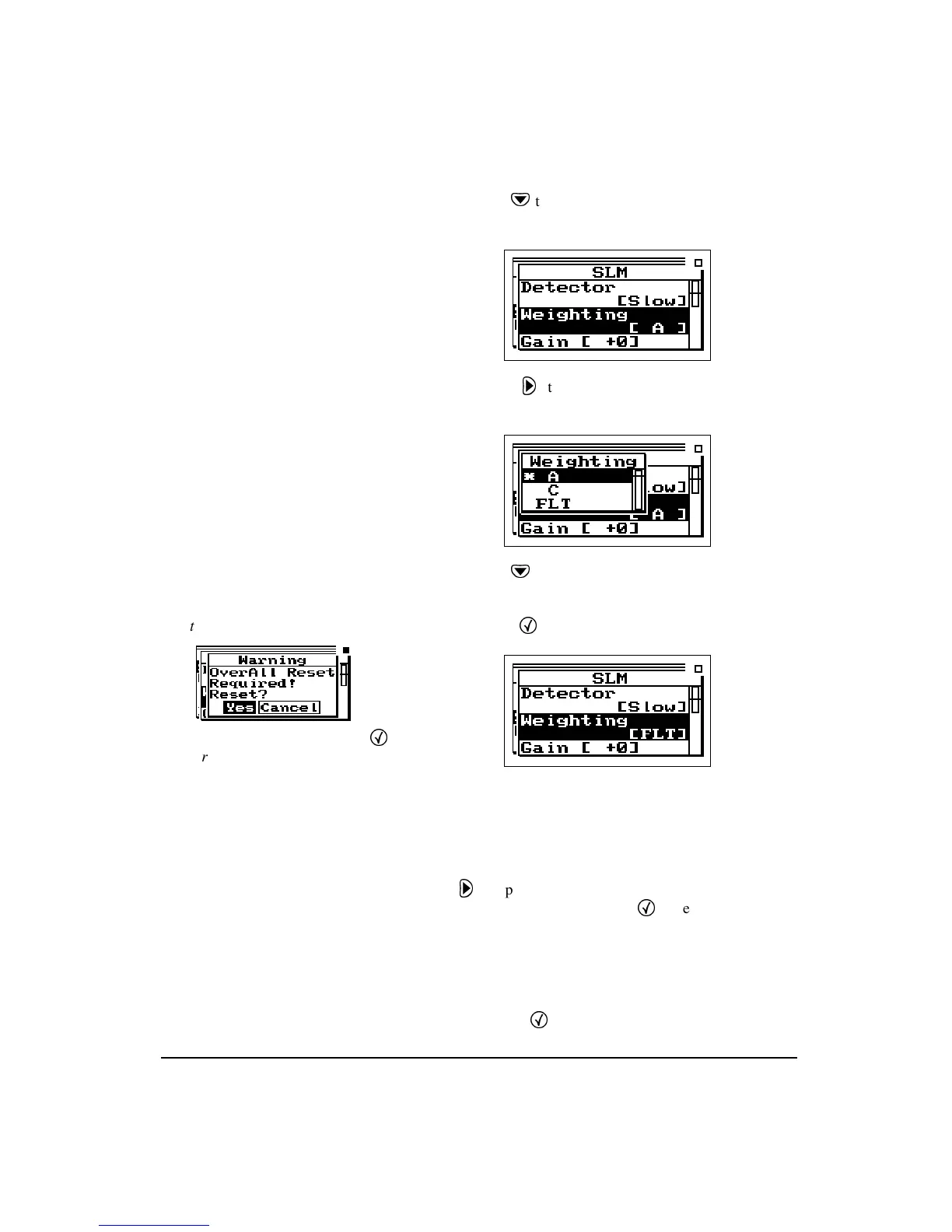11/8/00 Quick Start 4-17
Step 3
Use
d
to highlight Weighting (note that the
present selection is “A”)
Step 4
Press
r
to open SLM Weighting Selections
menu
Step 5
Use
d
to highlight “FLT”
Step 6
Press
c
to select FLT as the new SLM Weighting
For the purpose of continuing with this example later in this
chapter, please do not press any keys.
Although we will not do this in the present example, we
could highlight Detector noting that it is presently “SLOW”,
press
r
to open a window listing the SLM Detector selec-
tions, highlight “FAST” and press
c
to select it as the new
SLM Detector.
Regardless of the Instrument Type, one can modify any of
the available parameters by selecting the proper Setup menu
item, then the proper sub-menu item, then making a selec-
tion and pressing
c
.
If data has been taken, the prompt
will be shown. Press the check
c
key to reset data and edit the setting.