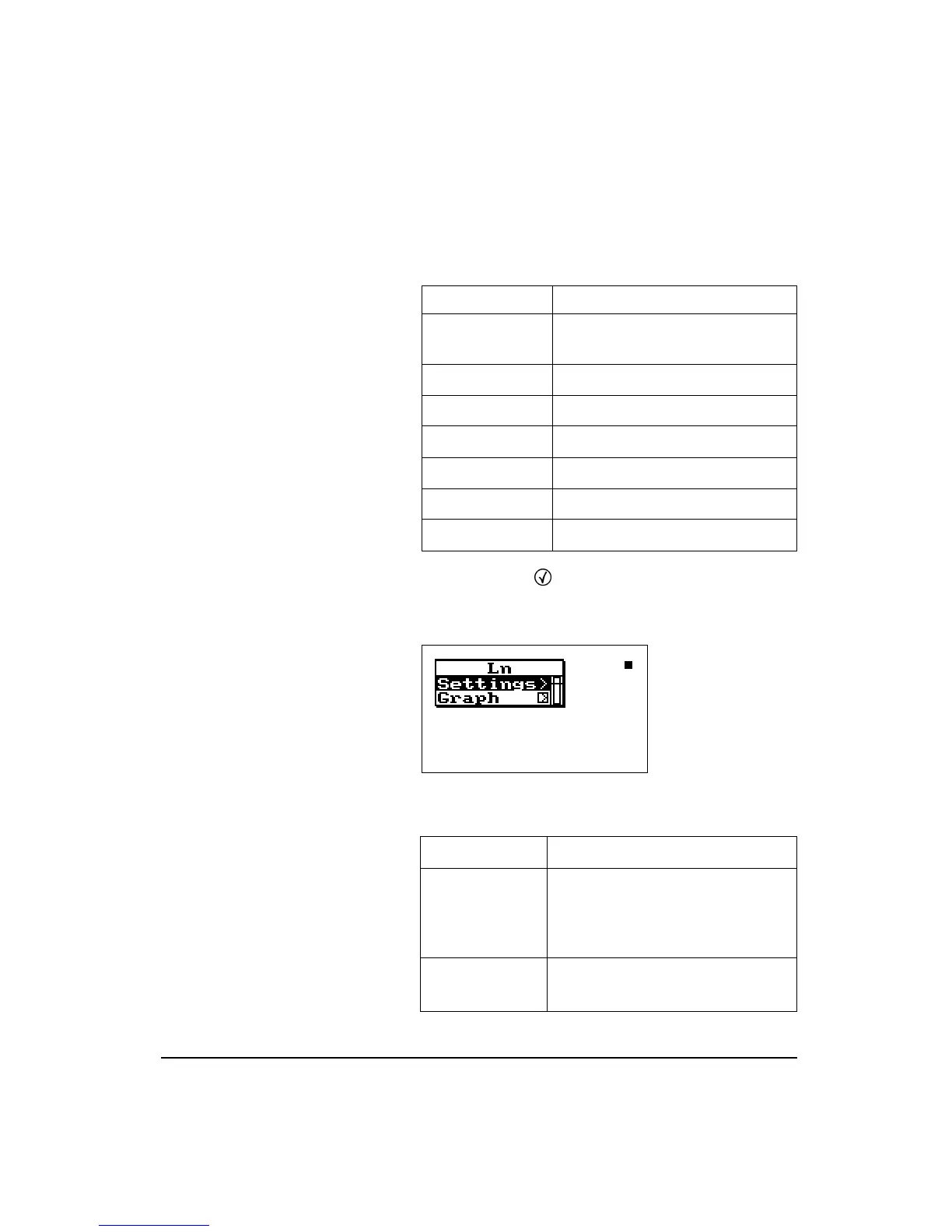11/8/00 Using ID Setting Files 7-65
Following is a chart of the Ln Centiles
spectral
check menu
with a description of each menu item:
Press the Check
c
key while viewing the Ln Centile’s
spectrum displays and the following check menu appears:
Menu Items Purpose
Start Level Sets the minimum dB level to be
calculated in the Ln data
Ln 1 Percent Changes the percentage for Ln 1
Ln 2 Percent Changes the percentage for Ln 2
Ln 3 Percent Changes the percentage for Ln 3
Ln 4 Percent Changes the percentage for Ln 4
Ln 5 Percent Changes the percentage for Ln 5
Ln 6 Percent Changes the percentage for Ln 6
Menu Items Purpose
Settings Modifies the spectal Ln settings.
(See table above, “spectral check
menu items”, for a decription of the
settings)
Graph Changes the scaling of the instru-
ment’s spectrum graph.